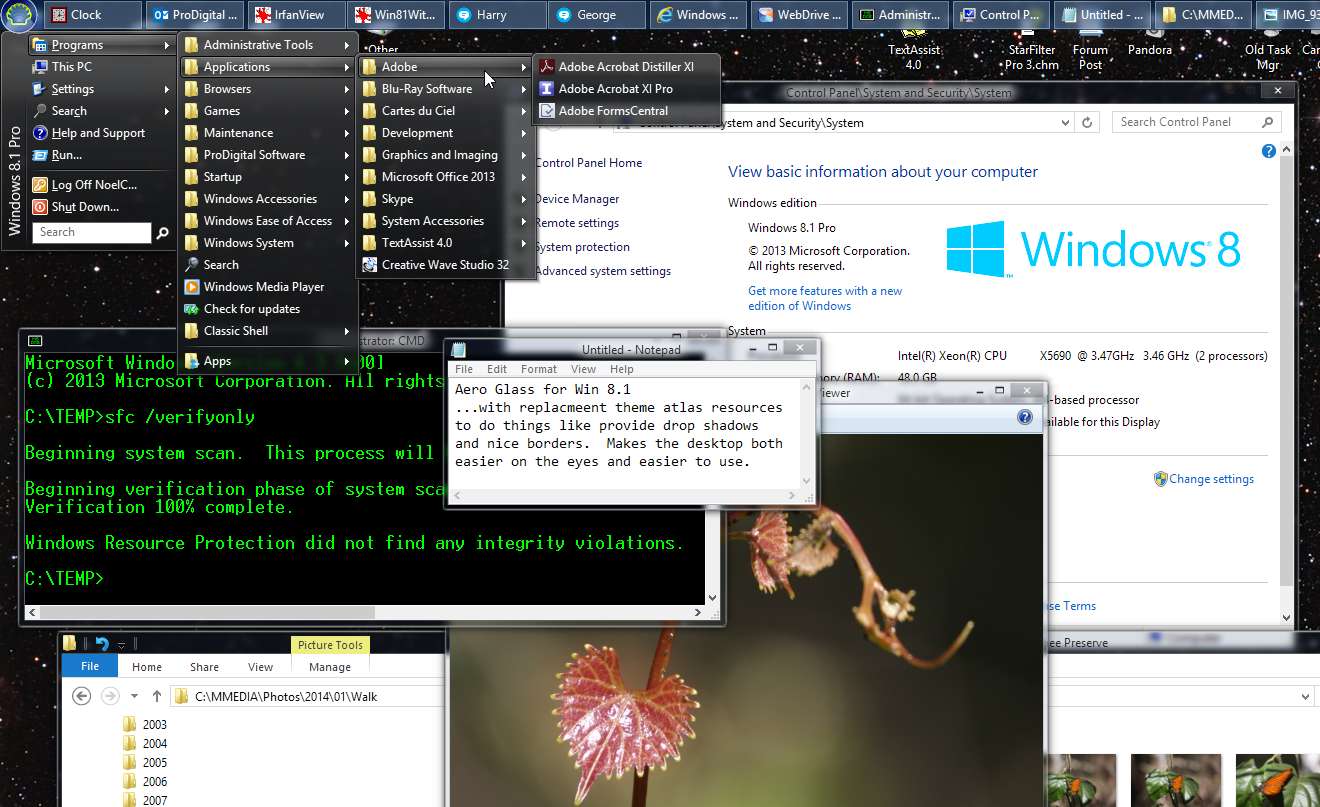hello,
I read today somewhere that aero is not supported in windows 8, what is then supported in windows 8 and why?
thanks
johan
Technology Tips and News
hello,
I read today somewhere that aero is not supported in windows 8, what is then supported in windows 8 and why?
thanks
johan
Nope. Aero isn't supported. You only have flat-grey sliders available. Your choice of themes and colors is limited to only the selections that Microsoft has made available. Font sizes are also limited. If you are somehow expecting to customize your Windows 8 experience like you were able to in Windows 7, you'll be a very sad puppy indeed.
Nope. Aero isn't supported. You only have flat-grey sliders available. Your choice of themes and colors is limited to only the selections that Microsoft has made available. Font sizes are also limited. If you are somehow expecting to customize your Windows 8 experience like you were able to in Windows 7, you'll be a very sad puppy indeed.
Aero is not supported in Windows 8 and cannot be installed. It is an engineering design change to help conserve bat
thanks
I think you have right.
johan
Aero is not supported in Windows 8 and cannot be installed. It is an engineering design change to help conserve battery l
Aero is not supported in Windows 8 and cannot be installed. It is an engineering design change to help conserve battery l
Aero is not supported in Windows 8 and cannot be installed. It is an engineering design change to help conserve battery l
Aero is not supported in Windows 8 and cannot be installed. It is an engineering design change to help conserve battery life.
What a wonderful job of brainwashing Microsoft has done on you Carey!
You DO know that Aero, in the form of a GPU-composited and accelerated desktop is still running on Windows 8, right?
In fact, it's the Classic themes, which don't use desktop composition courtesy DWM and the GPU, that have been utterly removed. You actually can't deconfigure Aero on Windows 8! It likely uses MORE power to run it in the average case, not less. And besides, low powered GPUs with the capability to blur things and do all kinds of fancy effects and render drop shadows have been around for years, now. You don't see iPads with battery life problems do you?
Aero in Windows 8 has just been utterly and completely castrated, so that it doesn't actually LOOK good. And it's been done on purpose, so that you will no longer enjoy using the desktop as much, and will begin to crave something else... Microsoft fondly hopes that will be more and more things that they sell in their App Store.
What really takes the cake is that Microsoft thinks they've weaned the public off Aero Glass and visual styles by rolling out a series of Windows 8 previews with successively suckier looking desktops. We shall see whether Joe Public is willing to choke down this medicine.
Aero is not supported in Windows 8 and cannot be installed. It is an engineering design change to help conserve battery life.
What a wonderful job of brainwashing Microsoft has done on you Carey!
You DO know that Aero, in the form of a GPU-composited and accelerated desktop is still running on Windows 8, right?
In fact, it's the Classic themes, which don't use desktop composition courtesy DWM and the GPU, that have been utterly removed. You actually can't deconfigure Aero on Windows 8! It likely uses MORE power to run it in the average case, not less. And besides, low powered GPUs with the capability to blur things and do all kinds of fancy effects and render drop shadows have been around for years, now. You don't see iPads with battery life problems do you?
Aero in Windows 8 has just been utterly and completely castrated, so that it doesn't actually LOOK good. And it's been done on purpose, so that you will no longer enjoy using the desktop as much, and will begin to crave something else... Microsoft fondly hopes that will be more and more things that they sell in their App Store.
What really takes the cake is that Microsoft thinks they've weaned the public off Aero Glass and visual styles by rolling out a series of Windows 8 previews with successively suckier looking desktops. We shall see whether Joe Public is willing to choke down this medicine.
I have decided to hold off adopting Windows 8 for the time being on the small number of computer systems that are in use at my business and for my personal use.
The landscape may change, making it more sensible to choose to either upgrade or continue to hold off. It would be stupid to "make up one's mind" completely today, with what we know now. It's not hard to imagine that there could come to light reasons why adopting an ongoing partnership with Microsoft to run Windows 8 makes more sense. There are always new discoveries and developments that change the cost and return on investment.
Having done all the research to know how well (or not) Windows 8 could support my business activities, and having Windows 8 running virtually so that my products can be tested for compatibility, I'm comfortable with my position. I do not need to take a hard line for any political reasons; I just see it and tell it like it is.
Whether to begin developing in the realm of Metro applications is another decision to be made.
I just stumbled about this thread while searching for a solution for Windows 8 title bar font colors.
Default title bar is in a hue, which I cannot really distinguish from other window parts any more, and if I change the hue to something more dark, the black font becomes unreadable. So I found out, that it seems not to be changeable any more in a normal way!?
I find it unbelievable, that Microsoft goes in it's anti desktop crusade the way of throwing all over board which made Windows Desktop customer friendly, ergonomic and usable, be it the Start menu, Aero with effects like Aero flip or shiny title bars, be it the Advanced color settings or be it the gadgets on the desktop, only to name some items.
As an option this minimalistic approach would be not so bad, but as enforcement?
Best greetings from Germany
Olaf
I just stumbled about this thread while searching for a solution for Windows 8 title bar font colors.
Default title bar is in a hue, which I cannot really distinguish from other window parts any more, and if I change the hue to something more dark, the black font becomes unreadable. So I found out, that it seems not to be changeable any more in a normal way!?
I find it unbelievable, that Microsoft goes in it's anti desktop crusade the way of throwing all over board which made Windows Desktop customer friendly, ergonomic and usable, be it the Start menu, Aero with effects like Aero flip or shiny title bars, be it the Advanced color settings or be it the gadgets on the desktop, only to name some items.
As an option this minimalistic approach would be not so bad, but as enforcement?
Best greetings from Germany
Olaf
It would have been nice to have the option of replacing the Windows 8 piece of *(&^ that came installed on my laptop computer with windows 7, but that would, of course cost more $$ for another windows program key !!!
Windows 8 seems to be a (failing) attempt by Microsoft to integrate smaller devices and compete with Android. I have a lappy ... no touchscreen ... and have to disable almost all of the Windows 8 sliders, and touch screen accommodating stuff just to
make my computer functional. Now I am having to deal with Jumping Cursors, and my touchpad keeps reverting back to the METRO settings that are totally incompatible with my laptop..Top that off with the fact that every time I so much as breathe on my
touchpad it shoots the cursor to the moon. There is not even a sensitivity adjustment on my new windows 8 touchpad driver for sensitivity. Now I am getting this stupid error message at logon:
Group policy client service failed the sign in the universal unique identifier Group policy client service failed the sign in " and know it
is just a matter of time before my computer becomes unusable ...AGAIN. This Aero incompatibility issue is just a small part of a larger problem ... Windows 8 (mine is 64 bit) is so unstable that I have had to reinstall it more than once, and recover my settings
many times ... thanks to update crashes. I should be thanking Microsoft for encouraging me to explore other options in operating systems. Next time this thing crashes ... with all my date gone ... I am going back to windows 7 and will not buy a
new computer until I can find another operating system. I love that MS leaves it up to us to resolve problems with Win8 on these forums for them. I suppose they no longer want to communicate with people to resolve anything. The
constant failures in Windows 8 is just too much trouble and time to fix. If I have to learn a whole new OP system, next time I will just switch to something other than Microsoft . I Give Up. Sorry to vent, I am sure MS isn't listening anyway
... Luck to All
It would have been nice to have the option of replacing the Windows 8 piece of *(&^ that came installed on my laptop computer with windows 7, but that would, of course cost more $$ for another windows program key !!!
Windows 8 seems to be a (failing) attempt by Microsoft to integrate smaller devices and compete with Android. I have a lappy ... no touchscreen ... and have to disable almost all of the Windows 8 sliders, and touch screen accommodating stuff just to
make my computer functional. Now I am having to deal with Jumping Cursors, and my touchpad keeps reverting back to the METRO settings that are totally incompatible with my laptop..Top that off with the fact that every time I so much as breathe on my
touchpad it shoots the cursor to the moon. There is not even a sensitivity adjustment on my new windows 8 touchpad driver for sensitivity. Now I am getting this stupid error message at logon:
Group policy client service failed the sign in the universal unique identifier Group policy client service failed the sign in " and know it
is just a matter of time before my computer becomes unusable ...AGAIN. This Aero incompatibility issue is just a small part of a larger problem ... Windows 8 (mine is 64 bit) is so unstable that I have had to reinstall it more than once, and recover my settings
many times ... thanks to update crashes. I should be thanking Microsoft for encouraging me to explore other options in operating systems. Next time this thing crashes ... with all my date gone ... I am going back to windows 7 and will not buy a
new computer until I can find another operating system. I love that MS leaves it up to us to resolve problems with Win8 on these forums for them. I suppose they no longer want to communicate with people to resolve anything. The
constant failures in Windows 8 is just too much trouble and time to fix. If I have to learn a whole new OP system, next time I will just switch to something other than Microsoft . I Give Up. Sorry to vent, I am sure MS isn't listening anyway
... Luck to All
FYI, Aero Glass for Win 8.1 is released. A brilliant guy in Europe took it upon himself to re-implement all that Microsoft has deleted.
Free to try/use, but with a couple of nags (pop-up and screen watermark). With a small donation you can obtain a key as a return gift that will circumvent the nags. Even plays well with ClassicShell...