Whenever i boot my laptop the attached screenshot is always popping up, it shows a window with "Explorer.exe" with a yellow warning sign and a "OK" button.
Technology Tips and News
Whenever i boot my laptop the attached screenshot is always popping up, it shows a window with "Explorer.exe" with a yellow warning sign and a "OK" button.
Hi,
Did the issue occur before? Please share more information about your issue, detail error message or screenshot will help us to analyze the reason.
Do you get this?

Here is an user with the same issue:
http://social.technet.microsoft.com/Forums/en-US/W8ITProPreRel/thread/629f3b82-f9e6-4ab2-905e-f58df5ae61a9
Look which 3rd party tools you run at startup.
Here it is
imgur.com/iiTUHnW
ok, I found a possible solution here:
[FIX] Getting Explorer.exe Error On Windows 8 Start Up
http://www.kapilarya.com/fix-getting-explorer-exe-error-on-windows-8-start-up
Open regedit.exe, go to
HKEY_CURRENT_USER\Software\Microsoft\Windows NT\CurrentVersion\Windows
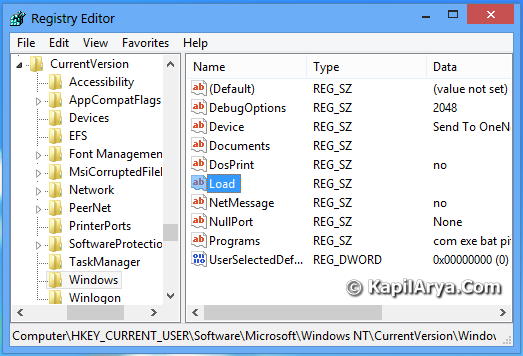
and delete the highlighted string "Load". This should fix the issue.
But what if the Value data for Load in my pc has something in it and not like the one in the image you posted which has an empty value?
master guru sensei... can it be more detailed instructions please?? thanx
You may need to Take Ownership of that Windows registry key first, then you'll be able to set Full Control permissions.
Do some research in the Help file or online how to do these things, and be very, very careful to see that the key is exactly the one listed, and understand what it is you're doing before clicking [OK] at every level. Editing the registry is not something to be done without care.
That said, you really need to figure out why and how something from your TEMP folder has inserted itself in your registry. If you're getting malware infections then chances are you're running something at elevated privileges that you shouldn't be running, and it may come back - just removing this key so that you don't see the pop-up may be the least of your worries. I might suggest downloading a 3rd party anti-malware solution, such as Avast! free edition, since clearly whatever it is that's modified your registries has bypassed Microsoft's security measures.
Also, consider downloading the hosts file from the following link, and even possibly deconfiguring the ability to run ActiveX from every website in the Internet Zone.
http://winhelp2002.mvps.org/hosts.htm
? Which issue do you have? What don't you understand?master guru sensei... can it be more detailed instructions please?? thanx
looks like you got a malware on your PC and your AV tool deleted the file but left the load key.
Will you please tell me why this error occures?
I'm trying to delete from regedit but not delete given some error....plz help
use this tool to change permissions:
http://winaero.com/comment.php?comment.news.210
Why should a special tool be needed?
Run regedit As Administrator, take ownership of keys not allowing you to change permissions, then change permissions as needed.
If you don't understand the concepts of permissions/ACLs in Windows, I strongly urge you to avoid changing anything more until you've read up on how it works and understanding begins to dawn. Yes, it's pretty geeky stuff, but it's necessary to get a bit geeky to work at this level. That's life.
The worst thing you could do is to accidentally set permissions so that the system itself is thwarted from accessing things it needs to run. Do that and you've basically broken your system. That's not to say it's inevitable that people will screw things up, and I'm all for applications that make things EASIER to do, but working on one's system based on understanding rather than stomping through a minefield until something blows up is greatly preferred.
to do all those steps with 1 click. For us geeks this is simple, but most beginners fails at such tasks.Why should a special tool be needed?
please..i can't delete the string ''Load''. There shows ''Unable to delete all specified values''
i have also startup error in my pc .. i follow as per here shows that instructions, but i can't to delete "load" file , it shows that " unable to delete all specified values.
please help me for remove the startup error...
1. Press Windows + R to run Regedit
2. Follow the address: [HKEY_CURRENT_USER\Software\Microsoft\Windows NT\CurrentVersion\Windows]
3. You will see the string called Load, and its value is something like this: [...]\LOCALS~1\Temp\msuwflvuc.exe
--> That's the root of the issue.
4. Make sure you have permission to edit the key, by clicking menu Edit > Permissions..., then
tick the box Full Control in the Allow
column > OK.
5. Just delete the string Load you've seen in step 3.
! Restart and enjoy!
Jai Hind...
Whenever i boot my laptop the attached screenshot is always popping up, it shows a window with "Explorer.exe" with a yellow warning sign and a "OK" button.
Hi, I am also facing this problem in Windows 8. System is not allowing to delete the said file. The message is "Unable to delete all specified values".
Please help.
thank u sooooooooooooooooo much Mr Ramesh,,,,,,,,,,,,,,,,,,,,,,,,,,,,
this procedure did work for me and I would also recommend others guys to follow the same only,,,,,,,,,,,,,
it really works ,,,,,,,,,,,,,,,,,,,,,,,,,,,,,,,
May I also suggest using the free tool Autoruns for helping manage what gets run in these keys.