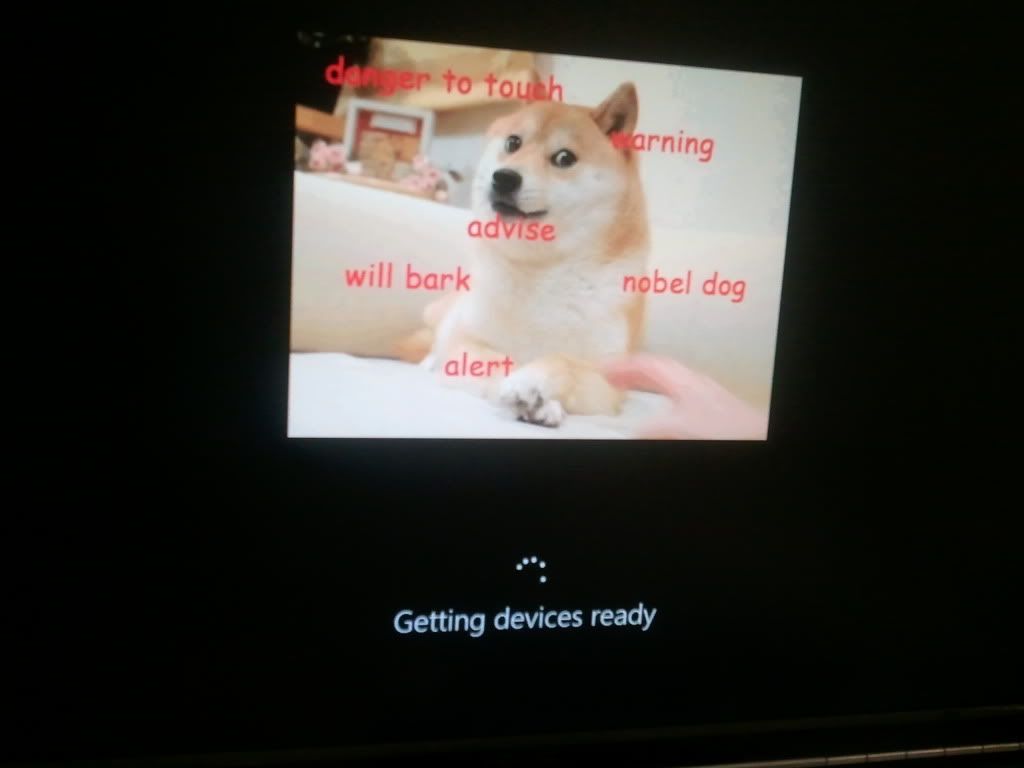Windows 8 Custom boot logo
This modification is not supported or recommended by Microsoft. It will change Windows System files and might cause damage and problem with other parts of OS. If Windows 8 UEFI is enable , it should replace with Windows logo, because
during measured boot, Windows will check for modification in system files and if it detect such thing will repair it.
I haven't try this myself, but if anyone try it in Windows 8, please feel free to share the result in Windows 8 with UEFI enable.
-
Marked as answer by
Kate LiMicrosoft contingent staff, Moderator
Monday, November 11, 2013 6:17 AM
October 13th, 2013 1:10pm
This modification is not supported or recommended by Microsoft. It will change Windows System files and might cause damage and problem with other parts of OS. If Windows 8 UEFI is enable , it should replace with Windows logo, because
during measured boot, Windows will check for modification in system files and if it detect such thing will repair it.
I haven't try this myself, but if anyone try it in Windows 8, please feel free to share the result in Windows 8 with UEFI enable.
-
Marked as answer by
Kate LiMicrosoft contingent staff, Moderator
Monday, November 11, 2013 6:17 AM
October 13th, 2013 1:10pm
Then any recommended (alternate) way to do this, or its impossible?
October 13th, 2013 3:27pm
try this unsupported hack:
http://www.winmatrix.com/forums/index.php?/topic/36724-windows-8-custom-boot-logo/page-2#entry321171
October 13th, 2013 4:11pm
Hi
This is what I have mentioned in my 1st post (same method).
Seems like its not possible?
October 13th, 2013 8:09pm
there is no other known method and Microsoft will never support changing the logo.
October 14th, 2013 5:15am
there is no other known method and Microsoft will never support changing the
October 14th, 2013 6:49pm
have you ever tried this? Does this work?
October 14th, 2013 7:08pm
It does work. Even if you do not put in a custom boot logo into the BIOS, if the board supports such a thing and you boot one of the above OSes in UEFI mode, the BIOS splash screen is typically the boot logo.
October 15th, 2013 3:41pm
Then how did Toshiba change it, my laptop says Toshiba, not the lame blue window frame!!!
May 2nd, 2014 4:54am
They have the BIOS tools required to put the custom logo in the BIOS. All manufacturers that sell PCs with Windows 8 have this ability.
May 2nd, 2014 3:29pm
No. IT's impossible to change that logo for normal users. MS has GONE OUT OF IT's WAY to FORCE USERS to HAVE A MONOCHROME LOGO ON A BLACK BACKGROUND. They hardcoded the logo deep within the bootres.dll file and hardcoded the background color EXTREMELLY DEEP
within MULTIPLE UNRELATED SYSTEM FILES and locked the whole bunch with PROPIETARY SIGNATURES to ensure no one customizes that. And THEY PUT RECODED VERSIONS OF THOSE FILES IN MOST OF THE UPDATES that you get through windows update, as an extra measure to undo
and thwart any customization done to that part of the OS.
BTW: This ISN'T ABOUT SECURING THE OS, IT'S ABOUT RESTRICTING THE USERS ABILITY TO MODIFY THE APPEARANCE OF THE OS.
BTW 2: MS gives OEM's tools to customize the boot logo, under a Non-Disclosure Agreement and on the condition that 1: The OEM WILL NEVER give the customer that tool.
2: The OEM WILL LOCK THE UEFI DOWN so that customers WON'T BE ABLE TO MODIFY IT.
3: The OEM WILL USE THE BLACK COLOR AS THE UEFI BACKGROUND COLOR.
-
Edited by
Phil MiCrack
Friday, May 09, 2014 11:42 PM
May 9th, 2014 11:37pm
No. IT's impossible to change that logo for normal users. MS has GONE OUT OF IT's WAY to FORCE USERS to HAVE A MONOCHROME LOGO ON A BLACK BACKGROUND. They hardcoded the logo deep within the bootres.dll file and hardcoded the background color EXTREMELLY DEEP
within MULTIPLE UNRELATED SYSTEM FILES and locked the whole bunch with PROPIETARY SIGNATURES to ensure no one customizes that. And THEY PUT RECODED VERSIONS OF THOSE FILES IN MOST OF THE UPDATES that you get through windows update, as an extra measure to undo
and thwart any customization done to that part of the OS.
BTW: This ISN'T ABOUT SECURING THE OS, IT'S ABOUT RESTRICTING THE USERS ABILITY TO MODIFY THE APPEARANCE OF THE OS.
BTW 2: MS gives OEM's tools to customize the boot logo, under a Non-Disclosure Agreement and on the condition that 1: The OEM WILL NEVER give the customer that tool.
2: The OEM WILL LOCK THE UEFI DOWN so that customers WON'T BE ABLE TO MODIFY IT.
3: The OEM WILL USE THE BLACK COLOR AS THE UEFI BACKGROUND COLOR.
-
Edited by
Phil MiCrack
Friday, May 09, 2014 11:42 PM
May 9th, 2014 11:37pm
Microsoft does not give the OEMs a tool to change the boot logo. The tools come from the hardware manufacturers. The only one that I know is available to the public is Intel's ITK.
As for the reason why the BGRT exists in the ACPI 5 spec, or why there was some need to add it, I don't know. You'd have to ask HP, Intel, Phoenix and Toshiba as well, since they worked with Microsoft on it.
May 12th, 2014 3:10pm
Microsoft does not give the OEMs a tool to change the boot logo. The tools come from the hardware manufacturers. The only one that I know is available to the public is Intel's ITK.
As for the reason why the BGRT exists in the ACPI 5 spec, or why there was some need to add it, I don't know. You'd have to ask HP, Intel, Phoenix and Toshiba as well, since they worked with Microsoft on it.
O.k. How do YOU explain
THIS document THAT I DOWNLOADED DIRECTLY FROM YOUR OFFICIAL UEFI DOCUMENTATION, and
THIS image THAT I MADE BY USING PRINT SCREEN ON THE PAGE 25 OF THE DOCUMENT I MENTIONED? that page SPECIFICALLY SAYS THAT THE BGRT PROPERTY NEEDS TO BE SET TO BLACK. NO OTHER COLOR OPTION ALLOWED THERE.
ALSO. Explain to me. WHY ARE THERE NO WIN8 OEM PC'S OR DESKTOP MOTHERBOARDS THAT HAVE THE BGRT PROPERTY SET TO ANY COLOR OTHER THAN BLACK?
If this is "up to the OEMS" HOW IT CAN BE THAT ALL OF THEM SET THE BGRT PROPERTY TO THE SAME COLOR, WHICH <SARCASM>"CASUALLY HAPPENS TO BE THE COLOR THAT MICROSOFT DEFINED AS THE ONE TO USE"</SARCASM>?
-
Edited by
Phil MiCrack
Tuesday, June 16, 2015 1:09 AM
June 16th, 2015 1:06am
From the second picture, the "branding elements" is the picture from the BGRT. The black background is not set by the OEM, it is the color that the OS uses at that point. OEMs are not allowed to modify the OS to make that color something different.
I'm sure it is possible, as I've seen some software mods that can change the boot logo used on Legacy boot Windows 8.1.
As for what image an OEM chooses to put in the BGRT is up to them. There is no technical limit on what you can put there. To prove this point, here is a test I did using an Intel NUC and put a picture of Doge in the BGRT:
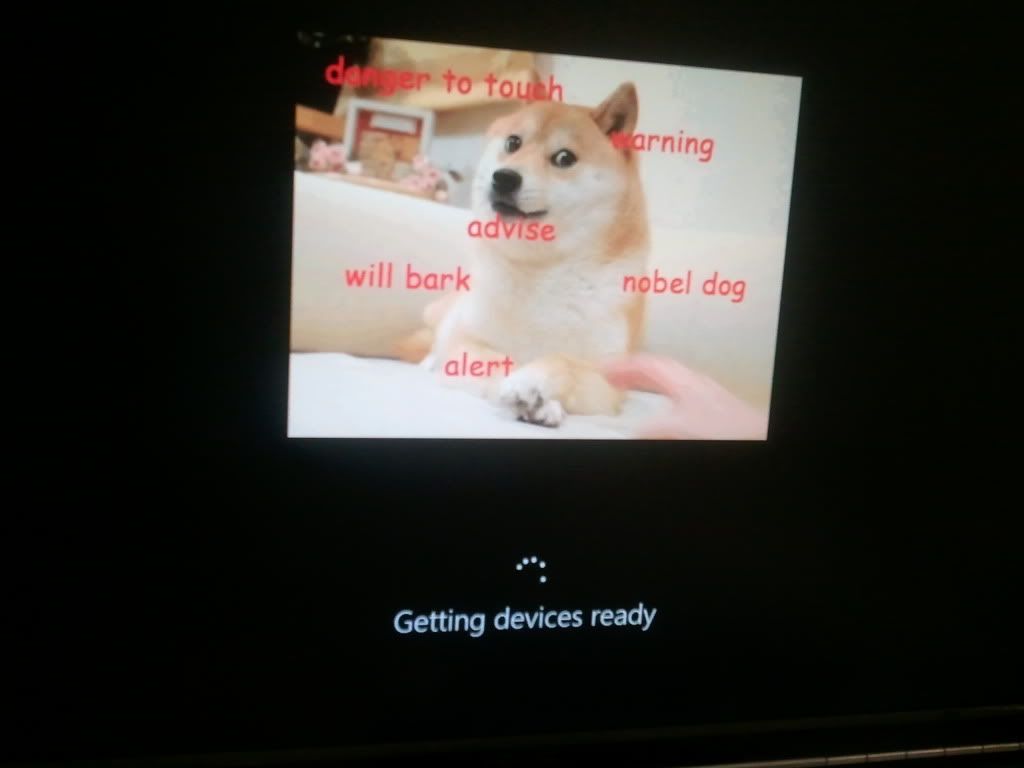
June 17th, 2015 12:28pm
From the second picture, the "branding elements" is the picture from the BGRT. The black background is not set by the OEM, it is the color that the OS uses at that point. OEMs are not allowed to modify the OS to make that color something different.
I'm sure it is possible, as I've seen some software mods that can change the boot logo used on Legacy boot Windows 8.1.
As for what image an OEM chooses to put in the BGRT is up to them. There is no technical limit on what you can put there. To prove this point, here is a test I did using an Intel NUC and put a picture of Doge in the BGRT:
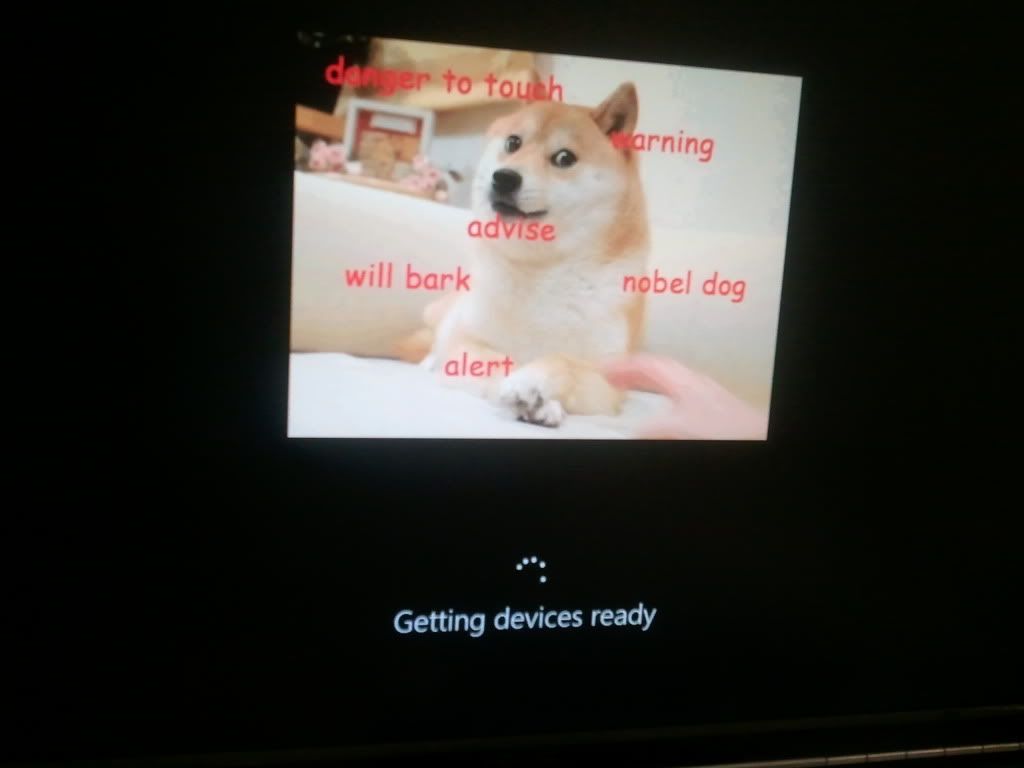
Ok. But then why can't the DOGE picture cover the ENTIRE SCREEN? Is it a deliberate limitation put there in the spec to ensure that there is AT LEAST a black border? Also WHY THE INSISTENCE IN MAKING THE OS USE BLACK AS BACKGROUND COLOR? Is there any problem
if said background color where WHITE, OR BLUE, OR ANY OTHER COLOR? With Win7 YOU GUYS MADE THE BOOT SCREEN USE BLACK AS BACKGROUND COLOR AND WENT TO GREAT LENGHTS TO KEEP PEOPLE FROM CHANGING THAT. WHY?
June 17th, 2015 3:04pm
I'm not sure we'll know why black was chosen as the color or why there was no option to allow a user to change the color on their personal system. Maybe because it has been that way for a long time and they haven't had enough (or any) feedback on people
not liking it?
As for why the image doesn't take up the entire screen, it is likely so that it doesn't cover or overlap with the loading animation or the text.
Anyways, try to remember that nearly everyone on this forum is not a Microsoft employee. Some may be (as evidenced by MSFT next to their name) but I bet none of those folks are involved in the design/decision process for making Windows.
June 17th, 2015 4:57pm
Microsoft does not give the OEMs a tool to change the boot logo. The tools come from the hardware manufacturers. The only one that I know is available to the public is Intel's ITK.
As for the reason why the BGRT exists in the ACPI 5 spec, or why there was some need to add it, I don't know. You'd have to ask HP, Intel, Phoenix and Toshiba as well, since they worked with Microsoft on it.
O.k. How do YOU explain
THIS document THAT I DOWNLOADED DIRECTLY FROM YOUR OFFICIAL UEFI DOCUMENTATION, and
THIS image THAT I MADE BY USING PRINT SCREEN ON THE PAGE 25 OF THE DOCUMENT I MENTIONED? that page SPECIFICALLY SAYS THAT THE BGRT PROPERTY NEEDS TO BE SET TO BLACK. NO OTHER COLOR OPTION ALLOWED THERE.
ALSO. Explain to me. WHY ARE THERE NO WIN8 OEM PC'S OR DESKTOP MOTHERBOARDS THAT HAVE THE BGRT PROPERTY SET TO ANY COLOR OTHER THAN BLACK?
If this is "up to the OEMS" HOW IT CAN BE THAT ALL OF THEM SET THE BGRT PROPERTY TO THE SAME COLOR, WHICH <SARCASM>"CASUALLY HAPPENS TO BE THE COLOR THAT MICROSOFT DEFINED AS THE ONE TO USE"</SARCASM>?
-
Edited by
Phil MiCrack
6 hours 5 minutes ago
June 17th, 2015 9:19pm