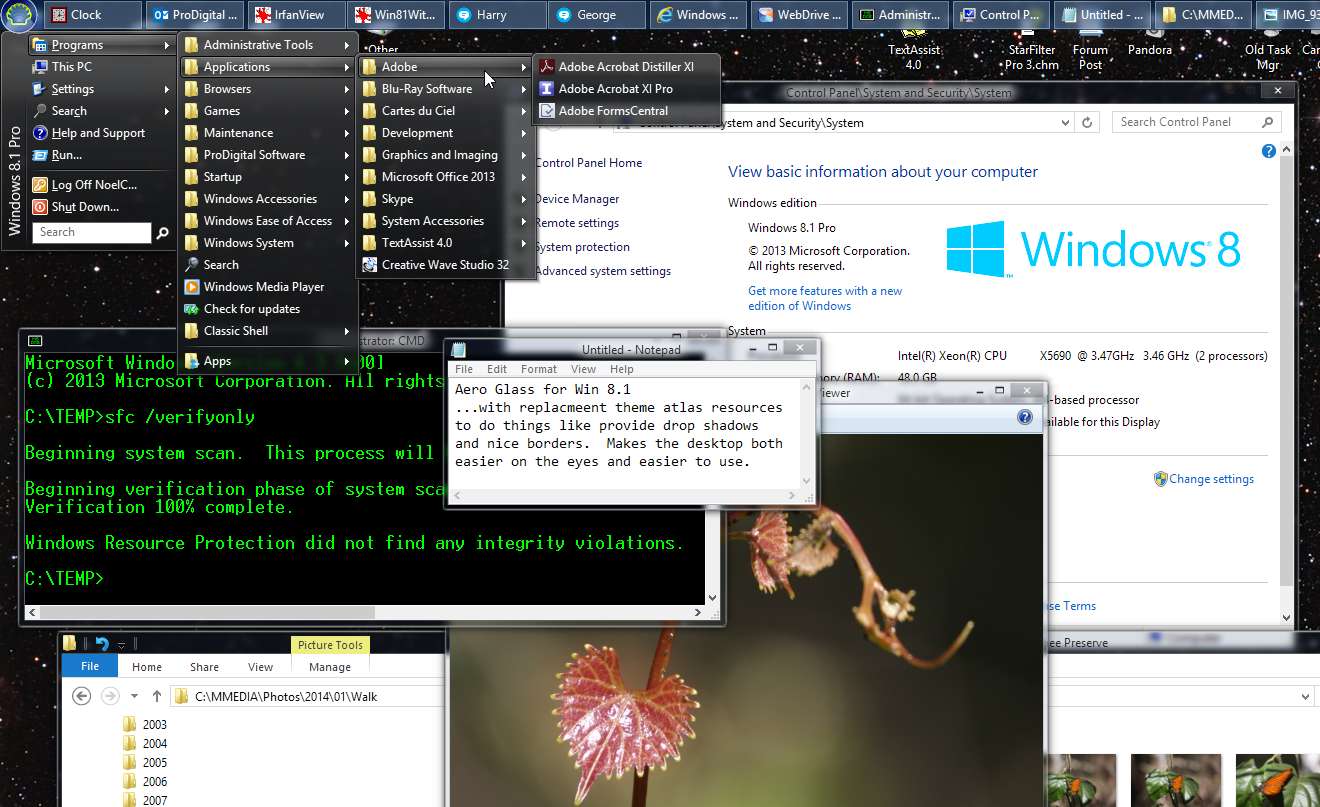I'm an IT professional (over 20 years). I feel qualified to make these statements in this post. I also know that the download sites for Windows 8.1 never give any warning as to what works, what doesn't, driver updates needed etc. In fact it's being sold as the next best thing! Just download and upgrade. There's even a tool I ran that told me my laptop was ready to go!
My environment is an HP 6530B laptop that worked flawlessly on Windows 7 professional with IE10. I upgraded to Windows 8.1 about 6 weeks ago (upgrade went flawlessly) and have had nothing but nightmares. Here's the list, so beware.
- Blue Screens are frequently seen. I was able to reduce them by clearing out all the UPDATEs and applying a select few of them. How can updates make things worse?
- System Hangs, forcing a power down 3 to 4 times a day.
- IE11 crashes, sends a dump to MSFT and reboots itself at will about 5 to 7 times a day.
- Certain Monitors used as a second monitor that worked in Windows 7, cause the system to go haywire and become unusable no matter how many times you reboot.
- Automatic updates and manual update checks frequently don't work well. If you press the Check Upates button multiple times, you will get different results.
- Some updates make matters worse
- There appears to be random memory leaks in the Service Host process
- Service Host process group frequently hogs memory 1.5 GIG or more. (These are all MSFT services) It is believed that some of these processes have a memory leak.
- Office 2013 is unstable when using either Word or Outlook (will hang system)
- Excel 2013 throws errors when connecting to the TFS Team client to download Workitems, it can seem to interpret the data.
- Excel 2013 (issues, problems, crash) will crash on simple moves of area data from one group of cells to another.
- VS2012 will hang and WINDBG cannot be attached to debug the process
- VS2013 works much better!
- Starting up Cisco's VPN client 5.0.07.0290 will hang the system 1/2 the time.
- Some installed products such as Infor's EPAK crash and burn when used.
The only good thing about Windows 8.1 is Google Chrome because it ran fine!
To me this is the worst production roll out I've ever seen from the team that produced the platform we've adopted. I can't flog anyone, but I can post an honest assessment of my experience.