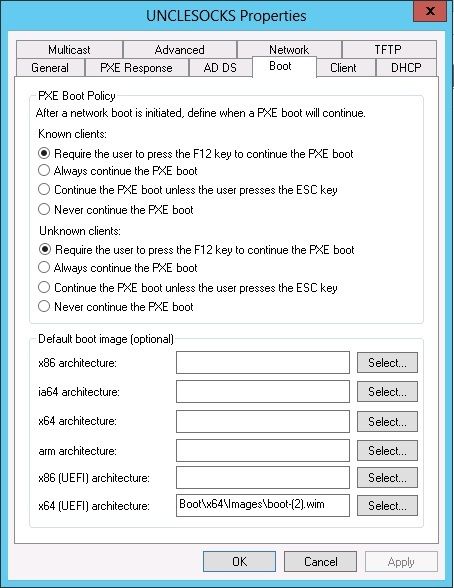I've got a WDS 2012 and a DHCP Server 2012 running on the same subnet, but on different boxes. I have been deploying Windows 8.1 x64 without any issues to BIOS clients, using DHCP Options 66 and 67.
Now I am trying to deploy Windows 8.1 x64 to HP Computers with UEFI.
I changed DHCP Option 67 bootfile name to boot\x64\wdsmgfw.efi.
When the UEFI Client tries to boot from LAN, it successfully loads wdsmgfw.efi, but then it keeps on "Contacting Server (IP-Address of WDS)" for some minutes and then stops with this message:
Windows Deployment Services encountered an error: Error Code: 0x102
I guess I am missing something here, but I don't know what it is. DHCP Option 60 does not seem to be an option, because dhcp and wds are on dedicated servers.
As soon as I switch back to BIOS and wdsnbp.com everything works again.