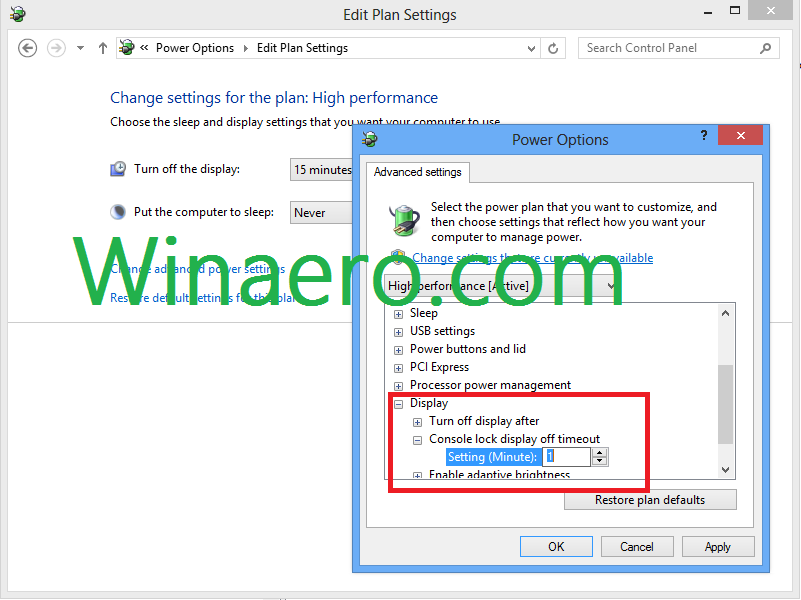Monitors turn off after being locked for one minute.
Morning,
After I lock my machine, the monitors shut off after one minute. It also disconnects the NIC meaning my Outlook is disconnected among other programs. I have set the machine to sleep never, turn off monitors in 10 minutes and screen saver in 15 minutes.
Is there a setting I am missing?
Shawn
August 20th, 2012 3:34pm
I also have this problem...driving me nuts all day!
I have even went and turned it on the high performance power plan. Set harddrives to Never turn off, and to never turn off the monitor or put the computer to sleep. Did the powercfg -h off command to turn off hibernation, yet the machine still
goes to sleep after the screen is locked for 1 minute.
-
Edited by
LE2Strat
Monday, August 20, 2012 6:57 PM
August 20th, 2012 6:39pm
Hi,
We may try set never put the computer to sleep via the following steps:
- Click on Change plan settings mentioned next to the Power plan that you have configured.
- Change the settings for Turn off the display and Put the computer to sleep to Never from the drop down list.
- Click on Save changes.
Also, try to update the BIOS for a test.
August 21st, 2012 7:22am
The whole key to this problem seems to be the "Turn off the Display" setting. If you have that set to 5 minutes, 10 minutes, 15 minutes, etc...the computer will go to sleep one minute after you lock the screen. With this setting set to "Never",
it doesn't do it. So something is wrong there.
Computer is already running latest BIOS.
August 21st, 2012 12:49pm
Same problem here, but i don't know if it's really a bug... or a feature? I think that Microsoft must let the user change this setting
August 31st, 2012 8:39pm
I found next solution : at first you must set value of "Attributes" = dword: 00000002 in [HKEY_LOCAL_MACHINE\SYSTEM\CurrentControlSet\Control\Power\PowerSettings\7516b95f-f776-4464-8c53-06167f40cc99\8EC4B3A5-6868-48c2-BE75-4F3044BE88A7] ,
and then in "Power Options" - "Advanced Power Settings" in the "Display" item appears "Console lock display off timeout" in which we set the necessary time.
-
Proposed as answer by
Alexandr Brodskyi
Thursday, September 06, 2012 1:33 PM
September 6th, 2012 1:31pm
Great! Thank you. Works for me!
September 8th, 2012 5:14pm
Thanks, I had the same issue!
October 1st, 2012 4:27pm
I just wanted to sign in and say thank you, that worked. Unfortunately, there is no way that I saw to set it to never but I did set it to 6000 which is good enough.
October 5th, 2012 5:20pm
I found next solution : at first you must set value of "Attributes" = dword: 00000002 in [HKEY_LOCAL_MACHINE\SYSTEM\CurrentControlSet\Control\Power\PowerSettings\7516b95f-f776-4464-8c53-06167f40cc99\8EC4B3A5-6868-48c2-BE75-4F3044BE88A7]
, and then in "Power Options" - "Advanced Power Settings" in the "Display" item appears "Console lock display off timeout" in which we set the necessary time.
I have tried this solution to no avail. I have gotten the Console lock thing to come up in my power options, and i have changed it to 0 minutes for never, but it still will lock my screen and ask for my password after 1 minute. It's very annoying while reading
something.
October 31st, 2012 11:22pm
I found next solution : at first you must set value of "Attributes" = dword: 00000002 in [HKEY_LOCAL_MACHINE\SYSTEM\CurrentControlSet\Control\Power\PowerSettings\7516b95f-f776-4464-8c53-06167f40cc99\8EC4B3A5-6868-48c2-BE75-4F3044BE88A7] ,
and then in "Power Options" - "Advanced Power Settings" in the "Display" item appears "Console lock display off timeout" in which we set the necessary time.
I have tried this solution to no avail. I have gotten the Console lock thing to come up in my power options, and i have changed it to 0 minutes for never, but it still will lock my screen and ask for my password after 1 minute. It's very annoying while reading
something.
I thought you were crazy Darth, but I confirm. In Windows 8 x64 (6.2.9200.[16424?]), the registry key applies and the option appears, but when I lock the screen, it still turns off after 60 seconds.
Holy-aggravating, Batman. I'm a big proponent of security, and I lock my system every time I step away from my desk. Now my monitors have to power cycle each time and I have to wait the few seconds each time for them to come back on. Doesn't sound like a lot,
but if I lock my computer 30 times a day, that's a few minutes wasted every day. I suspect with the monitor powering down the backlight, there's also more wear on the hardware.
This is not okay. Really need dim/monitor off options for console lock.
November 13th, 2012 6:49pm
I am running the Enterprise x64 version of Windows 8 as well and having the same problem where the settings don't save. Any solution to this yet?
December 5th, 2012 8:00pm
I found next solution : at first you must set value of "Attributes" = dword: 00000002 in [HKEY_LOCAL_MACHINE\SYSTEM\CurrentControlSet\Control\Power\PowerSettings\7516b95f-f776-4464-8c53-06167f40cc99\8EC4B3A5-6868-48c2-BE75-4F3044BE88A7]
, and then in "Power Options" - "Advanced Power Settings" in the "Display" item appears "Console lock display off timeout" in which we set the necessary time.
Worked for me, thank you much!
January 9th, 2013 11:55am
I did all that, but it is still blanking after 1 minute or so.
i set the timeout to 400 minutes, it is still there after reboot, but it seems this is ignored.
Please help, it is tertible to read something on the screen and that it blanks every minute.
January 15th, 2013 4:32pm
MS released a KB article about the issue:
Monitor powers off after 1 minute when PC is locked
http://support.microsoft.com/kb/2835052
This behavior is by design in Windows 8. By default, when the console is locked, Windows waits for 60 seconds of inactivity before powering off the display. This setting is not configurable using the Windows user interface.
Using the PowerCfg.exe utility, you can configure the display timeout used when the PC is in an unlocked state as well as when it is at a locked screen
April 4th, 2013 8:01am
How to unlock the hidden display off timeout for the Lock screen in Windows 8
http://winaero.com/blog/how-to-unlock-the-hidden-display-off-timeout-for-the-lock-screen-in-windows-8-and-windows-blue
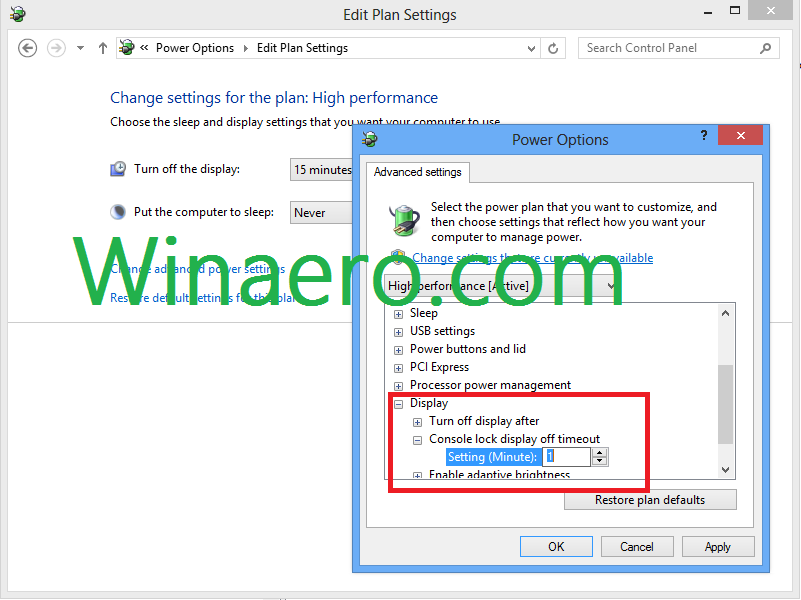
April 10th, 2013 6:07pm
This is my screenshot.

It is a lot more than 1 minute, but the it still happens at 1 minute.
So i say this is not a solution for me.
April 10th, 2013 6:20pm
try the powercfg command from the KB article.
April 11th, 2013 4:54am
awwwwwwwsome. this worked for me.
May 16th, 2013 8:11pm
Any setting to prevent the win8 tablet to sleep after it is locked?
I found that after "display off" time out, the win8 tablet will be put to locked and also into sleep, all current running programs will be suspended. I would like it to continue some torrent download even if it is lock and display off. Thanks.
May 23rd, 2013 1:45am
I found next solution : at first you must set value of "Attributes" = dword: 00000002 in [HKEY_LOCAL_MACHINE\SYSTEM\CurrentControlSet\Control\Power\PowerSettings\7516b95f-f776-4464-8c53-06167f40cc99\8EC4B3A5-6868-48c2-BE75-4F3044BE88A7]
, and then in "Power Options" - "Advanced Power Settings" in the "Display" item appears "Console lock display off timeout" in which we set the necessary time.
Many Thanks. Why do MS feel the need to hide some features.....
August 29th, 2013 11:02am
Many thanks! Worked like a charm.
January 24th, 2014 8:07pm
To fix the 1 minute screen time out annoying problem in win 8 or 8.1, follow this youtube example for dummies, (click or copy paste the link below) ...greetings friends!!!!
Para arreglar el problema del tiempo de 1 minuto de apagado de pantalla en window 8 o 8.1 (dar play al ejemplo en youtube para dummies)... saludos amigos!!
http://www.youtube.com/watch?v=BZVbq1T_1jo
-
Edited by
Christianfcbmx
Tuesday, January 28, 2014 6:24 AM
January 28th, 2014 6:13am
But actually, the screen was not turned off, just Windows was locked by something. I have searched by BINGGGG, the results that most valuable is some APP enforce the system security settings, but I cannot found any things about this, even in the Group
Policy.
September 16th, 2014 6:36am
Not only monitor powers off after 1 minute when PC is locked but the entire computer (in my case Surface) enters a sleep mode. As a result, any running app under the locked screen is suspended (stops running).
Solution is the same (http://support.microsoft.com/kb/2835052) and affects both the monitor and the computer.
I wanted to clarify this to save someone some time with this issue.
July 15th, 2015 5:40pm