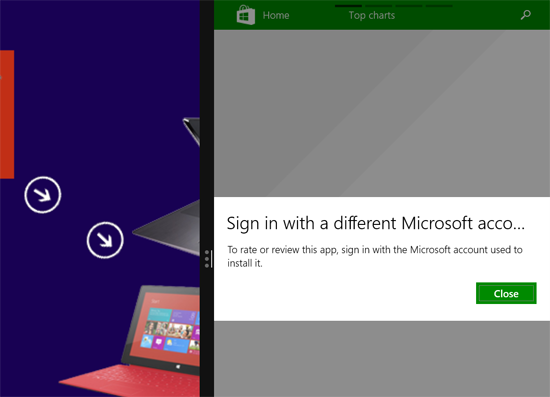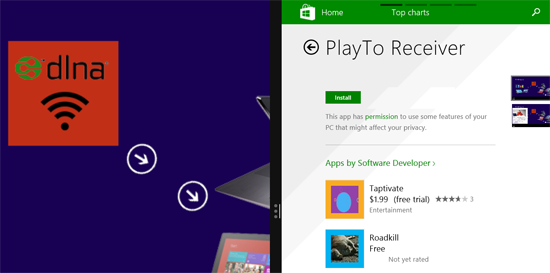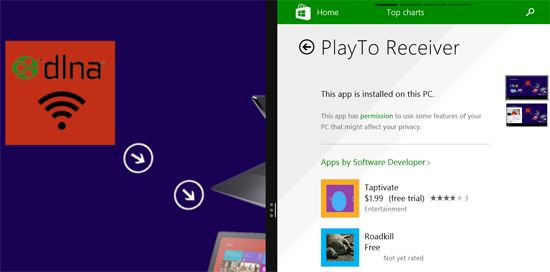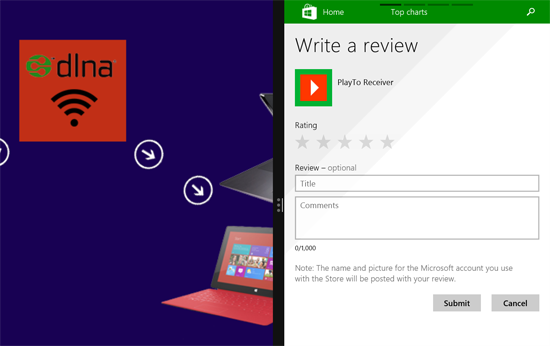I noticed that after Patch Tuesday, May 13, that if I opened and app and immediately went to Charms, Rate and Review, that I had a problem. The error message was Sign in with a different Microsoft Account as shown below.
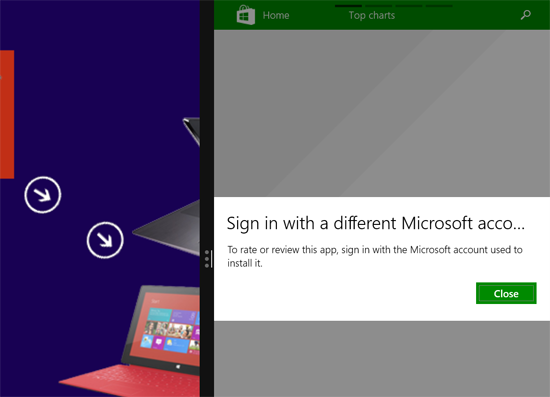
I tried 4 different computers that I had applied the updates to. And I tried about 10 different apps on each. Same issue. I tried a computer that had not been updated and had no issue at all using the same 10 apps accessing the Rate and Review screen.
I asked on Twitter and a couple of people responded that they had no issues.
After spending some time investigating, it seems that with the update to the Store in the May 13 release, there is a timing issue where (on a fast connection perhaps) the online bits cant communicate quickly enough with the local computer to determine whether
or not the app is installed. Heres what I found.
If I tapped or clicked Close in the screen above and immediately went back to Charms, Rate and Review to re-open the function, I might see for a very fleeting second that the app was available to install (huh?)
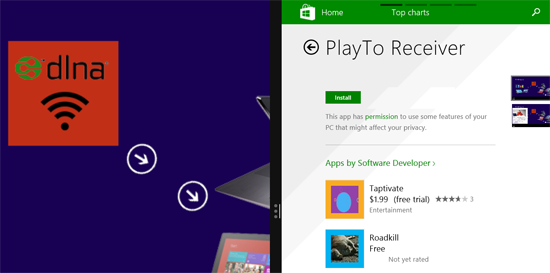
The above would immediately change to
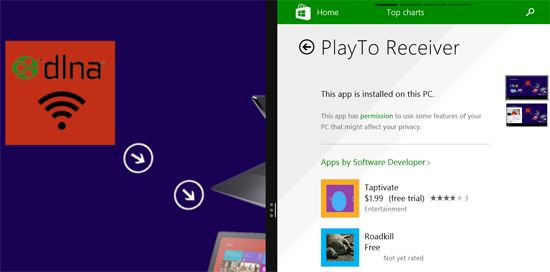
I could then drag the app on the left over the Store screen on the right and then go back to Charms, select Rate and Review and see what I expect to see the first time I selected Rate and Review.
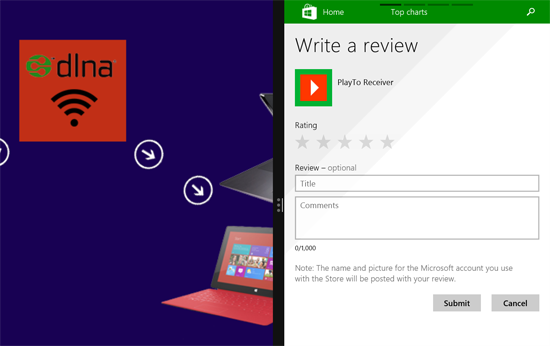
Again, this is on multiple computers that were updated on Tuesday, May 13. I hope someone from Microsoft is paying attention and will look into this.