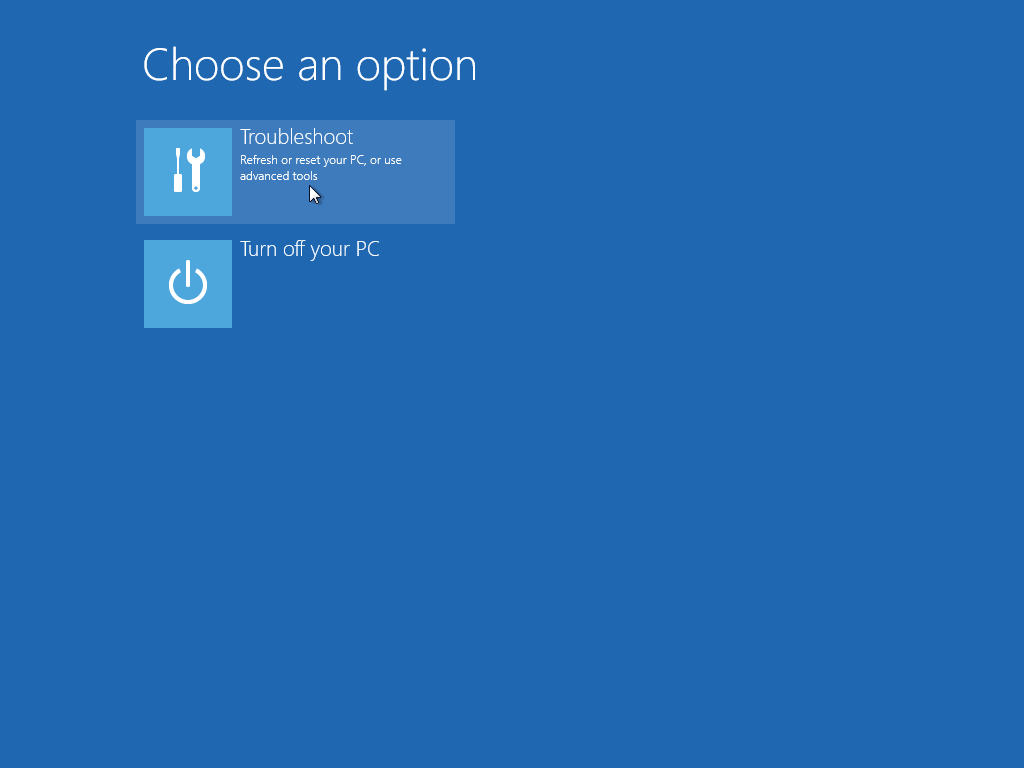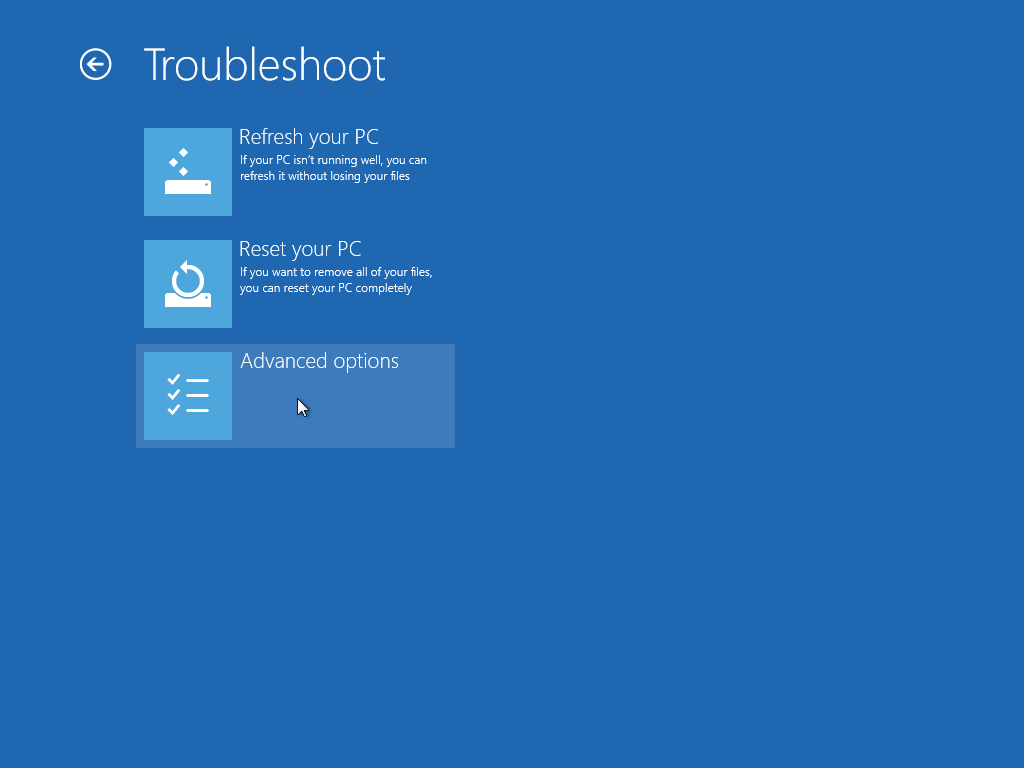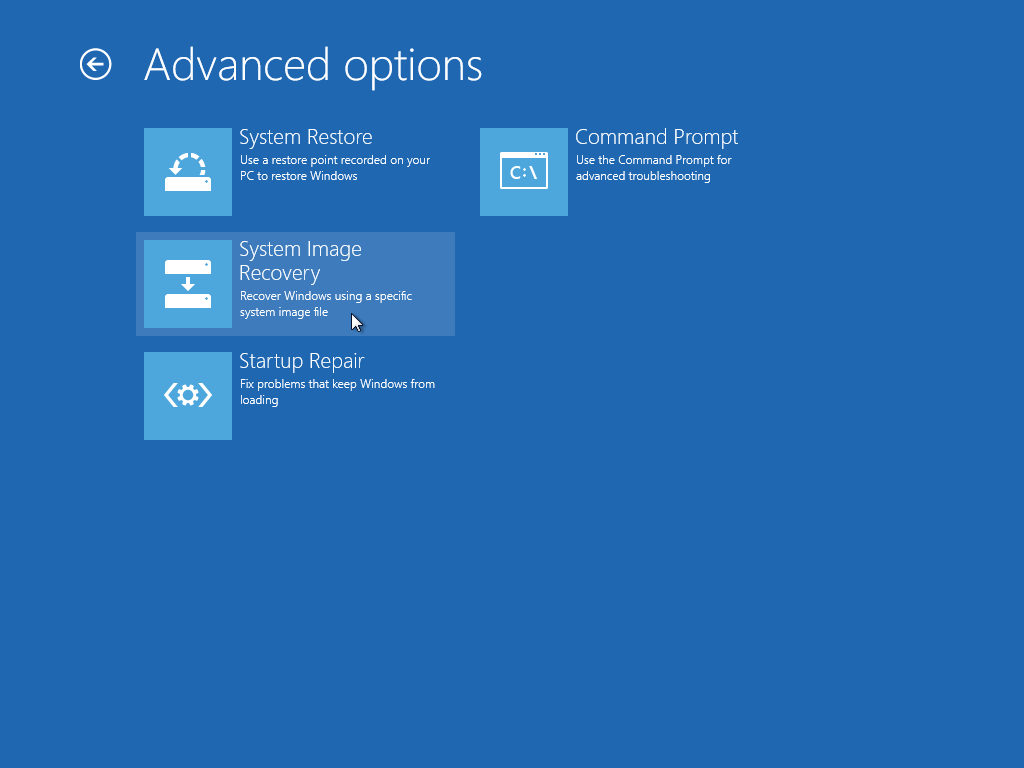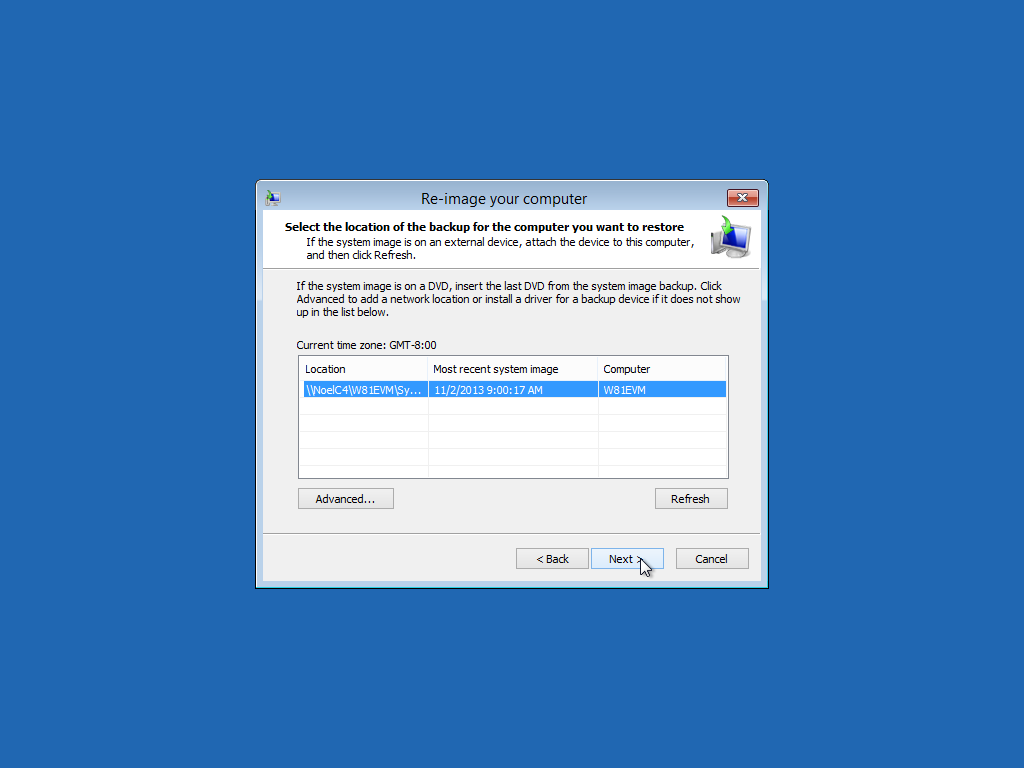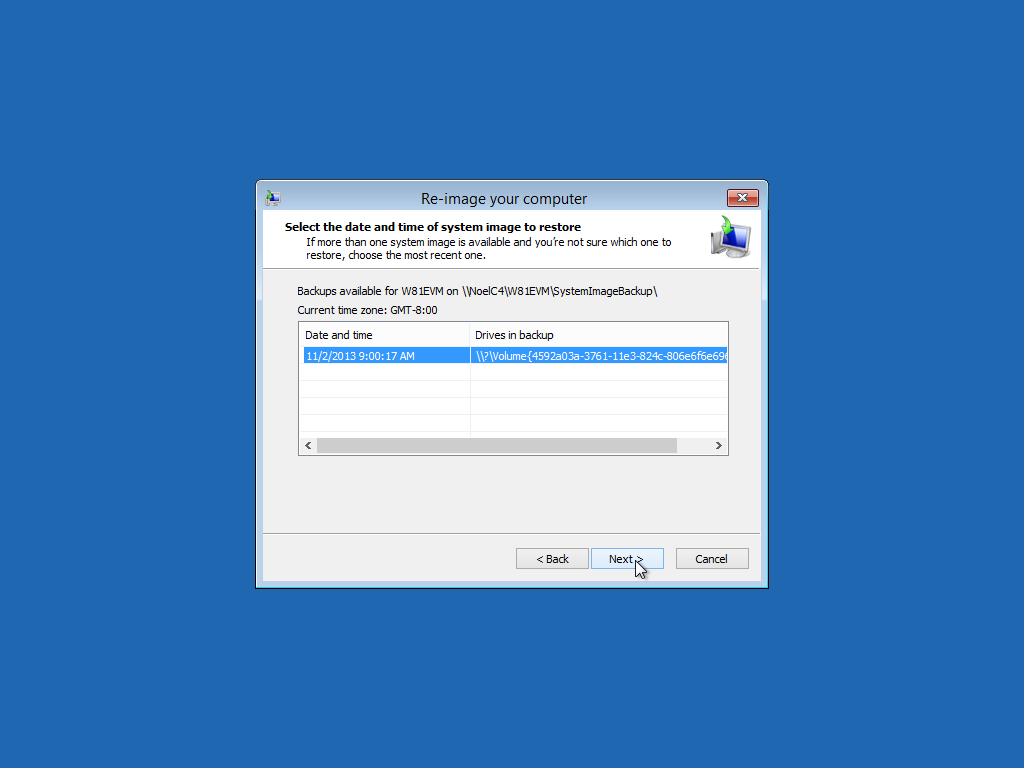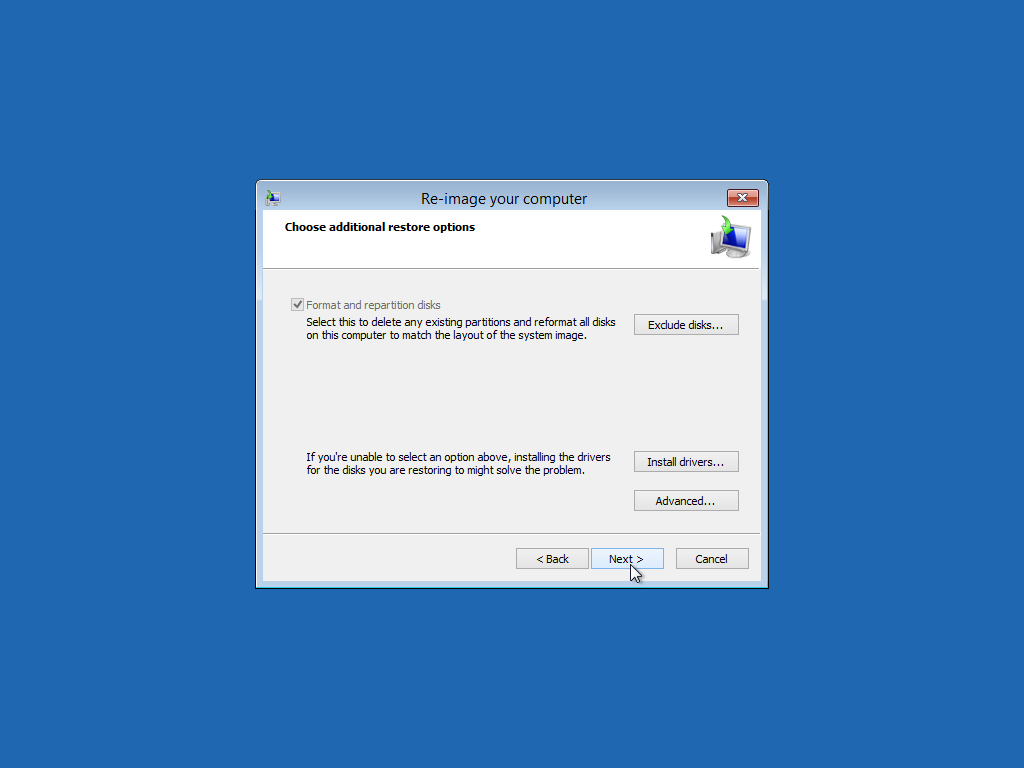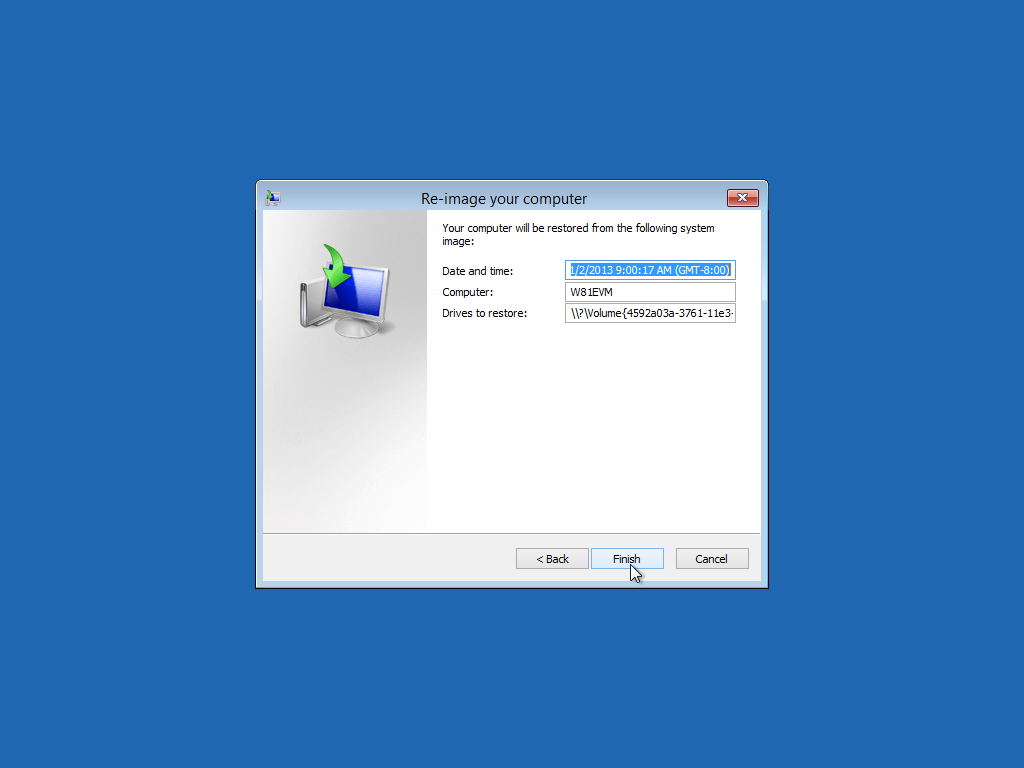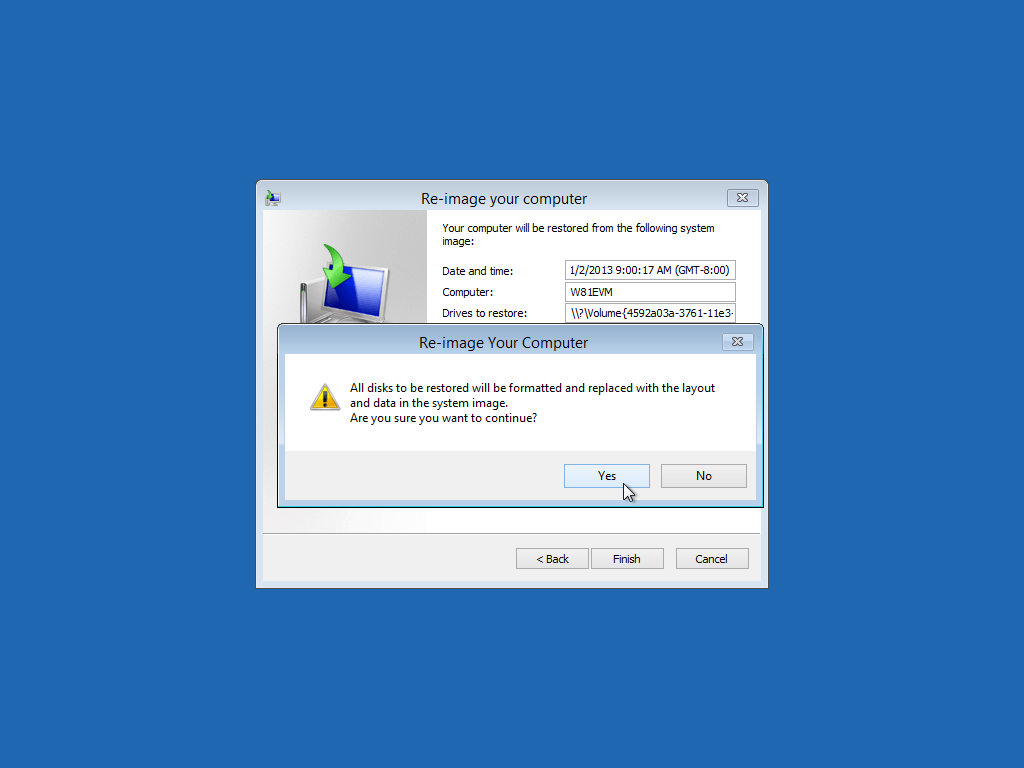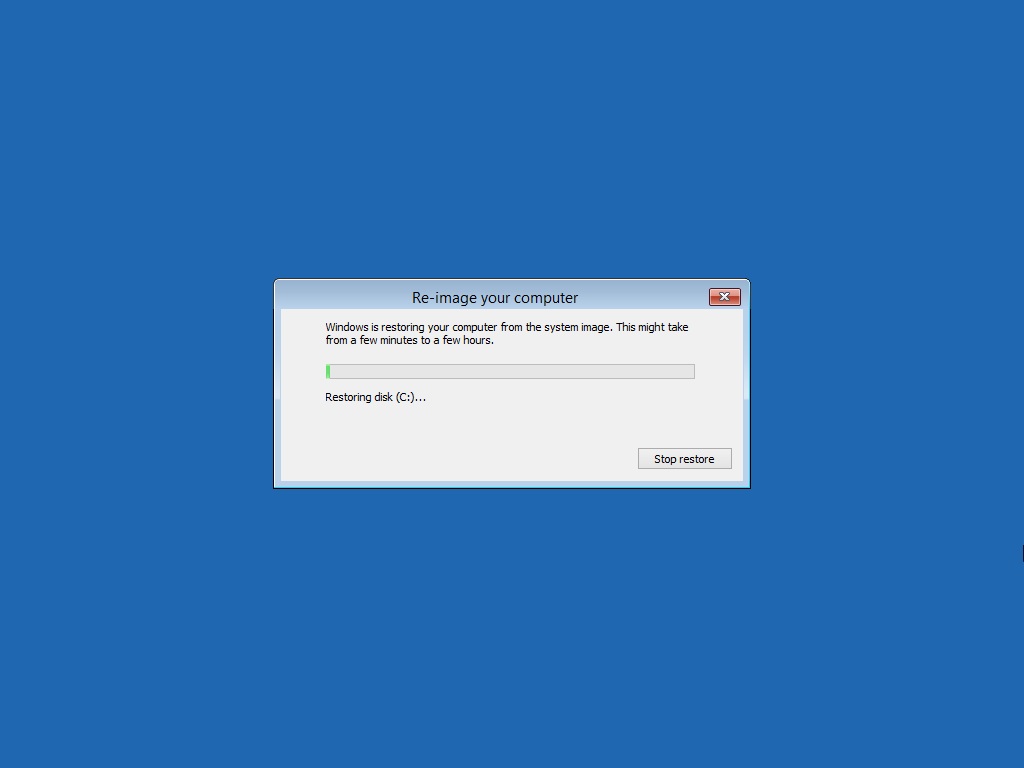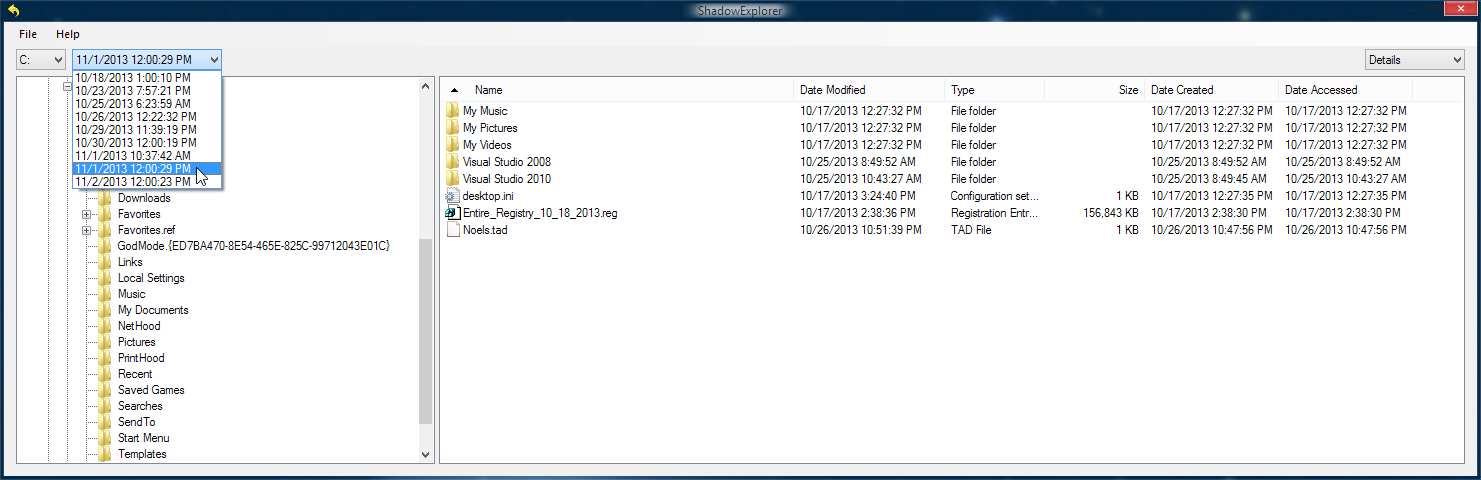8.1 Backup/Restore
What would a release be if I didn't have Backup/Restore questions?
Backing up with a disk seems to work fine.
It seems that 8.1 RTM the Backup to DVD is really messed up. On version 7, one was supposed to begin with unformatted DVDs, however one will receive an error message on 8.1 telling the user that the disks are not formatted. Only by formatting them by hand
does one stand a chance. Then one notices untrue error messages, if you ignore them
the backup will contine. I have not gotten to a second DVD yet. Has anyone completed a backup or better yet, a Restore?
October 18th, 2013 4:59am
I will say this...8.1 Backup and Restore is so messed up that it's unusable. And I do not like the methods that have superceeded it.
Renee
October 18th, 2013 6:36am
You're ahead of me on this one. I just got 8.1 installed on a test system today, and will be investigating how much worse Windows Backup has been made probably tomorrow.
Have you tried backing a System Image up to a hard drive (e.g., external USB backup drive) yet? Is that what you meant by "Backing up with a disk seems to work fine"?
I'm planning to do another thorough ROI analysis with Windows 8.1 (like I did with 8) to see if I want to upgrade from Windows 7, and if Windows Backup does not do what I need (even when accessed through the wbadmin command line), that's going to be
an awfully big entry in the negative column.
October 18th, 2013 6:51am
The backup in 8.1 is unbelievably slow.
Renee
October 18th, 2013 7:52am
Noel,
What did you find out? I found that ms has gone to a new backup/restore system which makes backups far less desirable. But on the other hand it's far more secure which has quite a negative impact on useability. Image backups will become a thing of
the past. Power users are doomed.
Renee
October 18th, 2013 4:03pm
I'm not there yet. I have had to finish some other installs and tests to check out
compatibility - which not surprisingly isn't perfect. For example, the FastPictureViewer Codec Pack can be made to work on Windows 8.1 but it's not just a simple install to do it as it is on earlier OSs. Application
designers are, I'm sure, scrambling to make their applications more compatible. Thankfully my own commercial software works perfectly (as a result of careful design).
Of course, no one is twisting our arms - or even providing compelling reasons - to "up"grade to Windows 8.anything!
Yes, I realize it's harder and harder to get new hardware that'll run Windows 7, but it's still doable. Plus last year's high end hardware gets cheaper and cheaper on eBay as powerful systems come off lease and businesses "up"grade without enough knowledge
of what they're getting into.
Right now today one can easily buy a few years old workstation that's more powerful than all but the top-end custom-built modern desktops, and outfit it with things like modern SSDs. People don't realize that the performance of yesteryear's really
high-end stuff overlaps today's newest tech as much as it does. But of course that won't keep forever - assuming companies like Intel are still striving to design better computing hardware, and not just more profitable toys.
October 18th, 2013 7:16pm
Well, the good news is that I've found what I believe to be the wbadmin command to perform the same System Image backup I have been doing with the GUI-scheduled backup on my Windows 7 system.
wbadmin start backup -allCritical -vssFull -quiet -backupTarget:\\NoelC4\W81EVM\SystemImageBackup
The above command, scheduled to run, say, nightly, integrates the backup with the volume shadow copy service, and provides restoral capability via System Restore (which is a bit hard to locate in Windows 8.1, but it's there), or presumably a system
recovery at bootup (I haven't been through testing the detail of that yet).
Because VSS manages changes the backup is essentially incremental, offering essentially the ability to save a number of full System Image backups that can be chosen and used to do a full, bare-metal restoral. Plus the backed-up files appear compressed.
All in all, nice enough, and it seems as efficient as the same facility in Windows 7. My system image backup of a fresh and fairly unaugmented Windows 8.1 system to an internal drive array completed in 6 minutes, and a second run in just
over 1 minute.
BUT...
The bad news is that I haven't yet found a substitute for being able to easily access individual files or folders inside the backup, as provided by the
Previous Versions feature offered in Windows 7. I can't mount the .vhdx files directly nor see any easy way to "look into" the backup sets. In layman's terms, Windows 8.1 backup is reduced in functionality.
I imagine Microsoft thinks that we should use the File History feature in its place, but anyone can see it's
not the same thing.
Perhaps there's another command that can be used to access parts of backed-up data. I still need to do more research.
October 19th, 2013 7:18am
I certainly hope so. I knew about the alternate command as I used it in the preview. However I am unaware of "previous versions" behavior on V7.
I have finally done a DVD backup but it has severe limitations. It's done on
FORMATTED disks and who has blank formatted DVDs? I had to format them I do not know that a restore will work especially on these disks,
File History is far too inconvenient. Backup/Restore was wonderful. Any dufus can see it's for security and I will
not use it.
October 19th, 2013 4:01pm
I'm not surprised at the reduced funtionality. Windows is becoming more and more for dummies.
October 19th, 2013 4:10pm
I use system image by searching "windows 7 file recovery" and then selecting "create a system image". I also create a recovery usb key as the Win 8 version will not work for 8.1, to perform a recovery.
I don't like what they are doing either.
I just point the background file recovery tool to a network drive and let it do it's thing. Sorry, what's it called, I don't remember?
- Edited by
Nano Warp
Saturday, October 19, 2013 2:26 PM
typo
October 19th, 2013 5:26pm
Wow Nano that's a HUGE help!!!!
Renee
October 19th, 2013 5:37pm
I use system image by searching "windows 7 file recovery" and then selecting "create a system image".
There's no such thing as "Windows 7 File Recovery"
in a fresh, clean install of Windows 8.1. Perhaps you still have it as a result of an in place upgrade of Win 8 to 8.1, I don't know.
But there is the ability to start an interactive System Image Backup from within the File History dialog. This, of course, does not facilitate setting up an ongoing
backup strategy like scheduling the backup as I have described above does.

Few people seem to understand the difference between making a backup and having an ongoing backup strategy. It is the reduction of ability to achieve the latter that has me upset.
October 19th, 2013 6:24pm
I certainly hope so. I knew about the alternate command as I used it in the preview. However I am unaware of "previous versions" behavior on V7.
It seems few people knew about this, which is probably why Microsoft deprecated it (their fault for not teaching about it). It was a great way to access parts of System Image backups (integrated with System Restore Points).
We all know there are times when you don't necessarily need to restore an entire backup, but maybe just a small part of one, e.g., to restore a file that's been overwritten or folder contents that have been deleted.
In Windows 7, right-click on a file, choose Properties, and see the Properties dialog. Click the Previous Versions tab and voila, the ability to restore a file or folder from your recent set of backups and restore points...

October 19th, 2013 6:39pm
"There's no
such thing as "Windows 7 File Recovery" "
YES there is. I found it as he described-using Search in 8.1.
Renee
October 19th, 2013 8:32pm
I haven't fully tested file history. But, File history and restore points won't allow a recovery for a hard disk failure or replacement, or moving the installation to new hardware.
Noel, I too want a scheduled image creation. File History to a network drive deems fine for individual oops.
Have you found a method yet for 8.1?
October 20th, 2013 3:16am
Add the wbadmin command I noted a few posts up (October 19 post) to the Task Scheduler to run at e.g., 1 am. That should do it.
When I test an actual restoral from such a backup I'll post back here. Haven't gotten to that yet.
October 20th, 2013 7:36am
Noel,
Forgive my ignorance. What would I place in the target fields. It appears to machine name\and what?
Also, that is the target for the image, correct?
Thanks.
October 20th, 2013 4:59pm
The UNC I showed was for a network shared resource.
For an attached USB backup drive it might be as simple as just: G:\
October 22nd, 2013 7:19am
I have never been able to do a back since Windows 8 on my surface pro. Now using System Image Backup under File History gives an error and I have opened a new thread for it and then I saw this one :) I couldn't link to my thread as this forum is not letting
me :(
October 22nd, 2013 7:53am
The UNC I showed was for a network shared resource.
For an attached USB backup drive it might be as simple as just: G:\
October 22nd, 2013 4:32pm
You could have copied the url.
Renee
October 22nd, 2013 9:03pm
I'm trying to include the link to it but it keeps saying that I can't do it unless my account is verified. Anyway here's the whole thing :)
I'm trying to create a system image backup by using "System Image
Backup" tool that comes with Windows 8.1 without any success. For this I went to "File History" tool and under this at the bottom-left hand side there is a link "System Image Backup". Then selected the drive and just clicked Next and Ok on the prompts.
I get the below error message around the last stage of the backup
since the progress bar will be just around the finish line when the below error pops up saying that the backup wasn't successful:
ERROR: "There was a failure while compacting the virtual had disk
on the backup location. (0x80780151) Additional Information: Incorrect function. (0x80070001)"
I'm using Verbatim 500GB portable hard drive. I have formatted
it in NTFS file system as required by the backup tool. It has nothing in it so it has enough space.
Thanks
Jay
October 22nd, 2013 11:04pm
Jay,
The error is related to the C:\ drive, not the back up drive.
Do you have any third party disk management applications installed? could be an issue
Do have TPM enabled and in use for the computer? disable it for the system image process
Have you encrypted the C:\drive ? decrypt the drive before performing the system image process
For the target drive: go to disk management and delete all partitions on it. The create system image will format it first. Could be something leftover on the target drive. Use a clean drive.
Finally, run check disk and select automatically repair. Don't check recover bad sectors. Ok. Reboot and let it run.
Then, try the system image creation.
October 23rd, 2013 4:22am
You know...it's strange that ms enginerring has made something so simple, so complex and I dont think we've seen anyone with courage to do a restoration. I have been doing system backups for forty years. Obviously ms is not the only vendor with image backup.
Renee
October 23rd, 2013 7:31am
Renee,
I performed an image restore successfully after testing the 8.1 update with MS on what they called the Tech Fair Day. I found that after performing the upgrade on my daughter's computer that I couldn't uninstall the test update. Fortunately,
I had created a Win 7 style image and a restore usb key. Worked flawlessly on an HP, with UEFI boot and Windows 8 standard.
Which started me thinking about Jay's troubles. HP (and many major mfg's) hijack Windows utilities into they're own set of utilities that renders going through the Windows tools inoperable. Sony is notorious for this. HP does it. I believe Toshiba also.
I usually buy business class machines, so I don't run into that retail stuff.
Jay, if you are reading this, check the mfg's utilities if you purchased a retail Win 8 computer for an image creation utility in the backup area.
October 23rd, 2013 2:11pm
That was interesting. For 8.1 I use a Lenovo laptop and have installed vanilla 8.1. I re-installed a backup of 8 after I heard of the update so I had about a weeks experience with 8.0. My large extreme uses 7.
I always buy business class machines or build my own extremes and believe I installed vanilla V8.0 on this Lenovo W520 as it orginally had V7 on it so a working backup/restore is quite important to me.
I noticed that you did not specify which storage medium you used. On 8.1 storing to disk works but storing to dvd's does not.
Renee
October 23rd, 2013 3:13pm
I have used 2.5" drives in a generic external usb drive enclosure. I have been lucky enough to find those with usb + eSata connectors. The interface has been compatible with everything that I have connected to for backup, file transfers, etc. Any,
size would do, like 3.5", but they need external power to run nicely, or a double (Y, power only + power and data) usb connector cable.
No, I have never found dvds to work for the image target and they take waaaay tooo looong.
The usb restore "disk" method is by far the best if the machine can boot to it. Some older BIOS don't handle it, so your need to create the dvd or boot from an installation disk. (rare these days)
October 23rd, 2013 3:28pm
Before 8.1, I've always backed up on DVD's. Now I do have a external disk for backups but I hate using it-especially for the laptop. I keep an external ssd for booting the restore.
I do have one DVD backup BUT doing the backup required formatting each DVD by hand. I do not trust that backup.
By the way, your comments are useful.
Renee
October 23rd, 2013 3:36pm
Obviously ms is not the only vendor with image backup.
That's true, and for many years people sought out 3rd party backup solutions, and took what they could get.
But then with Windows 7 (well, really Vista) Microsoft achieved a level of integration between backup and the startup processes and the normal running of the system that no one had achieved before. Those things
really work in Windows 7. Indeed, I have restored Vista and Windows 7 system image backups to bare metal on three occasions, and in all cases had a fully working system in just a few hours.
The Windows 7 OS I installed in 2009 (on which I'm typing this) has survived 2 hardware replacements (first a replacement workstation, then a replacement disk array). It's running perfectly.
And of course I've restored occasional files / folders using the Previous Versions facility. It's the kind of thing you don't use much, but when you need it you need it.
Indeed, Windows Backup, while perfectly viable in Vista,
got easier to use and better integrated with the OS in Windows 7. And it didn't take a rocket scientist to set up (it even reminded you to do so after you installed the OS). The trend was positive.
But then suddenly, unexpectedly - seemingly at the direction of childish management who can only focus on toys -
Microsoft has begun to turn away from the serious computer operating system features needed by people who rely on their computers to do real work for their business livelihood. Now with Windows 8.1 we're tasked with discovering how
to use the parts they haven't yet deleted from the system to get the job done - or return to a poorly-integrated 3rd party backup system.
My mission lately (e.g., with my books) is to find the best ways to make the latest OS releases be as useful and usable as possible
for desktop computing, and in large part I've been able to do so -
but there are simply some things the new versions cannot do!
So far - and my research is not yet completed - it appears that there are sufficient remnants of the core functionality of Windows Backup still in Windows 8.1 that one
could (with care and instruction, and perhaps a bit of faith) set up a reasonably data-secure working environment.
I envision this as an outline of a non-3rd party solution:
- To facilitate disaster recovery, schedule wbadmin commands such as the one I've listed above to run (e.g., nightly). This will make and keep up-to-date
System Image backups that presumably can be restored during the Windows startup recovery process, most of which is still in place (though it's harder to get to).
- Create a Recovery Drive, from which to boot up in case of a catastrophic failure. This seems now to need to be a USB flash drive; I have not been able to coax Windows 8.1 so far to make a DVD or CD (like the old Windows 7 "Recovery
Disc"). I believe a lot of people still do have optical media and would like to be able to boot from it. Perhaps burning their own Windows 8.1 ISO to a disc would be an option, but Microsoft isn't making the ISO files easy to come
by.
- To allow recovery of individual files or folders accidentally deleted or corrupted - since the Previous Versions feature has been removed from Windows 8, set up the new File History
feature. Because of reports of File History running amok, this may possibly need it's own dedicated drive, different from the one used for the system image backups above. Thing is, File History out of the box works only in specific
user folders - it's not a system-wide scheme that can recover anything anywhere. That's a problem.
I welcome hearing about others' experiences (especially successes) setting up and running any of the above with Windows 8.1. As always, when time permits I'll continue my investigations as well.
Good luck to us all.
October 23rd, 2013 5:49pm
A-person!!!!!
It's sad that the recovery must be done with a flash drive now but mine is all made. By the way do you know which key brings up the drive boot menu?
And Windows is becoming less useful for the knowledgeable user.
October 23rd, 2013 6:21pm
"The Windows 7 OS I installed in 2009 (which am I'm typing this with) has survived 2 hardware replacements (first a replacement workstation, then a replacement disk array). It's
running perfectly"
You managed this without a new key?
Renee
October 23rd, 2013 6:41pm
By the way do you know which key brings up the drive boot menu?
You can't really do it the way you used to, but there's a workaround. What you ask (and a lot more) is in my Windows 8 book (currently being revised for 8.1), by the way. Specifically, you can configure it to always show the Windows
Boot Manager, which will allow you to get to the advanced boot menu via F8, run diagnostics, etc.
Start an elevated CMD window and enter these commands:
BCDEDIT /set {bootmgr} displaybootmenu yes
BCDEDIT /timeout 5
Change the 5 to something less if waiting an extra 5 seconds for bootup seems too long. To me it seems a small price to pay for the assurance you'll be able to get the system's attention if you can't get it to boot up.
Regarding reactivation after backup restoral: Microsoft, if called on their activation hotline, is amenable to allowing you to reactivate: They will authorize an additional activation after a legitimate backup restoral because of failed
hardware. It'd be pretty nasty of them if they wouldn't! Just be open and honest on the phone when you call them.
October 23rd, 2013 7:27pm
Jay,
The error is related to the C:\ drive, not the back up drive.
Do you have any third party disk management applications installed? could be an issue
Do have TPM enabled and in use for the computer? disable it for the system image process
Have you encrypted the C:\drive ? decrypt the drive before performing the system image process
For the target drive: go to disk management and delete all partitions on it. The create system image will format it first. Could be something leftover on the target drive. Use a clean drive.
Finally, run check disk and select automatically repair. Don't check recover bad sectors. Ok. Reboot and let it run.
Then, try the system image creation.
Thanks for the response. I don't think I have TPM enabled as I haven't done it as this is the first time I'm coming across this. Anyway, will check tonight and see. I don't have C: Drive encrypted. However, I have the default restore points for the system getting
saved within C: Drive itself if that makes any difference. The target drive only has one partition. I'll try check disk tonight and will report back. Thanks.
EDITED: TPM was actually turned on. It seems it's turned on by default. Did multiple formatting of the target hard drive as Surface Pro was, for some reason, failing to do both quick format and chkdsk on the target drive. However, after deleting the
whole partition and reformatting in my Visa computer Surface Pro was finally able to successfully complete chkdsk. Then did the cmd prompt 'wbadmin start backup' and I finally saw the successful message at the end :).. Thanks
- Edited by
Jaeezzy
Thursday, October 31, 2013 9:34 AM
October 29th, 2013 6:27am
FYI, I have just verified that it's possible to boot from a Windows 8.1 disc and restore a System Image backup (made with scheduled
wbadmin commands) to bare metal. It certainly makes you jump through hoops, but the whole system is there when it's done,
including all user files.
This is the sequence:

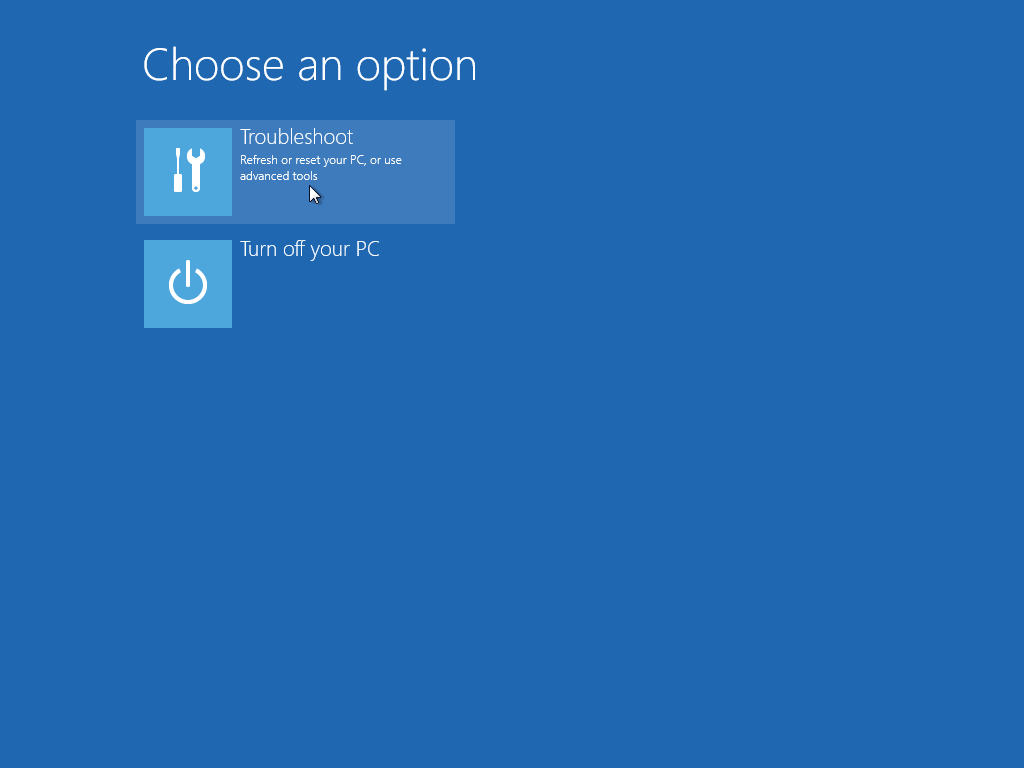
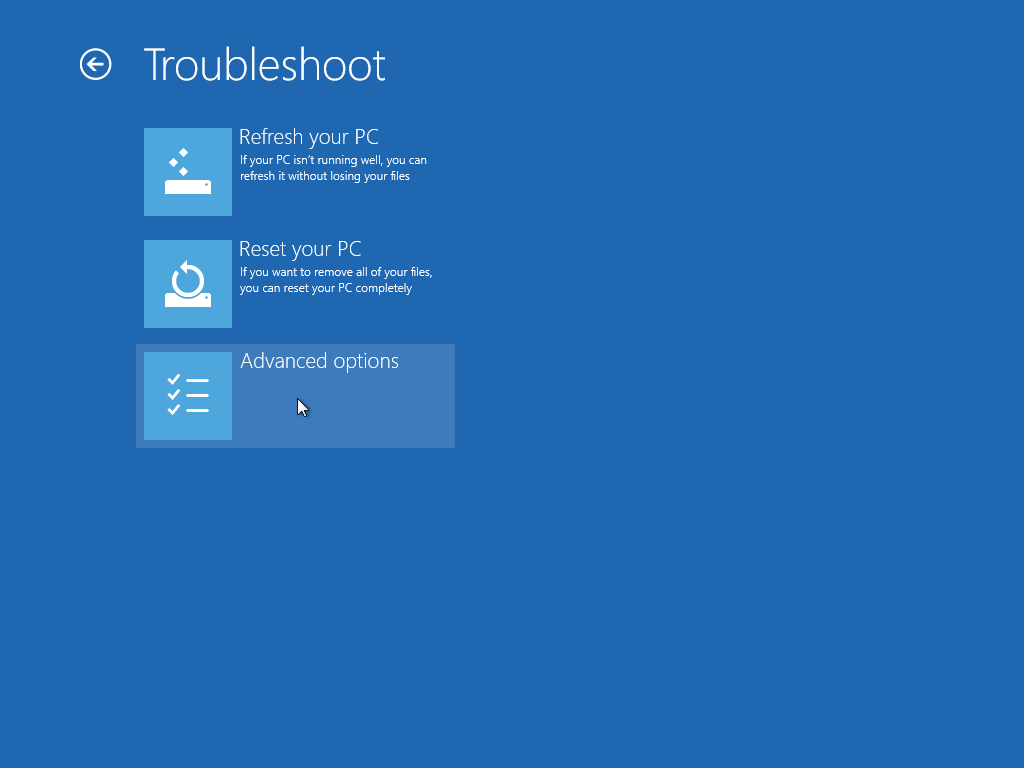
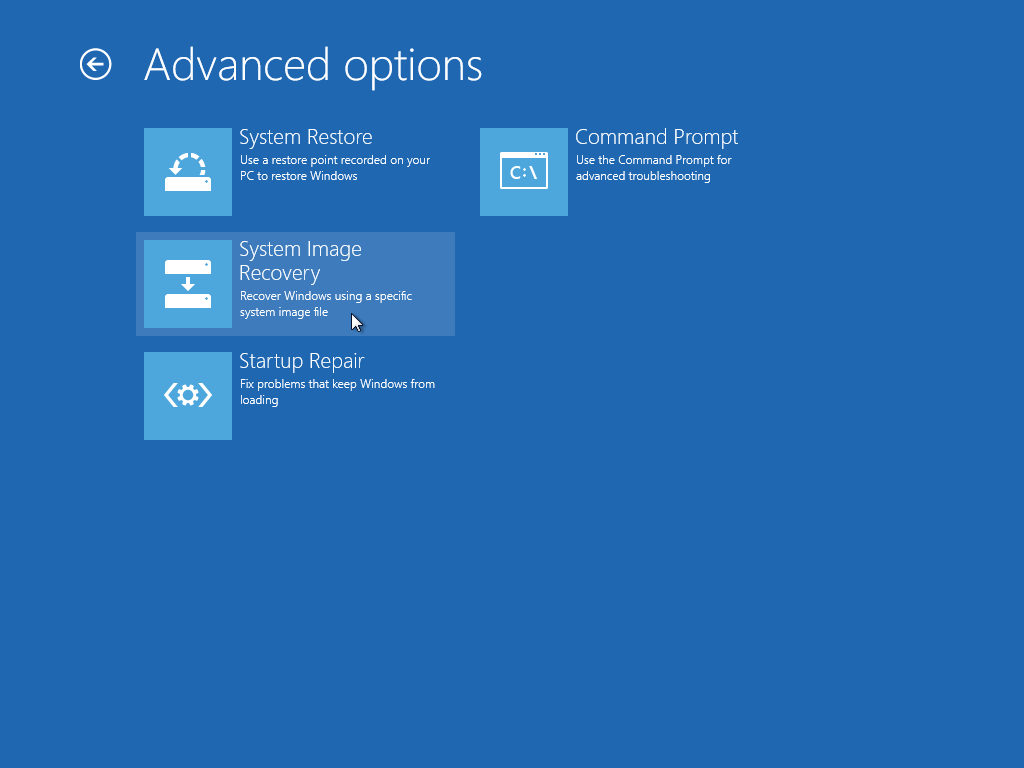
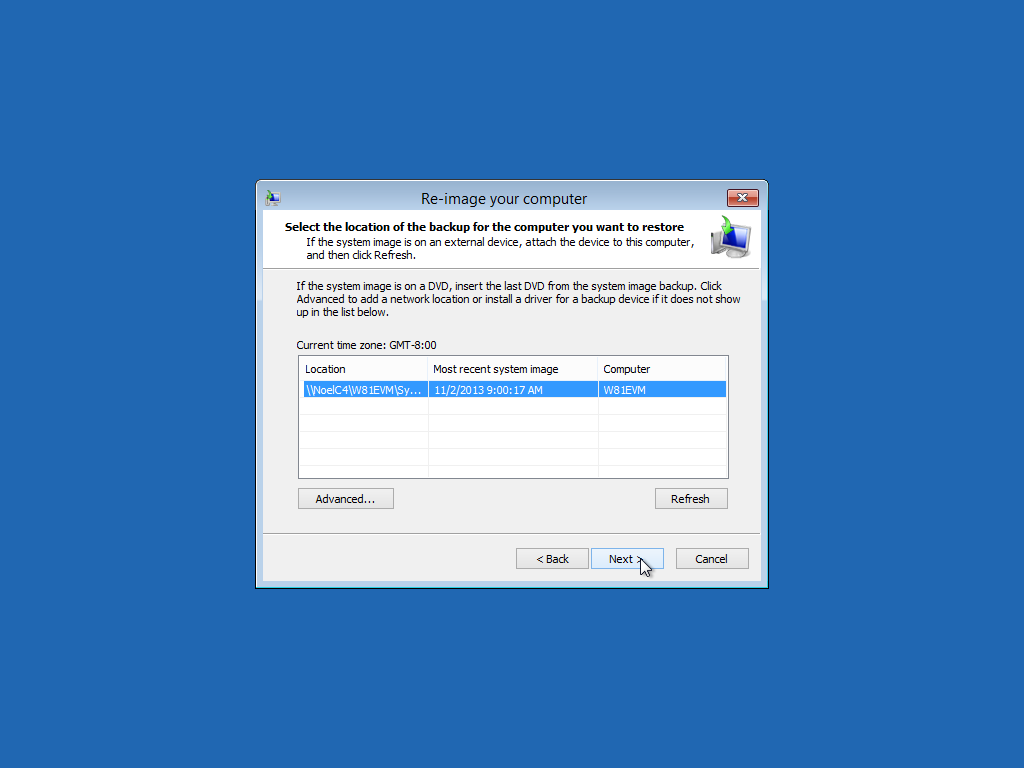
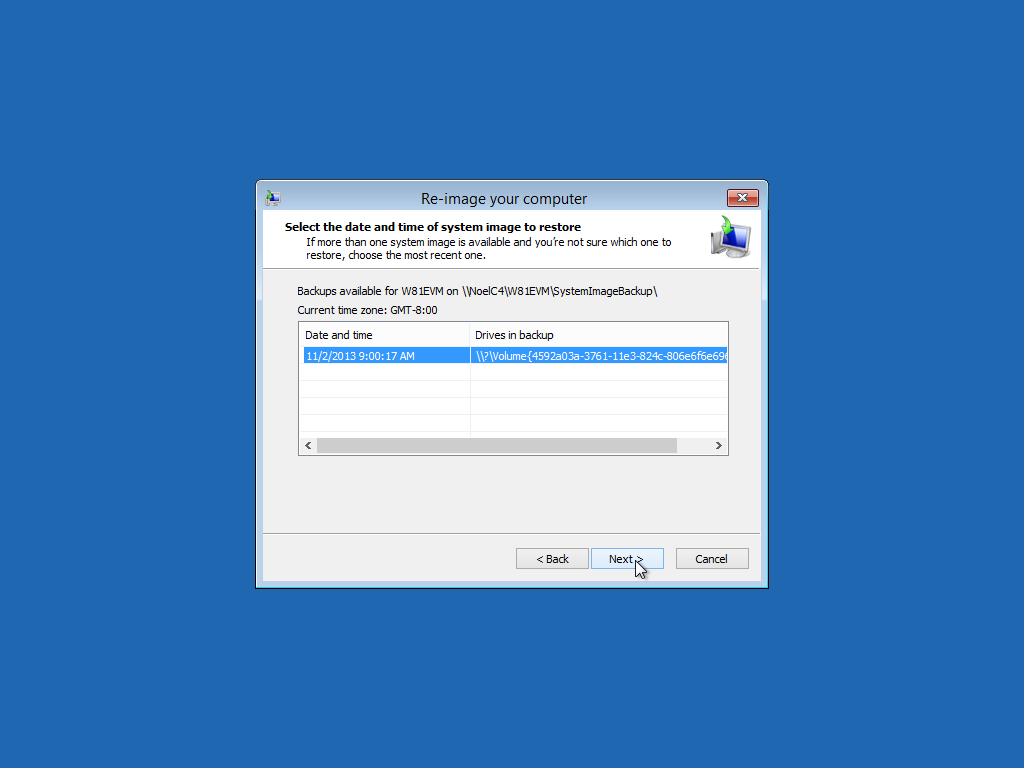
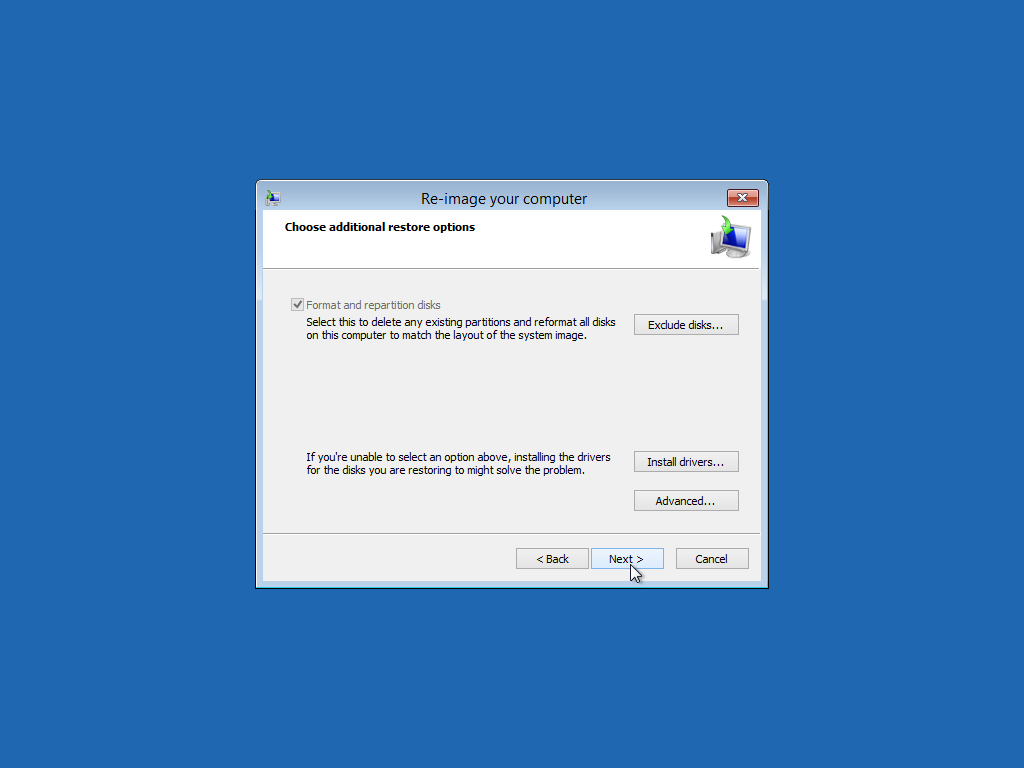
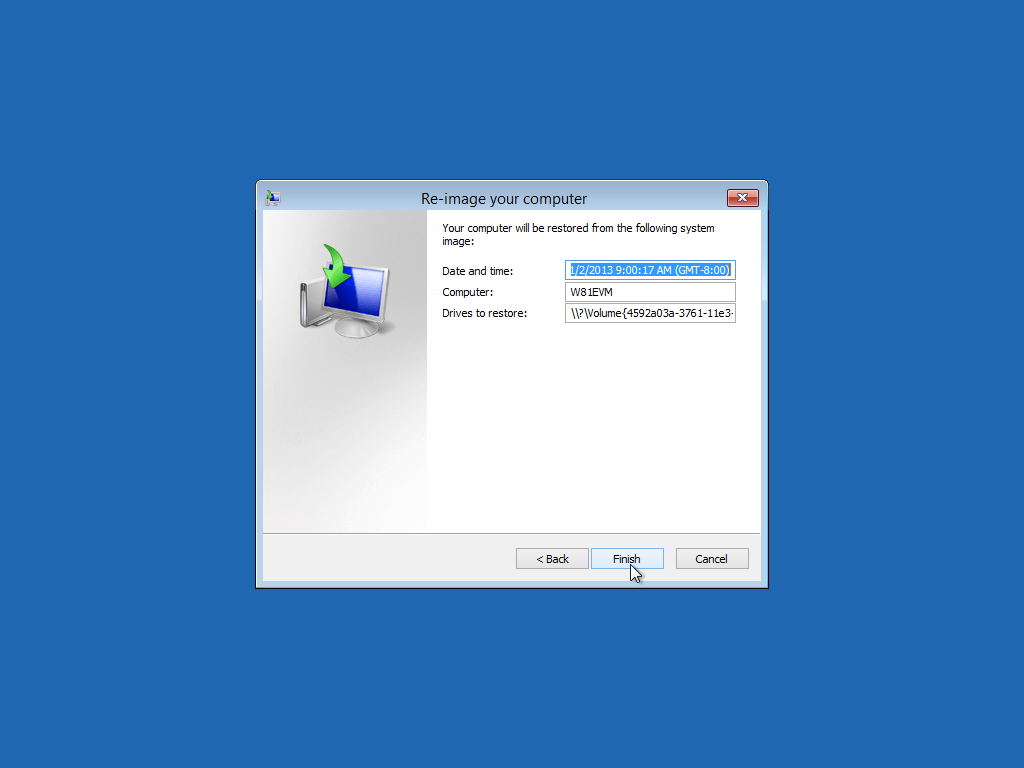
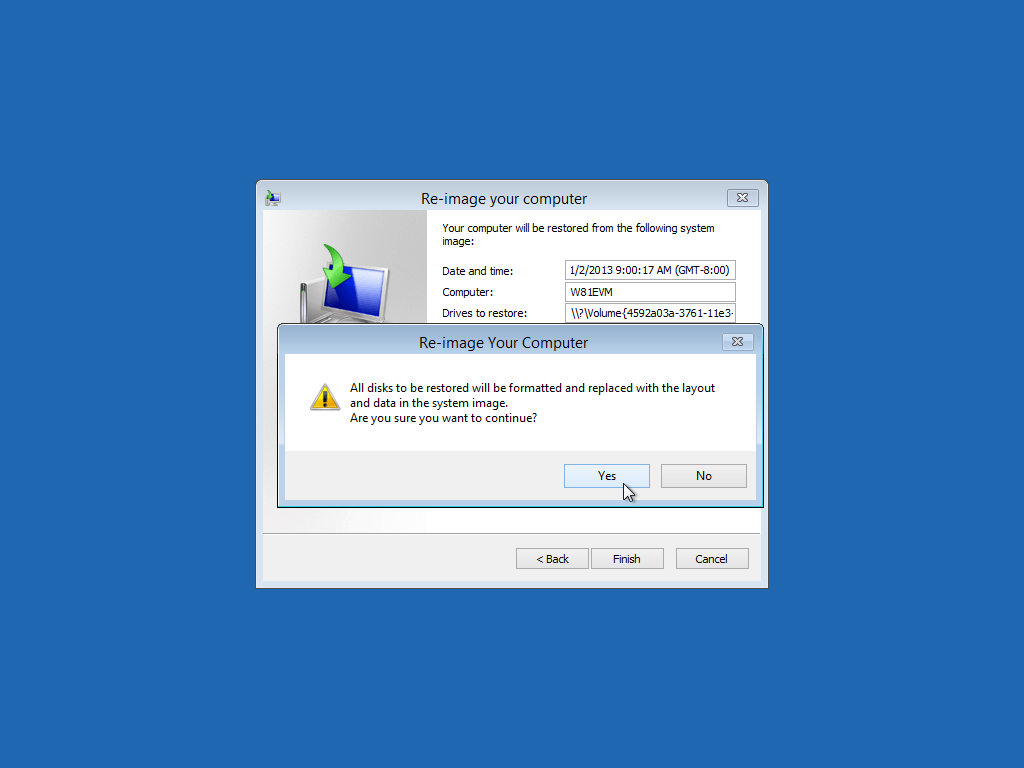
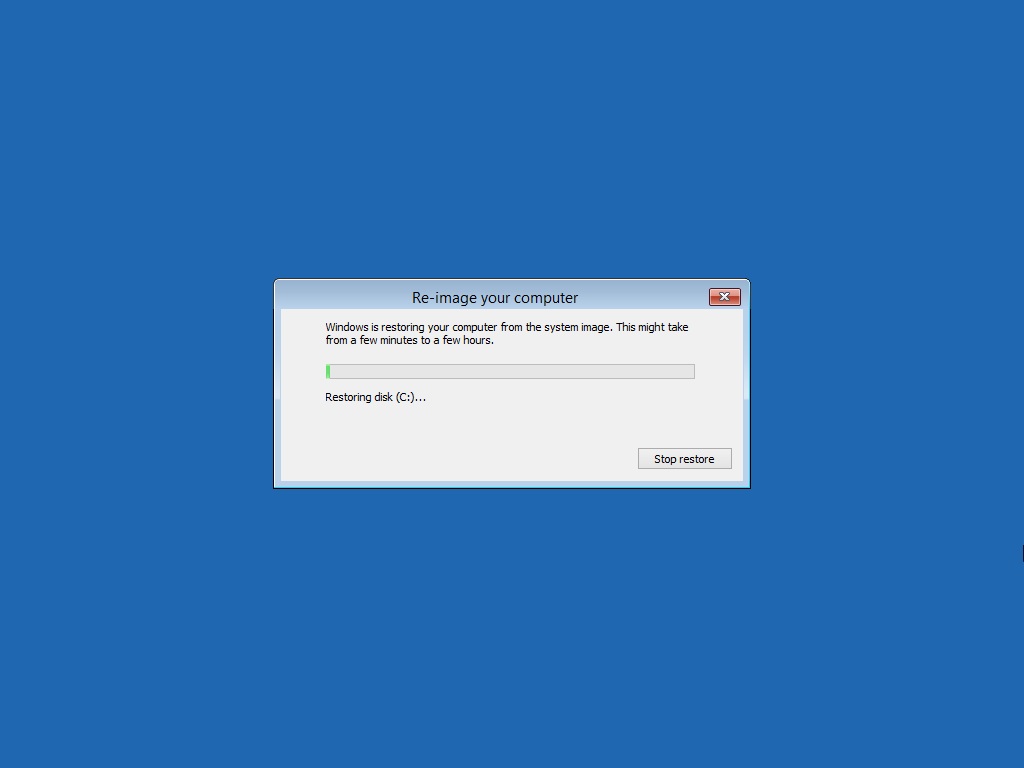
November 4th, 2013 11:28pm
Now, in addition to the above, imagine being able to access any of the files in your incremental System Image backups (done by scheduled wbadmin command) by date, as though you still had the ability to use Previous Versions in Windows 8.1.
To ice the cake, I present to you the fruit of yet another 3rd party developer working to restore the capabilities Microsoft is working so diligently to remove. The UI of this, while still apparently under development, is already arguably better than
Microsoft's Previous Versions UI, which required a file or folder to exist before accessing its previous versions.
ShadowExplorer
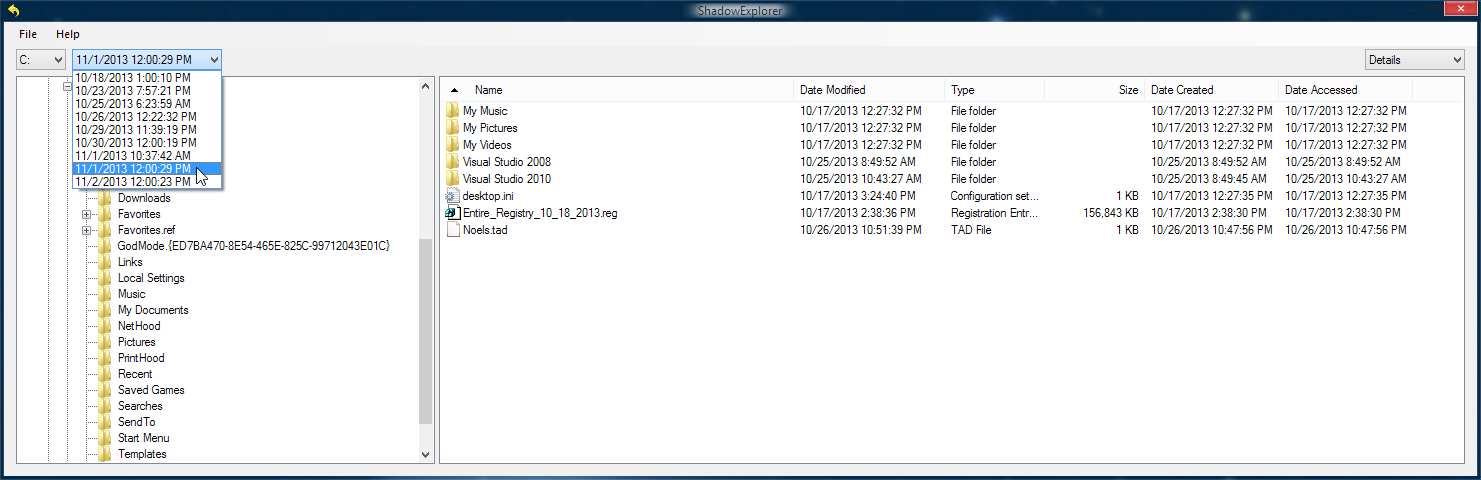
Thus completes the ability to create a rational backup strategy with Windows 8.1 that provides all the features one could have in Windows 7.
November 5th, 2013 12:07am
Noel,
This is scary because I was the developer of Host Based Shadowing for VMS.
Renee
November 5th, 2013 2:03am
It's interesting how much of VMS is in Windows NT, isn't it? :) For your part in how the volume shadowing works, thank you!
The above hurdle (accessing shadow copy data directly to effect incremental restorals) was my last one. Now I can do everything in Windows 8.1 that I do in Windows 7. A whole new backup strategy section is going in my next book update!
November 5th, 2013 2:34am
A large number of VMS people went to MS including Solomon. The similarities are why I stay with windows although one can certainly see the C infuence on Windows.
Renee
November 5th, 2013 2:42am
I'm very impressed, and you're quite good at everything you display..thank you.
I'm an IT pro, looking to backtrack a 8.1 upgrade from 8.0 pro wmc..for one attempted bad upgrade the normal way after about 50 machine / 50 vm installs, and experience occasional problems only among the "ms windows store method" upgrades, where I've
actually encountered onto one of my own...it's basically fine with a full install, but I noticed this issue only once or twice...and due to the environment I could bring the issue to a work around...The issue is regardless of the normal anticipated precautions
to verify it was fine, which was taken, and vm'd fine with all the time with the time to take place prior to GA, the RTM's were seemingly flawless using iso methods. However through store, this upgrade will only allow me to go through safemode with networking,
as it will blank the screen without a dim light, and stay as such. The configuration, custom, was verified with developers and support as certified anyway, and it's a January built system. My question is really about this, considering this
is the topic: in a win 8.1 pro wmc safemode w/networking: I am able to see a windows 8 image I have on another hard drive, it takes back approx. 2 1/2 months (unfortunately), but I'm very seemingly limited in my programs and options to work with.
Yes, I have other images made, I just don't seem to have them as windows made images, made through win8. Any way, in this circumstance, to recommend a method to backup currently or restore properly to what I show available? I haven't tested, but
would an upgrade to enterprise (licensed/full) possibly be an alternative to possibly remedy? If there's any input, it's greatly appreciated, and if out of bounds, please let me know.
November 5th, 2013 3:34am
Hi noellives, I'm not sure if you chose your username in my honor, but if so - I'm honored. :)
That you're able to start your system in Safe Mode but you're getting a black screen in normal operation tells me there's something running that's confusing DWM. That's probably fixable.
In Safe Mode with Networking I'd get a copy of the very good free tool
Autoruns and disable things that are starting with your system that are not from Microsoft (it's amazing how many applications install "handy things" that are supposed to make life easier, but really just bog down your system or worse -
as in your case).
You could disable everything, then see if you can start it, then enable things methodically - or you could disable things methodically and see what fixes it. Yes, rebooting each time will be time consuming, but I suspect you'll find that as you remove
the things that have been added from running, it'll start to work.
But in the bigger sense, I would suggest never, ever upgrading an OS over an existing one. I'd do whatever it takes to install it fresh and clean, including spending money for media. If that means having to reinstall everything over
again, so be it (make sure you back up ALL your data and have all your installation media).
My books actually were born from my scripts of what to install and what to tweak upon a new OS installation. I've been following this philosophy since the 1970s (and in every kind of PC since the 1980s) and haven't gone wrong with it yet. My
current Windows 7 setup on the workstation on which I'm typing this is running beautifully since it's initial clean installation in 2009. The few extra hours up front are paid back over and over by not having to futz with a glitchy system.
Best of luck to you.
November 5th, 2013 3:55am
FYI, I have just verified that it's possible to boot from a Windows 8.1 disc and restore a System Image backup (made with scheduled
wbadmin commands) to bare metal. It certainly makes you jump through hoops, but the whole system is there when it's done,
including all user files.
This is the sequence:

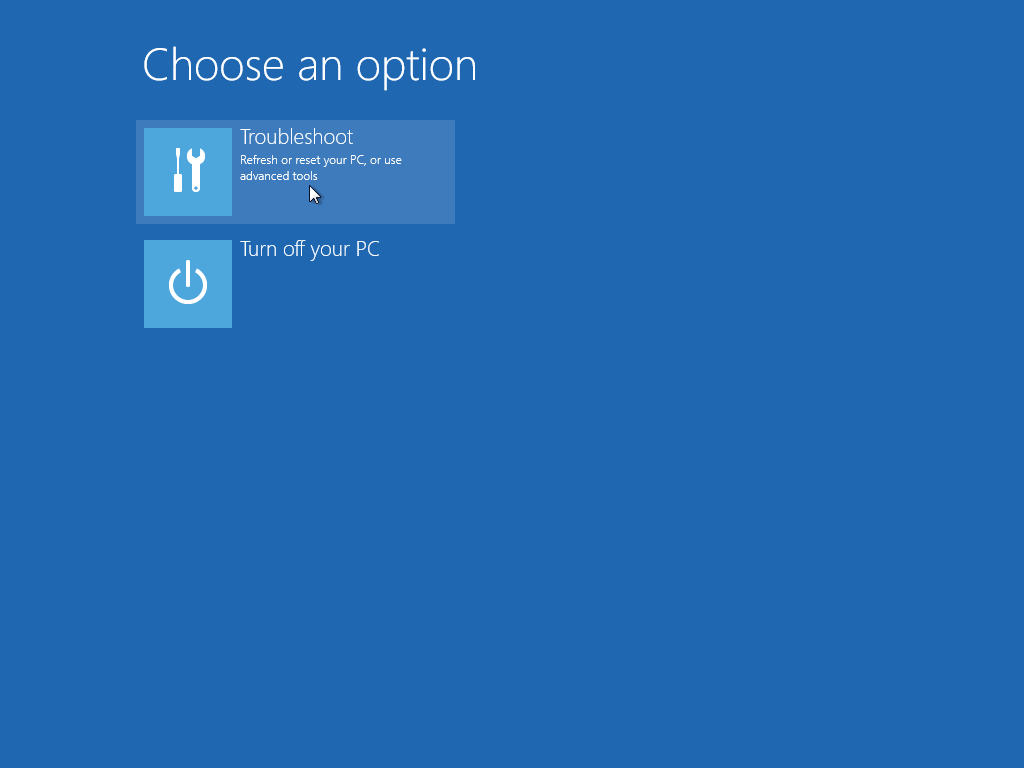
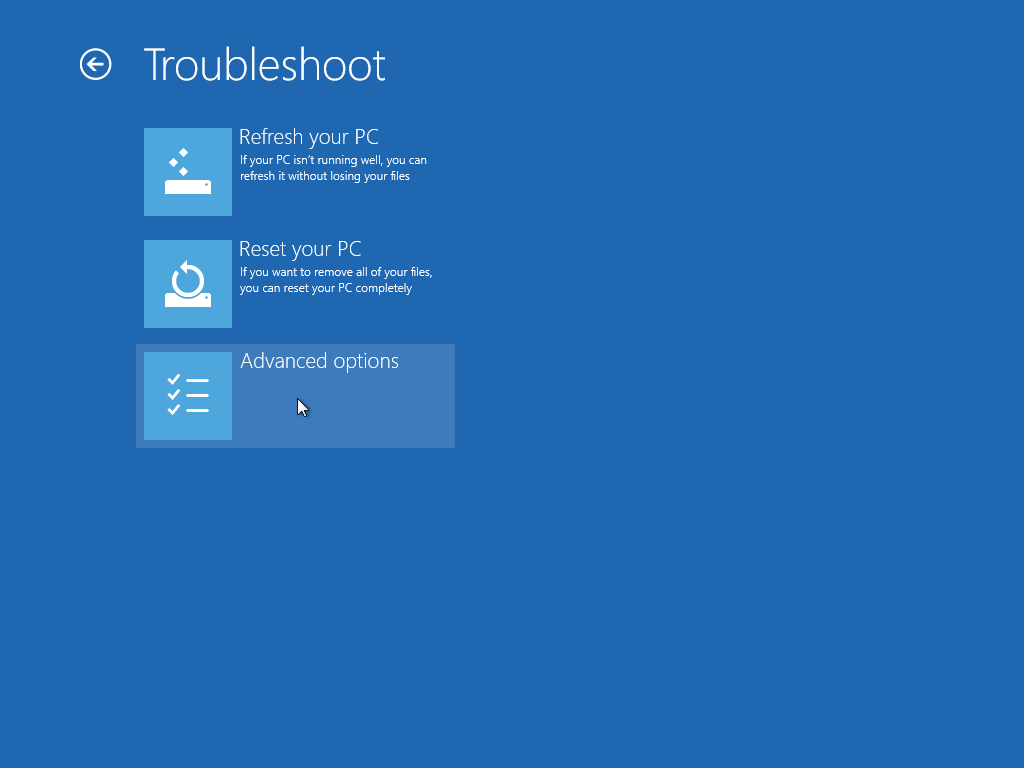
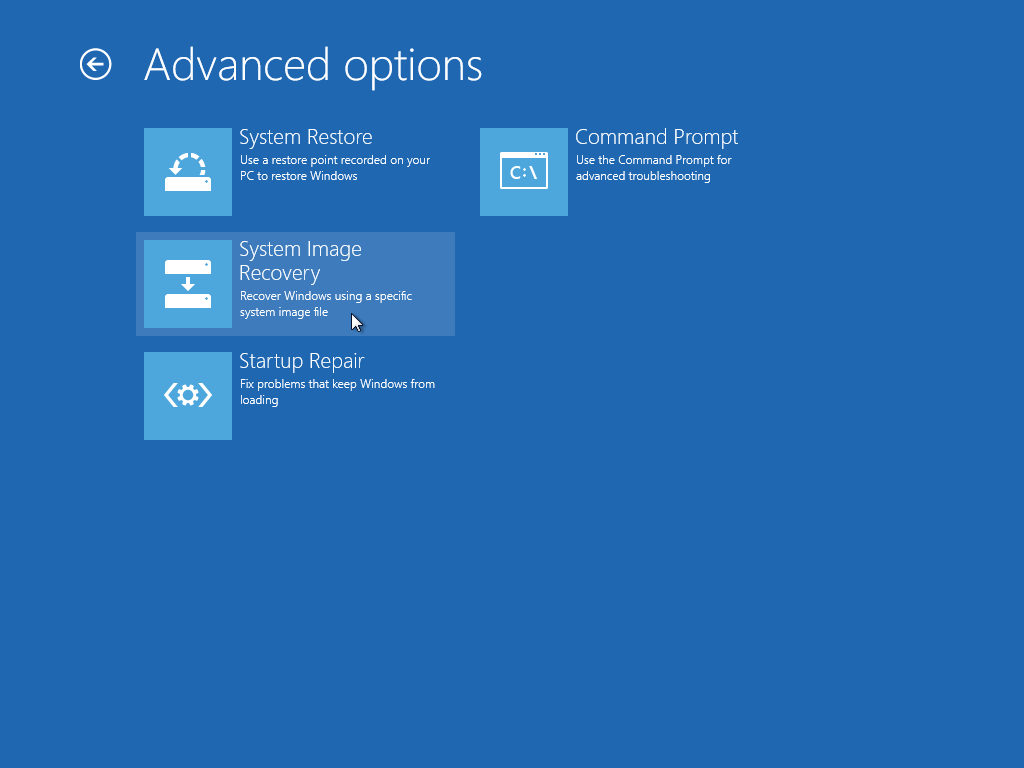
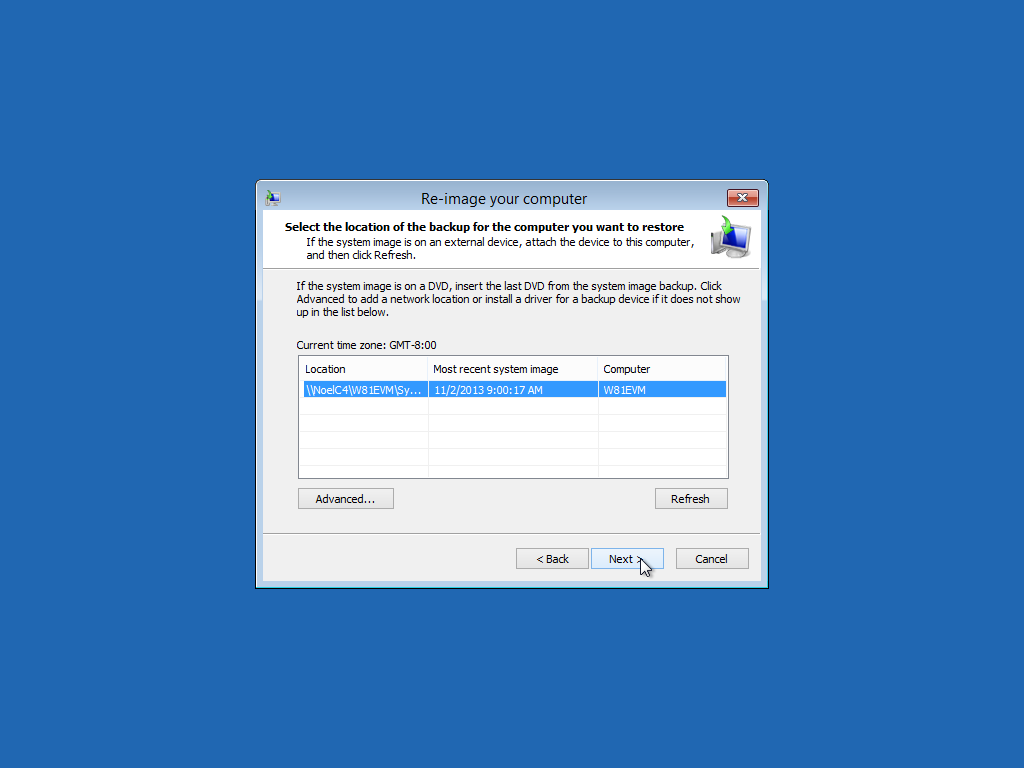
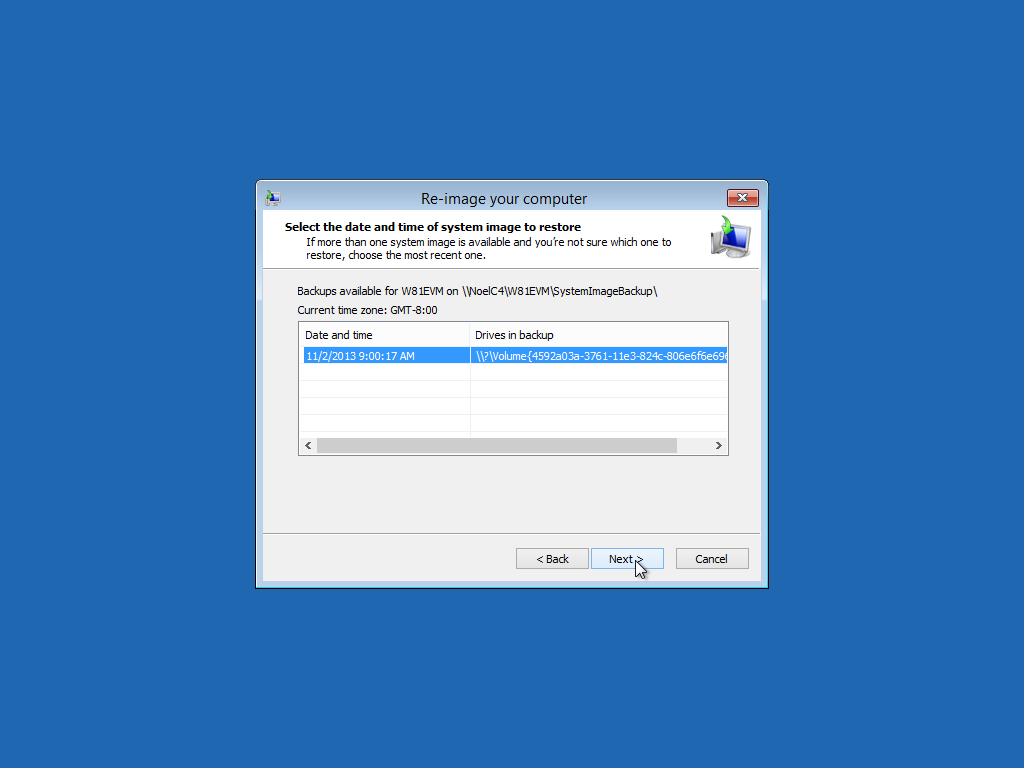
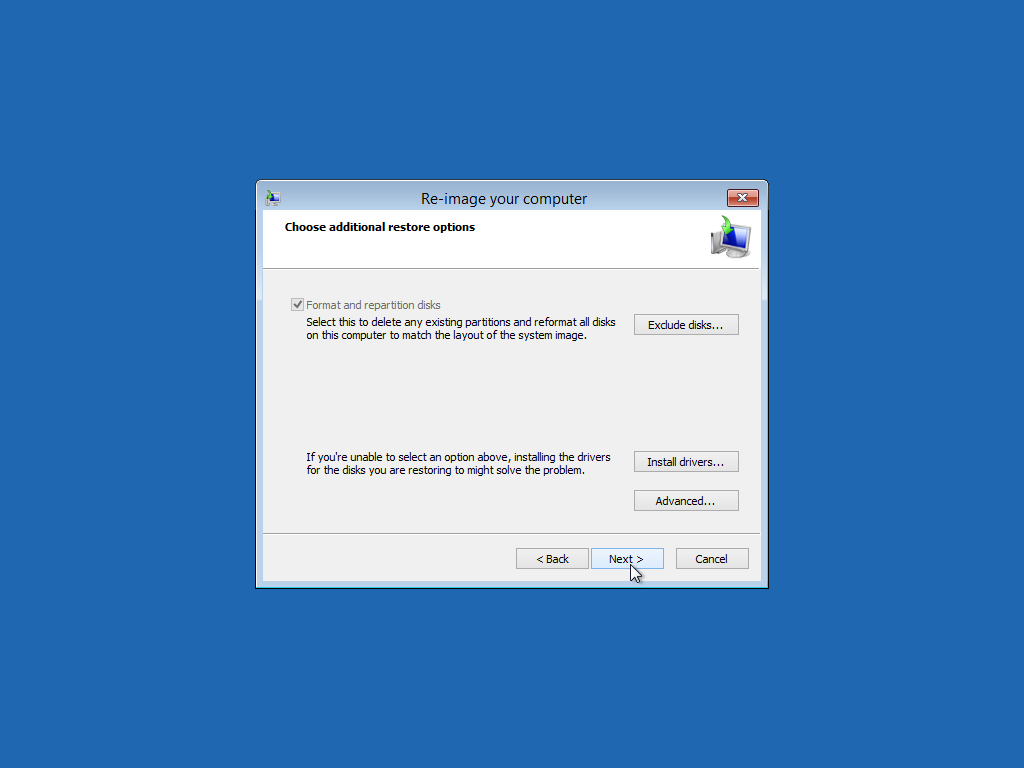
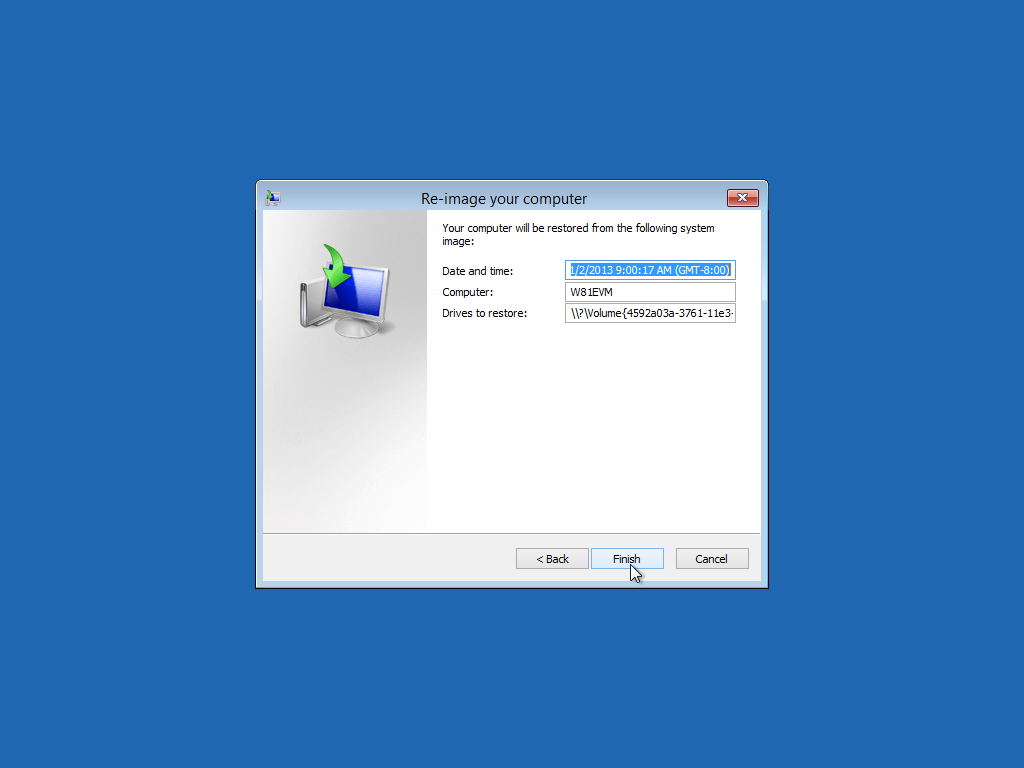
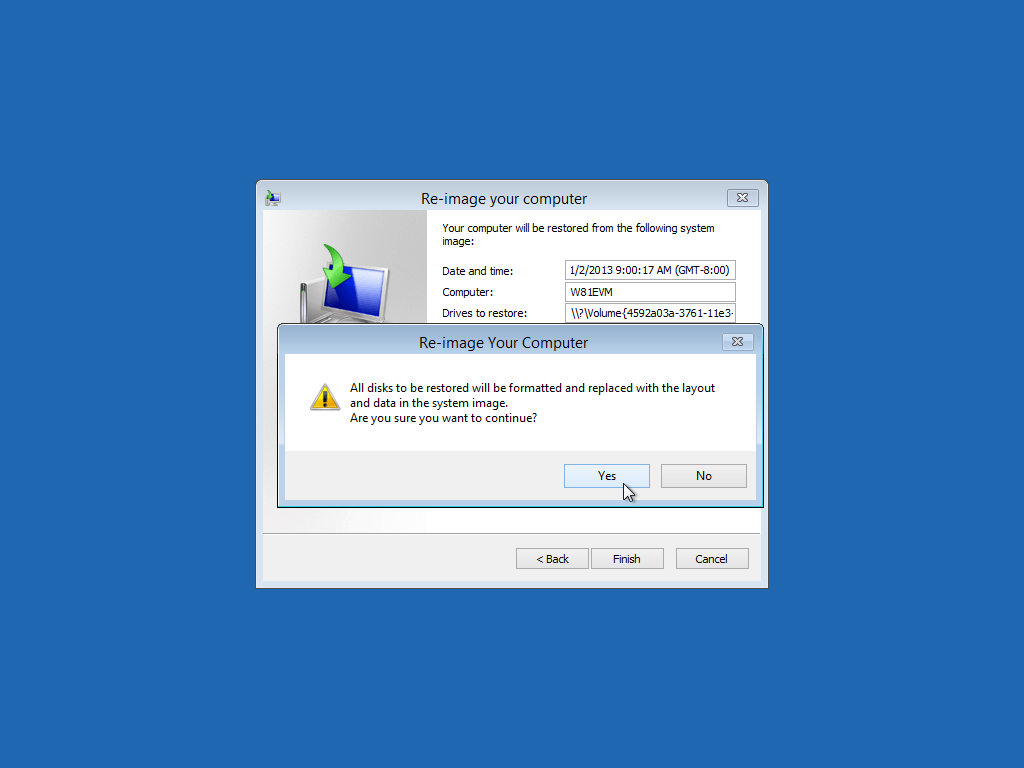
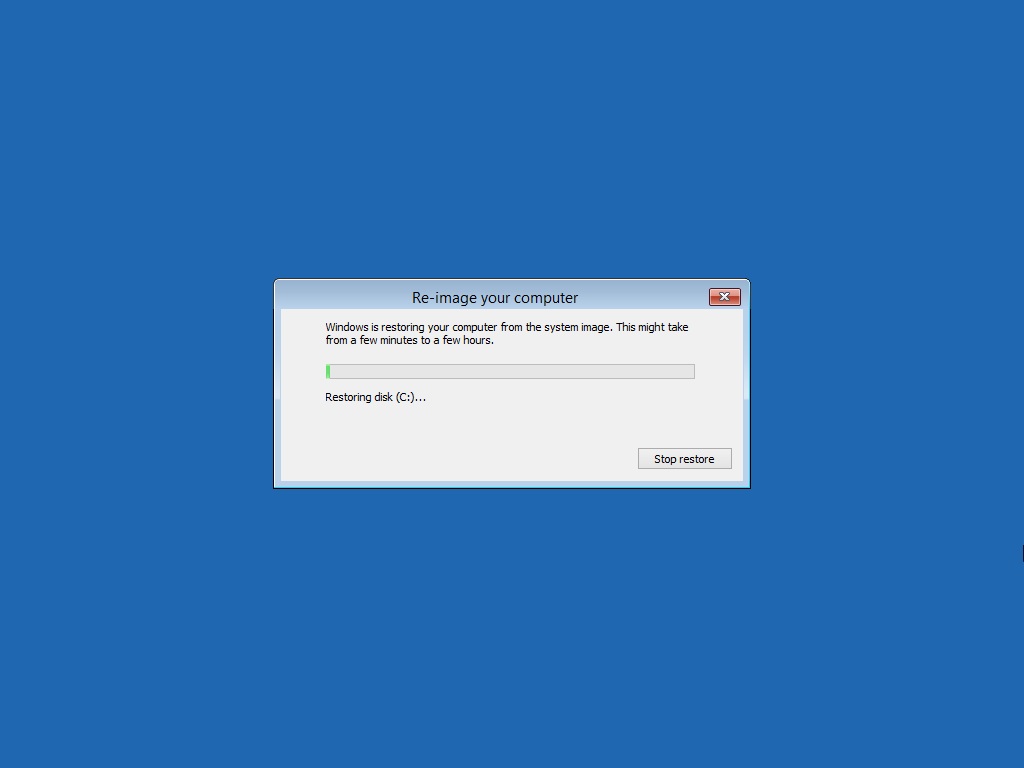
November 5th, 2013 3:57am
By the way, the Western Digital MyBook is a really great way to have enough backup storage to be able to just copy everything to backup. I have a 3GB model for this workstation that just stays hooked up and on 24/7, and it's got multiple
incremental system image backups in addition to my file backups.
Based on my personal experience (all good) I recommend this brand specifically. I've heard that others don't work as well.
November 5th, 2013 3:58am
By the way, the Western Digital MyBook is a really great way to have enough backup storage to be able to just copy everything to backup. I have a 3GB model for this workstation that just stays hooked up and on 24/7, and it's got multiple
incremental system image backups in addition to my file backups.
Based on my personal experience (all good) I recommend this brand specifically. I've heard that others don't work as well.
November 5th, 2013 4:21am
Not one thing has changed with the configuration diagnostics boot options from windows 8 cd and windows 8.1
Given the fact that Microsoft blew away the Windows 7 File Backup UI, leaving us only with a manual System Image backup capability and the wbadmin command, it's worth checking to see if these things actually still work, don't you
think? Do you think Microsoft spends a lot of time testing how well the restoral facilities work with features they're actively deprecating?
The other thing that I couldn't find before was a way to access the volume shadow copies. Now I do, so the deletion by Microsoft of the Previous Versions feature is inconsequential. Thank God for 3rd party developers who have their heads screwed
on straight.
But why do we have to work harder, and install more 3rd party software, to get what we had before right out of the box? Did someone imply this is an UPgrade? Where's the additional functionality?
It figures around the time of "Service Pack 1" it would start to be more reasonable to use, but frankly Microsoft is not going to be successful by just removing feature after feature and leaving us nothing in return that improves life.
November 5th, 2013 4:48am
FYI I used the windows 8 CD to restore a windows 8.1 image backup
That's good to know - thank you.
November 5th, 2013 5:39am
Im back and I've taken care of the virus I contracted from some Neils changes.
"Thank you for installing the official InternetHelper3.1 Community Toolbar"
This is part of it. Please do not think I could ever be miffed with Neil because I'm not.
November 5th, 2013 7:27am
Who is Neil, and what changes are you referring-to?
November 5th, 2013 8:01am
May I suggest, if you take no other measures to protect your security, that you visit this site and download their hosts file replacement. It blocks so many sources of malware that it's worth its weight in unobtanium.
http://winhelp2002.mvps.org/hosts.htm
This is FAR more effective than any anti-malware package (though some of them are getting quite good).
November 5th, 2013 8:06am
Noel,
99% of your suggestions are great. However, I do think I'll take a look at this.
Thanks
Renee
November 6th, 2013 10:15am
One of my first VB projects was this hierarchical storage mechanism:
November 6th, 2013 10:33am
What would a release be if I didn't have Backup/Restore questions?
Backing up with a disk seems to work fine.
It seems that 8.1 RTM the Backup to DVD is really messed up. On version 7, one was supposed to begin with unformatted DVDs, however one will receive an error message on 8.1 telling the user that the disks are not formatted. Only by formatting them by hand
does one stand a chance. Then one notices untrue error messages, if you ignore them
the backup will contine. I have not gotten to a second DVD yet. Has anyone completed a backup or better yet, a Restore?
January 11th, 2014 2:52pm
Noel it is because you don't know how to use backup restore files from file history, or add to a DVD set of disk RW and use that to include into your filehistory
1-goto explore.
2-Tool bar click on home
3- go to history
4-choose your file
5- click the green orb
6-test
7-goto libraries
8-delete a file or folder
9-repeat step 1 to 5
10-works faster, easier then windows 7 100 percent improvement.
To add more goodies to your libraries, just include to your libraries.
How sweet is that.
- Edited by
colakid
9 hours 43 minutes ago
January 17th, 2014 8:57pm
"Why would you ever use a DVD to backup anything, that is an old way,"
Because I do not want to tie up a disk for backups.
Renee
January 18th, 2014 12:24am
Noel it is because you don't know how to use backup restore files from file history, or add to a DVD set of disk RW and use that to include into your filehistory
1-goto explore.
2-Tool bar click on home
3- go to history
4-choose your file
5- click the green orb
6-test
7-goto libraries
8-delete a file or folder
9-repeat step 1 to 5
10-works faster, easier then windows 7 100 percent improvement.
To add more goodies to your libraries, just include to your libraries.
How sweet is that.
- Edited by
colakid
Saturday, January 18, 2014 2:06 AM
January 18th, 2014 4:51am