TL
8.1 is being released June 25-26 but is a beta. The official release will be later. I have not read about 8.1 costing money but I could be wrong.
Is this an update or we have to buy the final release
Microsoft is no doubt secretly chuckling at your choice of wording: "...have to buy...". :)
Of course, no one is forcing anyone to buy anything.
I'm not sure "keeping current" has all the nearly universally positive connotations it once had. It makes more sense to partner with Microsoft in an ongoing way when they're doing a lot of things that one needs done. Folks who strive to "make it big" in the Metro/Modern environment may certainly be interested in keeping current; folks tied more to serious computing, associated more with what's now the "legacy" desktop environment, perhaps not so much.
I'm wondering when we can download it as a normal ISO from a normal server (non-MS-Store).
Note that if you install the 8.1 preview, you will have to reinstall all your apps (both desktop and Metro) when you install the released version. If you wait and just install the final version over Windows 8, you won't have to reinstall any apps.
Jerry
Is this an update or we have to buy the final release
Microsoft is no doubt secretly chuckling at your choice of wording: "...have to buy...". :)
Of course, no one is forcing anyone to buy anything.
I'm not sure "keeping current" has all the nearly universally positive connotations it once had. It makes more sense to partner with Microsoft in an ongoing way when they're doing a lot of things that one needs done. Folks who strive to "make it big" in the Metro/Modern environment may certainly be interested in keeping current; folks tied more to serious computing, associated more with what's now the "legacy" desktop environment, perhaps not so much.
I wonder if the one most basic and fundamental issue with Windows 8 has been fixed in 8.1.
I'm referring to the blurry font rendering.
See this thread:
I cannot see the point of even releasing an operating system that neglects to provide the user with clear readable text. Expecting users to put up with blurry text is an insult, and it is disgraceful.
I would have thought that fixing this problem would be top priority.
I wonder if the one most basic and fundamental issue with Windows 8 has been fixed in 8.1.
I'm referring to the blurry font rendering.
See this thread:
I cannot see the point of even releasing an operating system that neglects to provide the user with clear readable text. Expecting users to put up with blurry text is an insult, and it is disgraceful.
I would have thought that fixing this problem would be top priority.
Microsoft has not discussed anything about font rendering to my knowledge. However, next week there would be an official preview of Win8.1 and you may get to find out if this problem has been fixed. I think that the problem has occured because of the removal of multi-color font smoothing; if this is what you are referring to, then I would not expect any changes, to be honest.
Hi,
Does anyone who tested windows 8.1 preview know if the font blurriness problem is fixed in this release or not yet? I'm losing confidence in the windows family and really hope I can make a transition to a mac machine :(
Hi,
Does anyone who tested windows 8.1 preview know if the font blurriness problem is fixed in this release or not yet? I'm losing confidence in the windows family and really hope I can make a transition to a mac mach
I saw an article that claimed 8.1 will include driver support for the MakerBot 3D printer and that MS will start selling them in its stores.
I wonder if 8.1 will flatten all your printouts to remove 3D effects and shadows. ;)
I saw an article that claimed 8.1 will include driver support for the MakerBot 3D printer and that MS will start selling them in its stores.
I wonder if 8.1 will flatten all your printouts to remove 3D effects and shadows. ;)
drivers are provided by the respective vendor.
my M5A99FX is new for 2013 and it has a drivers for 8, so 8.1 will be fine too
right now its in a VM to provide a source of screenshots and to look over the distribution generally. So far with 2 days of use it looks a lot better.
unfortunately game compatibility is roughly the same as 8
I wonder if the one most basic and fundamental issue with Windows 8 has been fixed in 8.1.
I'm referring to the blurry font rendering.
It's possible the problem you describe does not manifest on every system.
Here's a Windows 8.1 screen grab showing a variety of applications. While IE11 on Windows 8.1 doesn't do any better with color-assist in font smoothing than IE10 did on Windows 8, I don't see anything I'd call "blurry" per se... The Windows 8 desktop still suffers from needing drop shadows and better border handling so as to be able to differentiate multiple windows, but Microsoft clearly WANTS the desktop to suck, so...
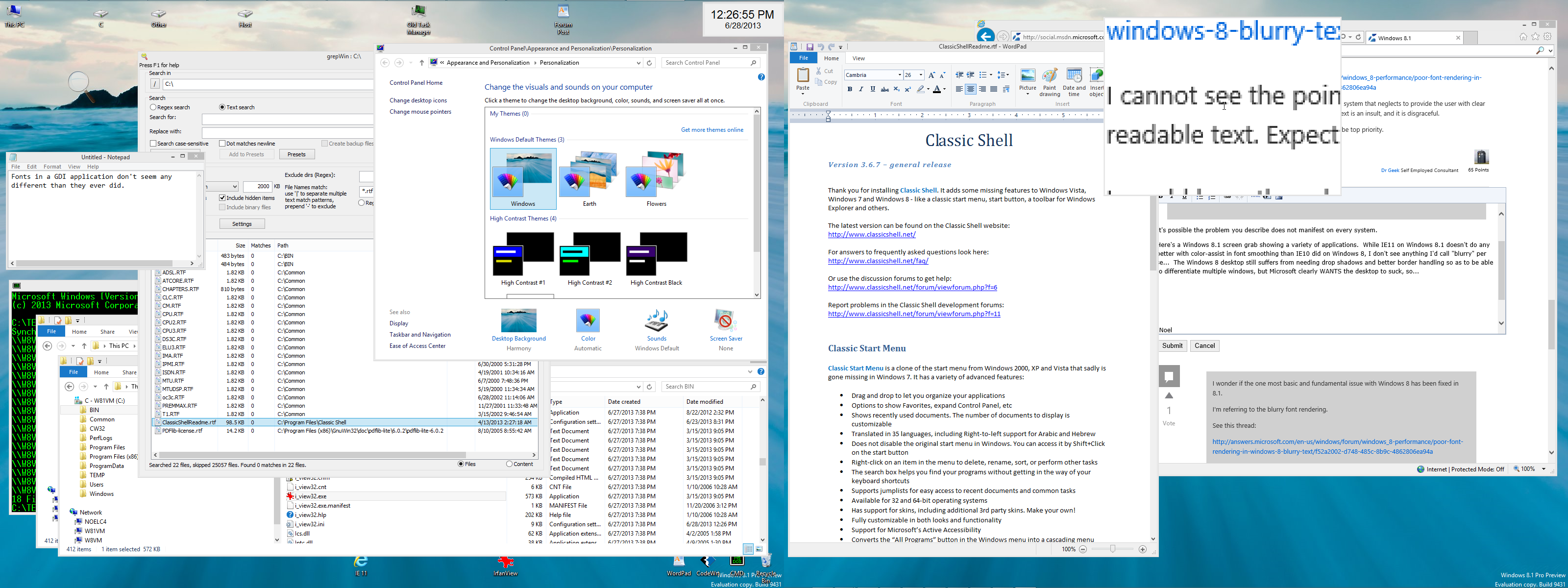
I make screenshots from the virtual machine manager using the console screen capture menu option
this makes it easier to make screenshots right from the cold boot onwards
I opened it via remote desktop and it looks fine, same as 8 and older versions of windows
xp is the only one that does not automatically use panel enhancements automatically
my old panel was 72dpi, the newer one is 96dpi so I am expect that trend to continue into the future.
I only have a single good panel, went for quality over quality
VF, are you saying that IE10 in Windows 8 is using color-enhanced font smoothing for you?
Or that you're not seeing overly "blurry" text either?
I wonder if the one most basic and fundamental issue with Windows 8 has been fixed in 8.1.
I'm referring to the blurry font rendering.
See this thread:
I cannot see the point of even releasing an operating system that neglects to provide the user with clear readable text. Expecting users to put up with blurry text is an insult, and it is disgraceful.
I would have thought that fixing this problem would be top priority.
It may be a problem in some, but I did not see much of it in a test machine. It is likely, also, that the browser that you are using is creating some of the problem. Firefox 2x for example had problems rendering fonts. Win8 does allow you to optimize Cleartype, very much like Win7. Have you used this facility?
In any case, the primary goal for Microsoft is not the desktop. It is the tablet and the smartphone (despite declining numbers in market share). If you expect to see meaningful improvements to the desktop, then buy an OSX "Mavericks" system. Forget Windows PCs or stick with Win7. In the first place, Win8.x does not contain anything of much use to a desktop user. It is all Metro/Modern. Did you know that it can snap three windows on the screen??? Amazing, eh??? Bill Gates' vision circa 1984 fully enabled!!! Maybe MS would start selling Win 1.0 again!!
Please, of course I have tried many times to get Cleartype on Windows 8 to display clear fonts but it is futile.
The blurry font problem is a significant problem in IE11 (as it was in IE10) because IE ignores the OS font rendering and uses its own inferior grayscale font rendering. Office 2013 is just as bad.
Other browsers like Firefox are fine because they sensibly still use RGB font rendering.
I will stick to Windows 7 and Office 2010.
As for Mac OSX, I'd rather use Linux than have anything to do with Apple, having been burned by them before.
try google's chrome and see if it can render web pages better
I use it as it saves my bookmarks to the cloud which has been a real convenience
Please, of course I have tried many times to get Cleartype on Windows 8 to display clear fonts but it is futile.
The blurry font problem is a significant problem in IE11 (as it was in IE10) because IE ignores the OS font rendering and uses its own inferior grayscale font rendering. Office 2013 is just as bad.
Other browsers like Firefox are fine because they sensibly still use RGB font rendering.
I will stick to Windows 7 and Office 2010.
As for Mac OSX, I'd rather use Linux than have anything to do with Apple, having been burned by them before.
I agree that Office 2013 font rendering is not optimal but it is usable, at lest to me. However, Office 2013 has a number of bugs, so you are well advised to stay away for the time being. I fully agree that Win7 is the best desktop OS right now.
OSX Mavericks is probably the most advanced desktop OS right now, as Microsoft has not made any meaningful improvements to the desktop for the last 4 years. Listen, I do not like Apple pricing, but machines like the Mac Pro have no equivalent in the PC world. These are real work beasts.
I have base installs for Vista and up, I use uppity 23" LCD panel and remote desktop a lot
I wonder if there is an issue with your display adapter, sometimes they do fail
When Windows 8 came out I thought the same thing.
Changed the graphics card and it made no difference.
If you read this thread, you will see people are having the same problem on all types of PCs.
Is your graphics card AMD?


