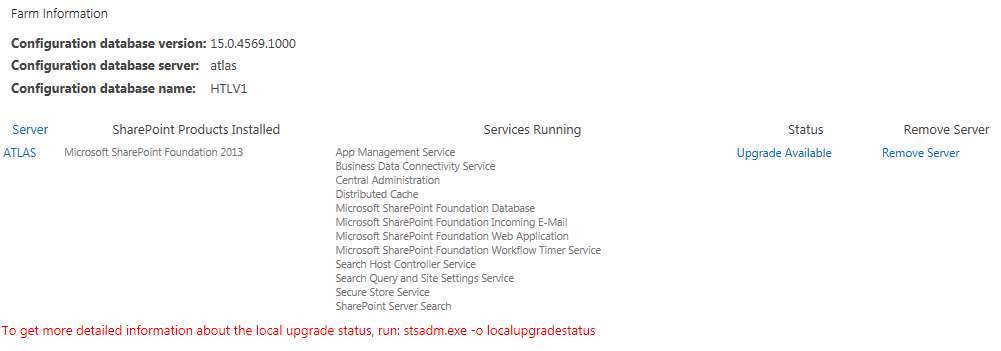Hi
I have setup Sharepoint Foundation 2013 on a Windows 2012 R2 server. This is a new installation and the site has been created from scratch. The site only comprises a handful of pages and runs fine. The version of the application under Central Administration > Upgrade and Migration > Check product and patch installation status is reported variously as 15.0.4569.1506 and 15.0.4657.1000 for Microsoft Search Server 2013 Core.
I have configured the search server to crawl two directories on another server (same domain, same subnet) as well as the Sharepoint content on the local server. I can see from the crawl logs that the search has indexed approximately 91,000 entries and that at least one full crawl has completed. The index should contain a larger number of entries as I remember there being well over 100,000 entries when we were using an earlier version of Sharepoint on a 2003 server.
When I type a search term and click the magnifying glass Sharepoint reports an error:
_______________________________________________________________________
_______________________________________________________________________
Error:
Search has encountered a problem that prevents results from being returned. If the issue persists, please contact your administrator.
Correlation ID: 2b7dc99c-7c0b-e054-8f1a-f6cd6eef1415
Display Error: The display template had an error. You can correct it by fixing the template or by changing the display template used in either the Web Part properties or Result Types.
Unable to get property 'value' of undefined or null reference (CoreRender: ~sitecollection/_catalogs/masterpage/Display Templates/Search/Control_SearchResults.js)
_______________________________________________________________________
_______________________________________________________________________
I've done a quick web search and from those results have tried adding the intranet site to the intranet security zone in the Default Domain Policy (Site to Zone Assignment List).
I have also tried deactivating and reactivating the Search application via Central administration. When I use Manage Web Applications from Central Administration > Select site > Service connections all the boxes are ticked including 'Search Service Application'.
I have looked up the correlation in the log file but as I am not familiar with working with this type of data it means nothing to me.
Here are the relevant lines from the log. The search term I used was: saxon pottery
11/06/2014 15:07:58.81 w3wp.exe (0x069C) 0x1538 SharePoint Foundation
Monitoring b4ly Medium Leaving Monitored Scope (Request (GET:http://atlas:26514/sites/HTL/_layouts/15/osssearchresults.aspx?u=http%3A%2F%2Fatlas%3A26514%2Fsites%2FHTL&k=saxon%20pottery&AjaxDelta=1&isStartPlt1=1415286478805)).
Execution Time=79.6291589516281 2a7dc99c-ecf8-e054-8f1a-f772f471e606
11/06/2014 15:07:58.95 w3wp.exe (0x069C) 0x2A2C SharePoint Foundation
Monitoring nasq Medium Entering monitored scope (Request (GET:http://atlas:26514/sites/HTL/SiteAssets/heritage%20lincs%20banner%20no%20space.jpg)).
Parent No
11/06/2014 15:07:58.95 w3wp.exe (0x069C) 0x2A2C SharePoint Foundation
Logging Correlation Data xmnv Medium Name=Request (GET:http://atlas:26514/sites/HTL/SiteAssets/heritage%20lincs%20banner%20no%20space.jpg) 2b7dc99c-9c06-e054-8f1a-f8f29b2c74c9
11/06/2014 15:07:58.95 w3wp.exe (0x069C) 0x2A2C SharePoint Foundation
Authentication Authorization agb9s Medium Non-OAuth request. IsAuthenticated=True, UserIdentityName=0#.w|blood\therealblood, ClaimsCount=48 2b7dc99c-9c06-e054-8f1a-f8f29b2c74c9
11/06/2014 15:07:58.95 w3wp.exe (0x069C) 0x2580 SharePoint Foundation
General af71 Medium HTTP Request method: GET 2b7dc99c-9c06-e054-8f1a-f8f29b2c74c9
11/06/2014 15:07:58.95 w3wp.exe (0x069C) 0x2580 SharePoint Foundation
General af75 Medium Overridden HTTP request method: GET 2b7dc99c-9c06-e054-8f1a-f8f29b2c74c9
11/06/2014 15:07:58.95 w3wp.exe (0x069C) 0x2580 SharePoint Foundation
General af74 Medium HTTP request URL: /sites/HTL/SiteAssets/heritage%20lincs%20banner%20no%20space.jpg 2b7dc99c-9c06-e054-8f1a-f8f29b2c74c9
11/06/2014 15:07:58.95 w3wp.exe (0x069C) 0x2580 SharePoint Foundation
Database ab1a9 High Failed to get document content data. System.ComponentModel.Win32Exception
(0x80004005): Cannot complete this function at Microsoft.SharePoint.SPSqlClient.GetDocumentContentRow(Int32 rowOrd, Object ospFileStmMgr, SPDocumentBindRequest& dbreq, SPDocumentBindResults& dbres) 2b7dc99c-9c06-e054-8f1a-f8f29b2c74c9
11/06/2014 15:07:58.95 w3wp.exe (0x069C) 0x2580 SharePoint Foundation
Files abq2i High Could not get DocumentContent row: 0x80004005. 2b7dc99c-9c06-e054-8f1a-f8f29b2c74c9
11/06/2014 15:07:58.95 w3wp.exe (0x069C) 0x2580 SharePoint Foundation
Files aiv4w Medium Spent 0 ms to bind -1 byte file stream 2b7dc99c-9c06-e054-8f1a-f8f29b2c74c9
11/06/2014 15:07:58.95 w3wp.exe (0x069C) 0x2580 SharePoint Foundation
Files aise3 Medium Failure when fetching document. 0x80070012 2b7dc99c-9c06-e054-8f1a-f8f29b2c74c9
11/06/2014 15:07:58.95 w3wp.exe (0x069C) 0x242C SharePoint Foundation
Micro Trace uls4 Medium Micro Trace Tags: 0 nasq,2 agb9s 2b7dc99c-9c06-e054-8f1a-f8f29b2c74c9
11/06/2014 15:07:58.95 w3wp.exe (0x069C) 0x242C SharePoint Foundation
Monitoring b4ly Medium Leaving Monitored Scope (Request (GET:http://atlas:26514/sites/HTL/SiteAssets/heritage%20lincs%20banner%20no%20space.jpg)).
Execution Time=9.66344421053648 2b7dc99c-9c06-e054-8f1a-f8f29b2c74c9
11/06/2014 15:07:59.03 w3wp.exe (0x069C) 0x124C SharePoint Foundation
Monitoring nasq Medium Entering monitored scope (Request (POST:http://atlas:26514/sites/HTL/_vti_bin/client.svc/ProcessQuery)).
Parent No
11/06/2014 15:07:59.03 w3wp.exe (0x069C) 0x124C SharePoint Foundation
Logging Correlation Data xmnv Medium Name=Request (POST:http://atlas:26514/sites/HTL/_vti_bin/client.svc/ProcessQuery) 2b7dc99c-7c0b-e054-8f1a-f6cd6eef1415
11/06/2014 15:07:59.03 w3wp.exe (0x069C) 0x124C SharePoint Foundation
Authentication Authorization agb9s Medium Non-OAuth request. IsAuthenticated=True, UserIdentityName=0#.w|blood\therealblood, ClaimsCount=48 2b7dc99c-7c0b-e054-8f1a-f6cd6eef1415
11/06/2014 15:07:59.06 w3wp.exe (0x069C) 0x1268 SharePoint Foundation
CSOM agw10 Medium Begin CSOM Request ManagedThreadId=35, NativeThreadId=4712 2b7dc99c-7c0b-e054-8f1a-f6cd6eef1415
11/06/2014 15:07:59.06 w3wp.exe (0x069C) 0x1268 SharePoint Foundation
Logging Correlation Data xmnv Medium Site=/sites/HTL 2b7dc99c-7c0b-e054-8f1a-f6cd6eef1415
11/06/2014 15:07:59.06 w3wp.exe (0x069C) 0x1268 SharePoint Server Search Query
aa37b Unexpected Culture_Client::Constructing CultureInfo from '-1' failed: System.ArgumentOutOfRangeException: Positive number required. Parameter name: culture at System.Globalization.CultureInfo..ctor(Int32
culture, Boolean useUserOverride) at Microsoft.Office.Server.Search.Query.Query.set_Culture_Client(Int32 value) 2b7dc99c-7c0b-e054-8f1a-f6cd6eef1415
11/06/2014 15:07:59.12 OWSTIMER.EXE (0x26B0) 0x1AD8 SharePoint Foundation Monitoring
nasq Medium Entering monitored scope (Timer Job job-application-server-admin-service). Parent No 92e2e4a9-7153-4f2f-aba2-a39cf071bc2c
11/06/2014 15:07:59.12 OWSTIMER.EXE (0x26B0) 0x1AD8 SharePoint Foundation Logging
Correlation Data xmnv Medium Name=Timer Job job-application-server-admin-service 2b7dc99c-5c11-e054-8f1a-ffc053c96965
11/06/2014 15:07:59.12 OWSTIMER.EXE (0x26B0) 0x1AD8 SharePoint Server Search Administration
dkd5 High synchronizing search service instance 2b7dc99c-5c11-e054-8f1a-ffc053c96965
11/06/2014 15:07:59.12 OWSTIMER.EXE (0x26B0) 0x1AD8 SharePoint Server Search Administration
eff0 High synchronizing search data access service instance 2b7dc99c-5c11-e054-8f1a-ffc053c96965
11/06/2014 15:07:59.15 OWSTIMER.EXE (0x26B0) 0x1AD8 SharePoint Server Search Administration
ajzc7 Medium Cleanup of Orphan Systems in server atlas 2b7dc99c-5c11-e054-8f1a-ffc053c96965
I don't really know what else I can try. Search is a very important part of the product and I would love to get it working.
If anyone can help I will be very grateful.
Thanks!