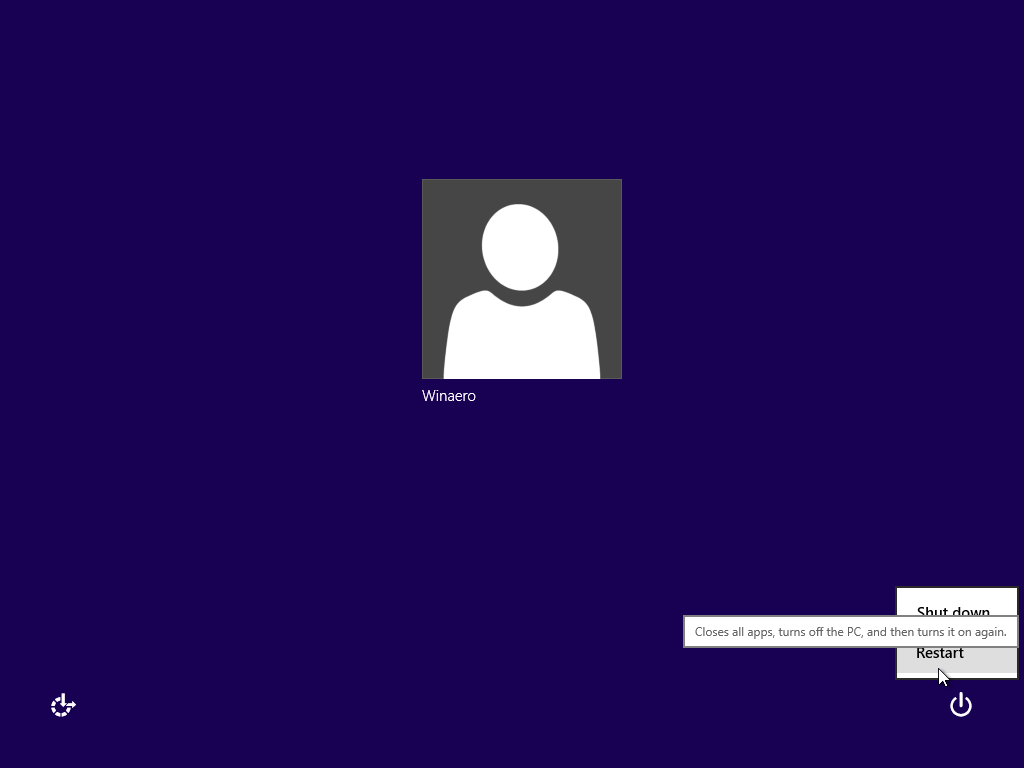Hi Ankit thanks for your reply but unfortunately this is what I mean with "I know how to remove all of these options via Group Policy...", I know about this, but this policy remove all options (the power button in the logon screen disappears).
I want to remove not the button but only Shutdown Option. Please check image below:
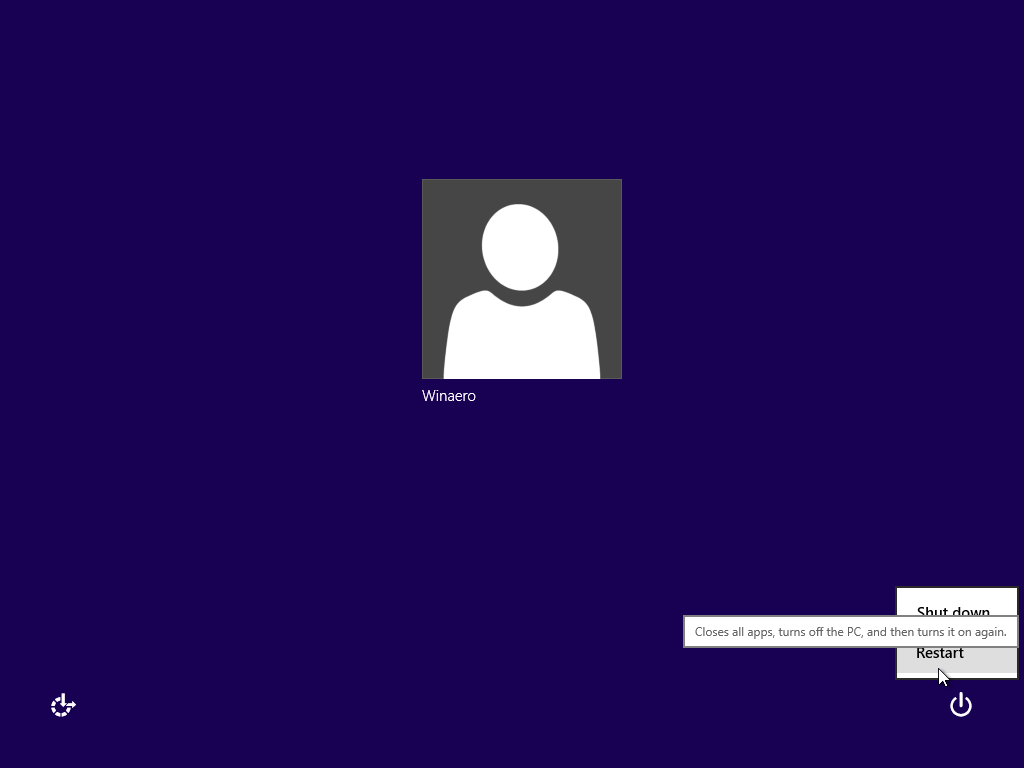
The policy that you mentioned will remove the Power Button showed in the right bottom (all options would be disappear as well). I just want to remove the Shutdown option so it should look like this:
Hibernate
Restart
The power button still remains there. How to do this?