Hi,
I've finished all steps within
BizTalk Training 1
how about the details to configure the deployed project and ensure that it is working fine?
Technology Tips and News
Hi,
I've finished all steps within
BizTalk Training 1
how about the details to configure the deployed project and ensure that it is working fine?
Copied from your training link..
Now BizTalkTraining application is running, you can test your application by copy person1.xml (sample xml file) to receive folder (C:\FILE1\IN). If the application is configured correctly, the file will be moved to send folder (C:\FILE1\OUT) with the same name as in receive folder.


Is your message being picked up by BizTalk? (read: dissapearing from IN folder
Do you see any suspended messages in the BizTalk Administration Console? Is your orchestration started?
I think you forgot a configuration step from your training:
Copied from your training link:
On Configure Application window, select Host to BizTalkServerApplication. Click OK.
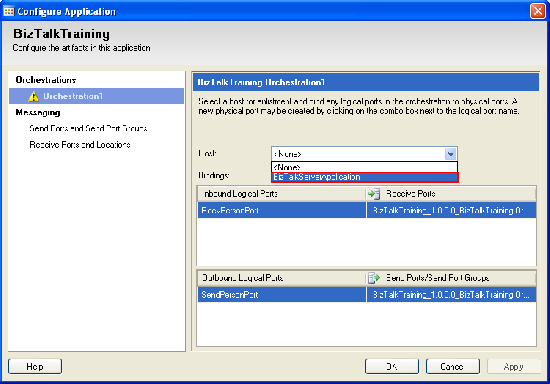
After you assigned a host you will be able to start your orchestration.
Yes, I have performed what you suggested and have then started Orchestration1.
But the xml file in "IN" folder is not captured by the process after some time and I don't see any messages in Administration console.
your send port is in started Status
recieve Location is enabled?