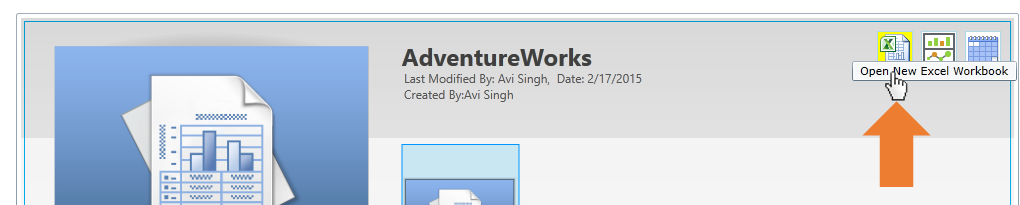PowerPivot has the option to load 'From Analysis Services Or PowerPivot'.
The Table Import Wizard usually expects the full path of the workbook (including the data model) in SharePoint.
However, 'http://myname.sharepoint.com/shared documents/myfile.xlsx' doesn't work.
How can I access my online data model from PowerPivot ?
- Moved by - Felipe FerreiraMVP Wednesday, March 04, 2015 3:46 PM Question not related to Power BI Q&A feature