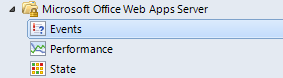I can't find a SCOM management pack for the 2013-era Office Web Apps server. I see a lot of old pointers and references to the MP and its documentation but it seems like this one never quite made it out the door.
Is there an alternative approach?
- Moved by Eason HuangMicrosoft contingent staff Wednesday, October 15, 2014 2:13 AM