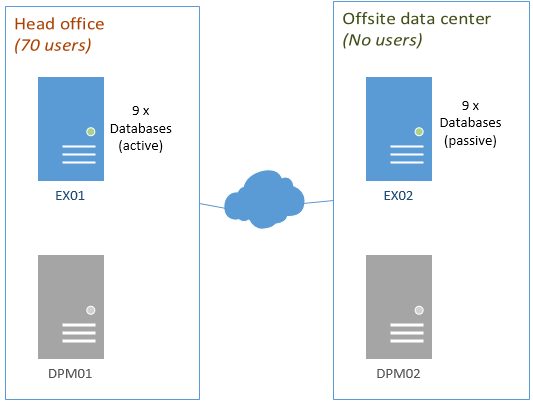I have a two-node Exchange 2013 DAG spread across two AD sites. I'm trying to figure out why the databases keep switching between the two servers by themselves. For example, I can activate all databases on Node 1 on a Monday morning. By Tuesday PM a handful of them will have activated themselves on Node 2. I don't get any errors or client downtime. It's an otherwise perfect email system.
I've checked that Activation Preference Number is set correctly on each database and node so either the Active Manager is ignoring this setting or some other problem is causing the switch. The problem is that it causes errors with our backups as they get confused as to which database is active.
I should add that although both servers are in two separate AD sites they are physically in the same rack and connected into the same 1GbE router. They're just on two different subnets.
How do I keep them all activated on Node 1?