I want a button in my received email and on that button click an email should be sent automatically
Is this possible??
Technology Tips and News
I want a button in my received email and on that button click an email should be sent automatically
Is this possible??
Hi,
Can you describe exactly what you want to happen?
You might be able to create a rule in Outlook to automate this.
Regards,
Matthijs
Another option might be a custom Marcro:
https://support.office.com/en-ca/article/Assign-a-macro-to-a-button-728c83ec-61d0-40bd-b6ba-927f84eb5d2c
Regards,
Matthijs
Hi New_Tech_14,
Don't you think without getting the consent of the user and sending the response to someone would be considered malicious.
Macros as Matthijs posted can be used to get this done, however now a days macros are disabled in most of the organizations and environment. So you wouldn't be getting around with this.
If your requirement is genuine, you can use a HTML mailto link
<a href="mailto:name@email.com?Subject=Hello%20again">Click here to test</a>
It would generate a new compose email with pre-populated email and subject line, which can be decided by the user to send or not send.
Basically its hyperlink with "mailto:name@email.com?Subject=Hello%20again" as the content\link.
References:
http://www.rapidtables.com/web/html/mailto.htm
http://www.w3schools.com/tags/tryit.asp?filename=tryhtml_link_mail
Another option might be a custom Marcro:
https://support.office.com/en-ca/article/Assign-a-macro-to-a-button-728c83ec-61d0-40bd-b6ba-927f84eb5d2c
Regards,
Matthijs
Another option might be a custom Marcro:
https://support.office.com/en-ca/article/Assign-a-macro-to-a-button-728c83ec-61d0-40bd-b6ba-927f84eb5d2c
Regards,
Matthijs
This is my exact requirement.
Please respond correspondingly
I want user to receive an email with two buttons for like and dislike, if the user click on 'like' an email should be sent saying the user gave a positive feedback and so on.
Hi,
What you are looking for is already in-built in Outlook called Voting poll. (Minus the automatic sending part)
Create and send a voting poll in an email message
It is easy to create a poll in Microsoft Outlook by including voting buttons in an email message that you are sending. Recipients' votes are delivered to your Inbox.
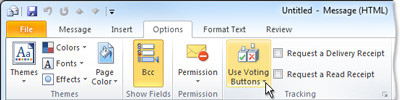
Custom Click this command to create your own custom voting button names. For example, you can ask your colleagues to choose among Like;Dislike.
Outlook Voting and Vote Processing
You can send survey-type messages with voting buttons to a group of recipients. By clicking a button, each respondent can express a preference and generate a response message to vote. Outlook logs Vote messages to the original message's tracking page.
This helps you keep track of the responses in single place, rather than you collecting everything and analyzing it later.
Hi,
Another way is include links at the bottom, which is easier to place and edit.
What do you think about this article/feature? <a href="mailto:hr@contoso.com?subject=Article10%20%20Excellent">Excellent</a> <a href="mailto:hr@contoso.com?subject=Article10%20%20Good">Good</a> <a href="mailto:hr@contoso.com?subject=Article10%20%20Fair">Fair</a> <a href="mailto:hr@contoso.com?subject=Article10%20%20Poor">Poor</a>
What do you think about this article/feature? Excellent Good Fair Po
Hi,
Why would you want to have an appreciation email, without the user knowing\seeing what he is sending?
Even read receipts asks for confirmation(atleast once).
This prompt is for the benefit of the user:
"The user's security settings cause a prompt, alerting the user of a potential security problem"
"Not being able to see who you're emailing does raise legitimate security concerns, thus the likely reason why Outlook.com blocks these links."
Using Mailto in a Form Action:
http://www.apptools.com/rants/mailto.php
Programmatic security settings:
|
Configure Outlook object model prompt when sending mail |
Group Policy registry path: HKEY_CURRENT_USER\software\policies\microsoft\office\15.0\outlook\security!promptoomsend |
Specifies what happens when a program attempts to send mail programmatically by using the Outlook object model. |