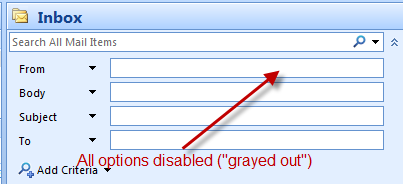Hello All,
I have an RDS Farm 2008 Which I "Publish" outlook 2013 to my clients.
Everything Works just fine except one thing:
The Common Properties in the Search Field of Outlook 2013 are grayed out ( Screenshot is attached ).
I have 3 Servers in the RDS farm and it works only when the user is logged on to server number 1. All the search fields are available.
When the user logs off and reconnect to server number 3 - it does not work and the search fields are grayed out.
Here are some more details:
1. Roaming profile is being used.
2. Cache mode is disabled by policy (GPO ) - so no OST files are exist neither allowed.
3. I have already tried to delete the user profile but no luck.
4. Same version and features Of Office 2013 are installed on all the servers.
5. Windows Search Featureis installed on all the servers.
6. No accees to Drive C is Allowed - by policy ( No access to the servers C Drives )
7. Bassically, all of my Servers are identical (or maybe not ??? )
My guess will be something with the search indexing and all that but I could not figured it out...
Please advice.
Thanks in advance.