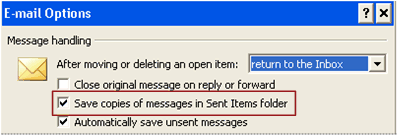Hi Kitaab,
Try these out. In earlier versions it was not possible to save shared mailbox sent items with user mailbox as primary, but now its possible.
What is your CU level, is it CU5 and above.
Check if below settings are correctly set. Client\GPO\Regedit etc.
Change where sent e-mail messages are saved when using an Exchange account
By default, a copy of each message that you send is saved in the Sent Items folder.
When you reply to or forward an e-mail message that is saved in any folder other than the Inbox, you can configure Outlook to save a copy of the sent message in the same folder as the original message.
-
On the Tools menu, click Options, and then on the
Preferences tab, click E-mail Options.
-
Under Message handling, the Save copies of messages in Sent Items folder check box must be selected.
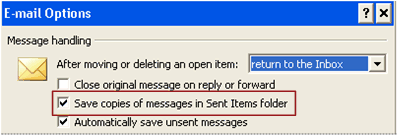
-
Click Advanced E-mail Options.
-
Select the In folders other than the Inbox, save replies with original message check box.
https://support.office.com/en-in/article/Change-where-sent-e-mail-messages-are-saved-bd95ef3b-8c04-466a-8576-d1ce0eabeb2c#bm1
Change the value of DelegateSentItemsStyle to 0 in the registry
- Locate and then select the following registry key:
HKEY_CURRENT_USER\Software\Microsoft\Office\<var>x</var>.0\Outlook\Preferences
Note In this key path, the placeholder <var>x</var>.0represents
15.0 for Outlook 2013, 14.0 for Outlook 2010,
12.0 for Outlook 2007, and 11.0 for Outlook 2003. - Select the DelegateSentItemsStyle value.
- On the Edit menu, click Modify.
- Type 1, and then click OK.
Email sent using Outlook are not saved to the Sent Items folder
Messages sent from a shared mailbox
Email messages that you send from a shared
For Outlook on Online mode:
There is no resolution to this problem other than to either switch your profile to cached Exchange mode or set the DelegateSentItemsStyle registry value to zero (0).