Am trying to install Office Home & Student 2013. Keep getting the same message "Something went wrong" Sorry we ran into a problem. Error Code 30038-4.
How can I fix this ???
Technology Tips and News
Am trying to install Office Home & Student 2013. Keep getting the same message "Something went wrong" Sorry we ran into a problem. Error Code 30038-4.
How can I fix this ???
Hi,
You might see error code 30038-4 if your antivirus software, firewall, or proxy settings prevent you from installing Office. You can try the steps below:
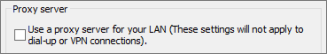
Note There may be additional proxy settings that you need to bypass. If this doesn't work, check with your IT department for more information.
Temporarily turn off antivirus software. If you need information on how to turn off your antivirus software, check the manufacturer's website. Uninstalling your antivirus software may also help. (Don't forget to reinstall it after Office is finished installing!)
Tip Not sure which antivirus software you have? Open Control Panel and choose System and Security > Action Center > Security to find the name of the antivirus software installed on your computer.
Temporarily turn off firewall. Turn off Windows Firewall on Windows 8 or Windows 7. If you're using a firewall from another manufacturer, visit their website for information on how to temporarily disable the firewall.
Regards,
Melon Chen
TechNet Community Su