I have outlook clients that are connected to an IMAP/POP3 server that's off-site provided by company A.
Company A requires me to enter imap.companya.com for imap server address and 993 for the port.
I must also enable SSL for the connection.
When I do this, Outlook pops up an error message (shown below), that must be reacted to every time it checks for mail.
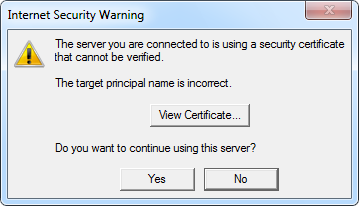
The reason is that the certificate is for myserver.companya123.com and that's different than imap.companya.com but company A wont change it. They said I need to disable my email programs certificate check so it doesn't keep prompting me. Now I can do this with my iphone, and other email programs without incident. But I cannot find where to disable it in outlook.
If I change the imap server address in my account settings for outlook to instead use myserver.company a123.com, outlook can't connect and as the vendor said I must use imap.companya.com as the imap server address.
I need to be able to connect via SSL (so nobody can swipe my password over the wire) but not have to react 1000x a day to the certificate warnings.
I don't want to use Eudora, or another email client that allows me to easily disable the warning. I want to use outlook. How do I set outlook so it doesn't keep popping up these certificate server name mismatch warnings?
I spent days searching for a fix, and it seems there are fixes via the registry for just about every type of certificate issue, but NOT THIS PARTICULAR ONE.
I am hoping someone knows exactly what I am talking about and knows of a easy fix. I must use SSL so please don't tell me to disable SSL.
What I need is to disable outlook from presenting that alert. That's what I need to do. No other solution will suffice. I hope outlook does not have a product limitation that prevents such a thing from being done. I am ok with a registry fix if need be, but being able to disable outlook from presenting certificate name mismatch alerts is critical. Hope its possible! Thanks!- Edited by ACECORP Friday, April 24, 2015 8:03 PM


