How does one close an Excel file on the iPad? I am storing the files on the MS OneDrive and need to close it on the iPad so I can open it on a PC.
Thanks,
Technology Tips and News
How does one close an Excel file on the iPad? I am storing the files on the MS OneDrive and need to close it on the iPad so I can open it on a PC.
Thanks,
Hi wwolfe,
To force an app to close, do the following:
On your iPad, press the Home button twice. This shows all the apps that are currently open.
Swipe left or right to find the app you want.
Swipe the preview screen up to close it.
This example shows PowerPoint being closed:
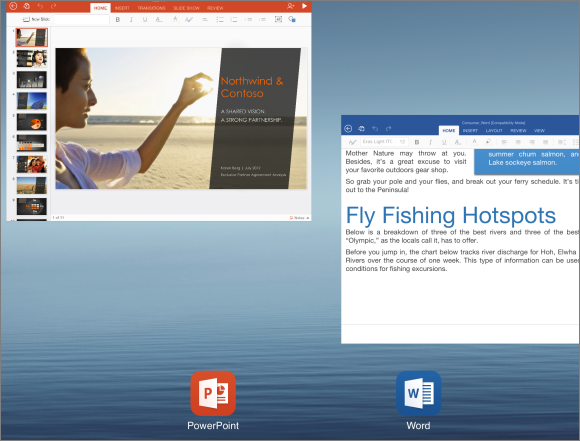
To get more information about Excel for ipad, please refer to this link:
https://support.office.com/en-gb/article/Excel-for-iPad-Help-6b5dc2e1-a8e4-48e6-bb69-cb9a3964bc91
Please note:
This is the forum to discuss questions and feedback for Microsoft Office of Windows System, I suggest you post your issue to Office for Mobile forum:
http://answers.microsoft.com/en-us/office/forum/office_mobile?sort=lastreplydate&dir=desc&tab=Threads&status=&mod=&modAge=&advFil=&postedAfter=&postedBefore=&threadType=All&tm=1430815520196&auth=1
The reason why we recommend posting appropriately is you will get the most qualified pool of respondents, and other partners who read the forums regularly can either share their knowledge or learn from your interaction with us. Thank you for your understanding.
Hope it's helpful.
Regards,
Emi Zhang
TechNet Community Su