Hi Justin,
please read the article:
http://www.outlookimport.com/incredimail-export-messages-migration-outlook/
To use Outlook Import Wizard as a PST import tool for importing IncrediMail messages into MS Outlook.
Note: Incredimail manufacturers have changed the storage format in new versions. It is not match to mailbox (.mbox) file format anymore. MBOX to EML Converter can work only for earlier version (1.0) of .IMM files.
Please be informed that Outlook Import Wizard can’t work with mailbox files of .mbox, .mbx, .dat, .imm and other formats directly. You may extract emals to separate .eml files then use the Outlook import Wizard.
Without a doubt, IncrediMail is a very interesting mail client, one which introduces a touch of light-heartedness to electronic correspondence thanks to its features for using various graphics and sound effects in e-mails. But feature-wise, IncrediMail is significantly inferior to more popular mail clients, making many users think of how to perform an IncrediMail export of e-mail messages for subsequent Microsoft Outlook import, and how to do so with a minimum of time and effort.
IncrediMail export of messages for MS Outlook import.
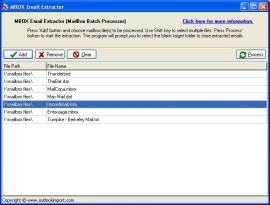
Free MBOX (IMM) Extractor
The problem with transferring mail from IncrediMail stems from the fact that the program lacks built-in features to export IncrediMail messages into any standard e-mail storage format. There is not even any support for IncrediMail EML file export. IncrediMail uses the proprietary .imm format to store e-mails, which is a modified version of the mailbox (.mbox, .mbx) format. Additionally, the developers periodically make changes to this format, as a result of which existing conversion programs (such as IncrediConvert) are unable to convert messages stored in the .imm format used in the newest versions of IncrediMail, such as the second generation of IncrediMail (version 6 and higher of the program). This task can be easily solved, however, using the MBOX Extractor universal converter, which is part of the installation package for Outlook Import Wizard. Using MBOX Extractor, it is possible to extract messages from .imm files and save them in .eml format, allowing MBOX Extractor to extract messages from IncrediMail EML files.
To do this, launch the free MBOX Extractor utility and select the .imm file you wish to process. For example, the storage files in Windows XP are located in the directory: C:\Documents and Settings\ <username>\Local Settings\Application Data\IM\Identities\ <string of numbers>\Message Store (the name of the folder “string of numbers” is different on every computer). The names of .imm files correspond to the names of the catalogs within IncrediMail: Inbox, Deleted, Spam, etc. After MBOX Extractor is done, you have a set of .eml files which are ideal for MS Outlook import using the Outlook Import Wizard, a PST import tool for transferring e-mail messages. To this end Outlook Import Wizard has a feature for creating a new Outlook PST file or updating an existing one.
Thus, by using the Outlook Import Wizard and MBOX Extractor set of utilities, it is easy to solve the problem of IncrediMail export of messages by first extracting the IncrediMail EML-formatted messages and then transferring them into MS Outlook with a PST import.
Hello,
As we know that the extension of increidmail is in MBOX Files,and it will be converted in PST Files with the help of MBOX to PST Converter tool.There are several software available which can help you to do this on of them is Kernel for MBOX to PST which is expedient utility provides precise conversion of MBOX to PST files. With this utility, the user can convert multiple MBOX files in a single conversion cycle.
Thank you for this guide. I found that the information should be updated in chapter:
Note: Incredimail manufacturers have changed the storage format in new versions. It is not match to mailbox (.mbox) file format anymore. MBOX to EML Converter can work only for earlier version (1.0) of .IMM files. If you want to import messages from IncrediMail (v 2.X) please use IncrediMail to Outlook Converter instead.
- Edited by BrandidITGuy Friday, March 29, 2013 11:31 AM
Thank you for this guide. I found that the information should be updated in chapter:
Note: Incredimail manufacturers have changed the storage format in new versions. It is not match to mailbox (.mbox) file format anymore. MBOX to EML Converter can work only for earlier version (1.0) of .IMM files. If you want to import messages from IncrediMail (v 2.X) please use IncrediMail to Outlook Converter instead.
- Edited by BrandidITGuy Friday, March 29, 2013 11:31 AM
Thank you for this guide. I found that the information should be updated in chapter:
Note: Incredimail manufacturers have changed the storage format in new versions. It is not match to mailbox (.mbox) file format anymore. MBOX to EML Converter can work only for earlier version (1.0) of .IMM files. If you want to import messages from IncrediMail (v 2.X) please use IncrediMail to Outlook Converter instead.
Hey I have used the Incredimail to Outlook converter, it worked for me, you can also try it. You can download the link from >> http://www.incredimailtooutlook.com/
Hi,
Read this Blog and get the solution to convert IncrediMail to Outlook manually.
https://mailtweaks.wordpress.com/2015/05/27/how-to-transfer-incredimail-into-outlook-manually/
But if you have large number of files and want large emails conversion then it is better that you choose third party tool like - IncrediMail to Outlook Converter -
http://www.catasoftware.com/incredimail-to-outlook/
- Proposed as answer by Anil Expert Sunday, June 28, 2015 1:49 PM
Hi,
Read this Blog and get the solution to convert IncrediMail to Outlook manually.
https://mailtweaks.wordpress.com/2015/05/27/how-to-transfer-incredimail-into-outlook-manually/
But if you have large number of files and want large emails conversion then it is better that you choose third party tool like - IncrediMail to Outlook Converter -
http://www.catasoftware.com/incredimail-to-outlook/
- Proposed as answer by Anil Expert Sunday, June 28, 2015 1:49 PM
What ways are there to convert incredimail e-mail files over to outlook.
Here is the solution for it
https://social.technet.microsoft.com/Forums/en-US/1c4a0c4b-73e3-480f-baa0-0cc91bd71175/my-incredimail-wont-start-and-open-need-my-email-back-?forum=outlook
Use software from http://www.pcvare.com/incredimail-converter.html
And a FREE software to locate Incredimail emails from http://www.pcvare.com/how-to-locate-incredimail-imm-data-folder.html
As it helped me, so I am sharing this to help others in the community.
The Simplest way to convert incredimail e-mail files over to outlook is incredimail converter that can easily & quickly solve the problem with 100% accuracy.
Actually I has used it and got complete migration result so I am suggest you that it is exact solution to do this task.
Read More >> http://www.incredimailconverter.com/


