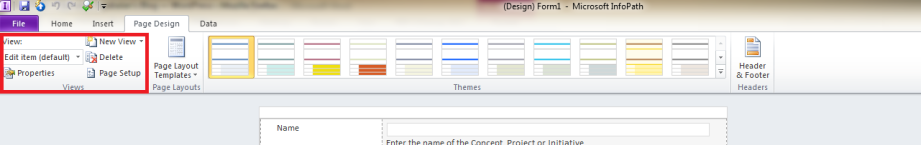hi
I customized a sharepoint list with InfoPath 2010.and published it.
I used buttons in my forms and have several field that keep numbers in them.
I want when users click on item in list and then select View Item in the ribbon in the list and see the form ,
they can see the data in hidden button.
is there any way?(they can see the data in hidden button)
plz help me