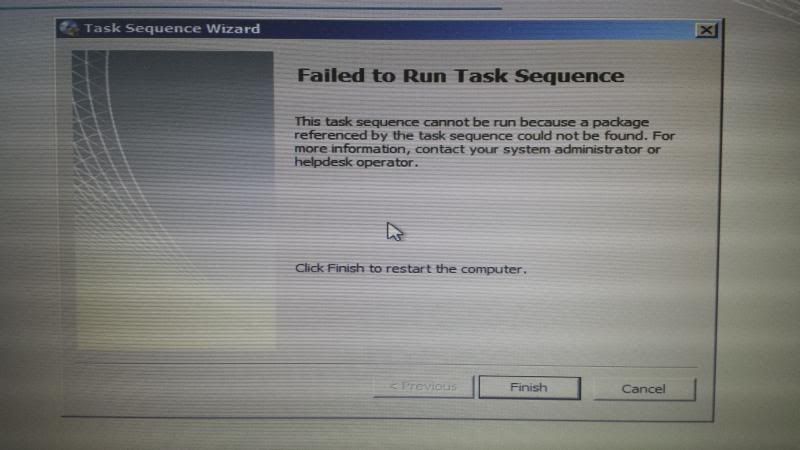SCCM 2012 Windows 7 Pro x64 .WIM Deployment
Hello everyone, I've been trying to figure out whats going on with this error that I keep getting. I followed pretty much everything in this
http://www.windows-noob.com/forums/index.php?/topic/1182-deploy-windows-7-enterprise/ and I Just end up with the same error. Heres the error that I keep getting
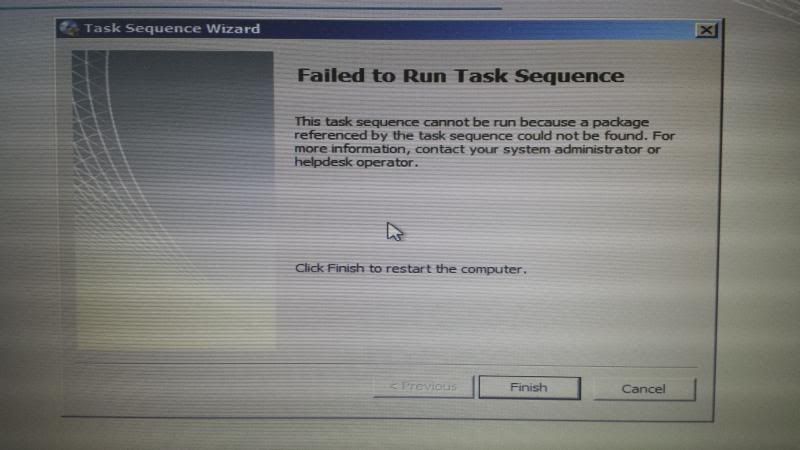
What I need is to deploy this image to 400 computers, but I made a new device collection with only 3 laptops for testing. Will someone please help me out on this? I would like someone to remote in and try to figure what I'm doing wrong. I wouldn't mind
giving a few dollars through paypal for helping. Thank you!
January 22nd, 2014 9:25am
That error means some content referenced by that task sequence is not fully deployed to the DPs. Can you check your task sequence and click the references tab at the bottom? Look for any items that dont have 100% for Compliance%.
I have also seen an issue where the Compliance% shows 100% but the size shows 0.0MB even though I know its much larger. For these packages I have to update the DPs and increase the package revision level to get it to work.
- Proposed as answer by
Gerry Hampson
21 hours 38 minutes ago
January 22nd, 2014 9:29am
ok checking it now. ty
January 22nd, 2014 9:34am
ok it is saying that the compliance percent is 0.0
January 22nd, 2014 9:36am
Alright, you need to distribute that package to the DPs, or troubleshoot why it hasnt distributed if you already tried.
January 22nd, 2014 9:37am
Distribute the package I made in the operating system images correct? I distributed it to the domain before and updated DPs, I don't know let me try it again.
January 22nd, 2014 9:39am
Whichever package was showing under references not at 100%. It could be your OS image, driver packages, software packages, or anything else the task sequences uses.
You can check the disribution status of the content to the DPs by right clicking the item and selecting View Content Status.
January 22nd, 2014 9:47am
I've seen this happen with newly created Driver Packages. It may take some time but, as Daniel said, if you update the DPs the problem should be resolved (and you see the correct size for the package).
January 22nd, 2014 9:49am
Hi there, ok I tried to redistribute the package I made in the Operating System Images then looked at the status of it in the monitoring tab and its saying (Failed to access the source folder for content) Asset Details - Distribution Manager failed to access
the source directory
\\pbrg-sccm\Sources\OS\Test JV\x64jpvimage.wim for content "Test X17 X64" (Content ID = HSP00069).
Possible cause: Distribution Manager does not have sufficient rights to the source directory.
Solution: Verify that the site server computer account has at least Read access to the directory you specify as the source directory.
Possible cause: There is not enough disk space available on the site server.
Solution: Verify that there is enough free disk space available on the site server.
January 22nd, 2014 9:59am
Make sure that the computer account of the site server can access that file (share + nfts permissions).
January 22nd, 2014 10:23am
Ok I will try an actual administrator account. Thank you
January 22nd, 2014 10:29am
Ok, im now on a full admin account and it is still failing. Can I create a new Distribution Point? If so how?
January 22nd, 2014 11:01am
The account you are on doesnt matter, the site server itself must have rights to that network share you mentioned above. You also shouldn't need a new DP, this is a file/folder permissions issue, your infrastructure sounds like its working as intended.
January 22nd, 2014 11:29am
That error means some content referenced by that task sequence is not fully deployed to the DPs. Can you check your task sequence and click the references tab at the bottom? Look for any items that dont have 100% for Compliance%.
I have also seen an issue where the Compliance% shows 100% but the size shows 0.0MB even though I know its much larger. For these packages I have to update the DPs and increase the package revision level to get it to work.
- Proposed as answer by
Gerry Hampson
Wednesday, January 22, 2014 2:45 PM
January 22nd, 2014 5:27pm
Hi,
Please check site server computer administrator account is list under the share folder's and the file's security properties and have read permission.
Best Regards,
Joyce Li
January 23rd, 2014 7:36am