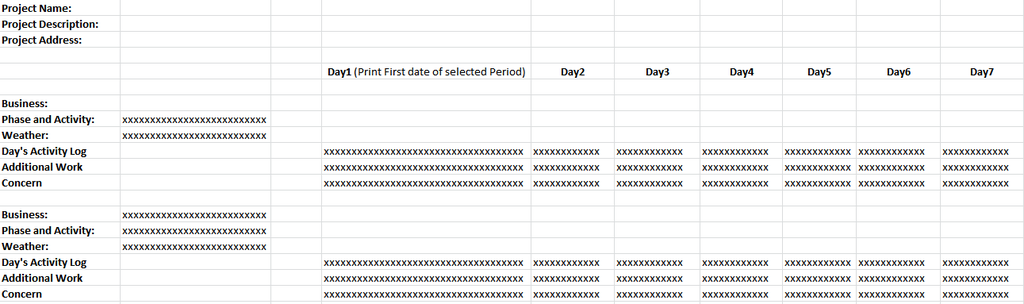
Here this matrix would be first grouped by Project Name , then in column cell it would be grouped by date then in left rows section it would be grouped by Business Name then Phase then Activity Name. Please guide me as soon as possible.
Technology Tips and News
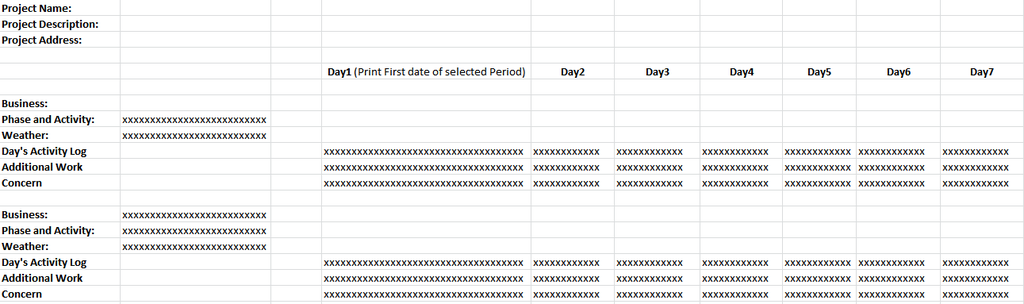
Hi Emad,
According to your description, you want to create a matrix to show detail information of each Business grouping on Project field, right?
In the scenario, you could create business child row group and project as parent row group. Then you could insert rows in the Business group and add the fields into their corresponding groups. You need to delete invalid parent group column and some other header rows and columns. We have tested in our local environment. Please refer to steps below:
The result is like below:
If you have any question, please feel free to ask.
Regards,
Shrek Li
Hi Emad,
Could you give us an e-mail address? We will send the .rdl file to you.
Regards,
Shrek Li
Thanks Shrek Li ,
I received your email. But still there are few misconceptions between us. Actually you are repeating all the phase and activities of a business under one roof like this :
While i am concerned about this :
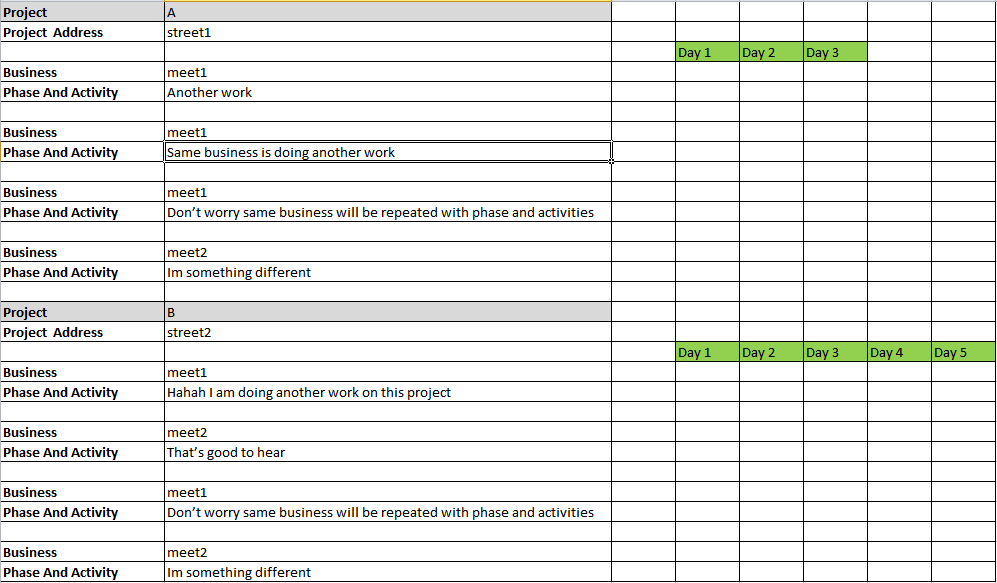
In above image you can see that in project A business name is also repeated with its other phase and activities. All phases and activities of a specific business are not under one roof.
Hi Emad,
Do you want to all pahses and activities under each bussiness group? In my sample report, we create a business group based on "Phase And Activity" field, then create a project group based on "Business" group. Is this how you do it?
Regards,
Shrek Li
Hi Shrek,take an example from this image. In this image to can see that meet 1 though is one business but it is repeated again in a particular project because it has more than one phase and activity. Therefore business name is repeating. I would not like
to bunch all phase and activity of a specific business under one group
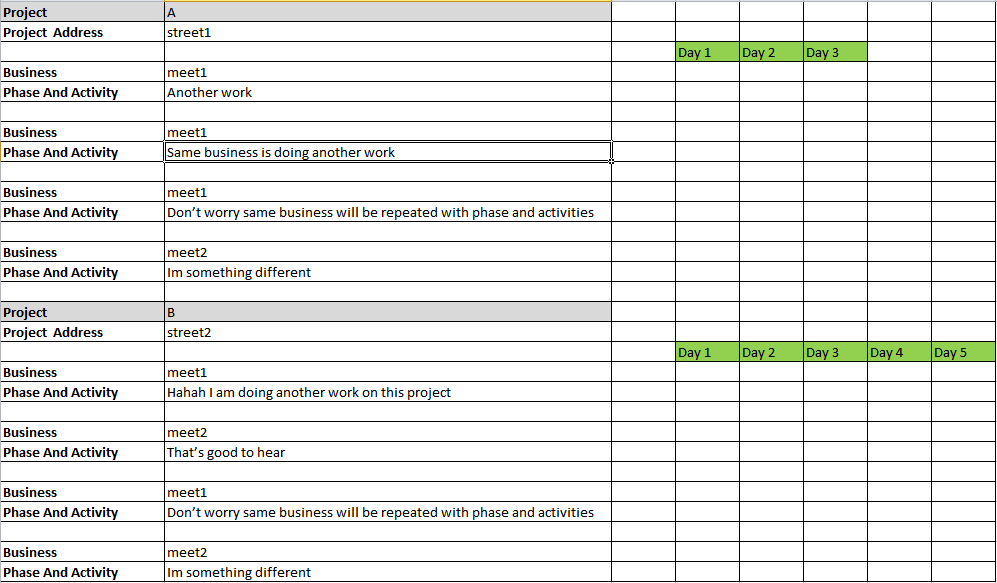
Hi Emad,
You only need to delete the "Business" Group, then right-click "Phase and Activity" field and select Insert Row (Inside Group Above). Drag "Business" field into the text box.
Regards,
Shrek Li