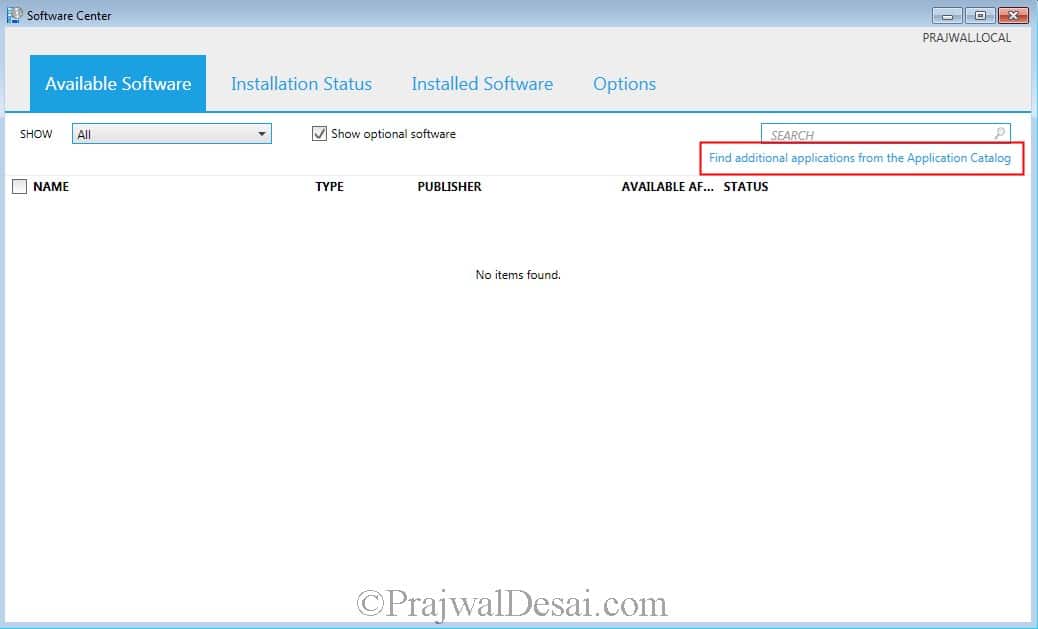Hi,
am using SCCM 2012 R2 to to side load windows apps.
I took the appx package and i added in the application and i deployed the app.
I cant not find Software Center in my PC.
They mentioned like if i open the Software center there i can able to see my app listed in that or
if i go to System Center 2012 Application Catalog website. there i can be able to see the app listed.
How do i get Software center or How to go to System Center 2012 Application Catalog website?
Any help on this please?
I followed the below article to deploy the app.
Anybody please help me on this?