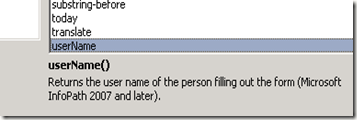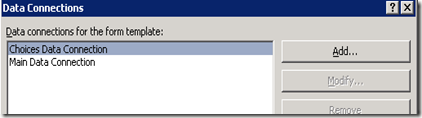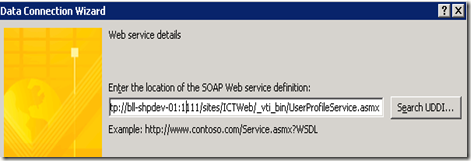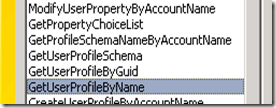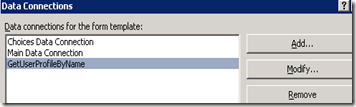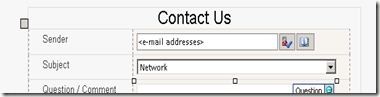How can we get the user name of the logged in user on the newform.aspx page and then put it in the drop down list field ?
I applied a rule on the drop down box field but it didn't work.
concat(substring-after(substring-after(userName(), "|"), "|"), "@myCompany.com")
Please help.