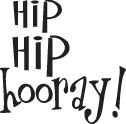Hello
i Follow this Article to Config FBA , BUT after Step 3 , My Central Administration shows an Error :
A network-related or instance-specific error occurred while establishing a connection to SQL Server. The server was not found or was not accessible. Verify that the instance name is correct and that SQL Server is configured to allow remote connections. (provider: SQL Network Interfaces, error: 26 Error Locating Server/Instance Specified)
Correlation ID: 89651359-9c57-4241-8254-eb3be052c4f0
Now , i cannot access to my Central Admin Setting , but my site Collections works well....
i Rollback all setting but no Effect !!!!!
i execute iisreset but nothing !!!!
what should i do?
please help me.. Thanks in Advanced
---------------------------------------------------------------------------
When i was checking EventViewer , i saw an Event log :
The Forefront Identity Manager Service cannot connect to the SQL Database Server. The SQL Server could not be contacted. The connection failure may be due to a network failure, firewall configuration error, or other connection issue. Additionally, the SQL Server connection information could be configured incorrectly. Verify that the SQL Server is reachable from the Forefront Identity Manager Service computer. Ensure that SQL Server is running, that the network connection is active, and that the firewall is configured properly. Last, verify the connection information has been configured properly. This configuration is stored in the Windows Registry.
Is there any relation between this message And my Problem!!!???- Edited by MBS220 Wednesday, June 06, 2012 8:22 AM