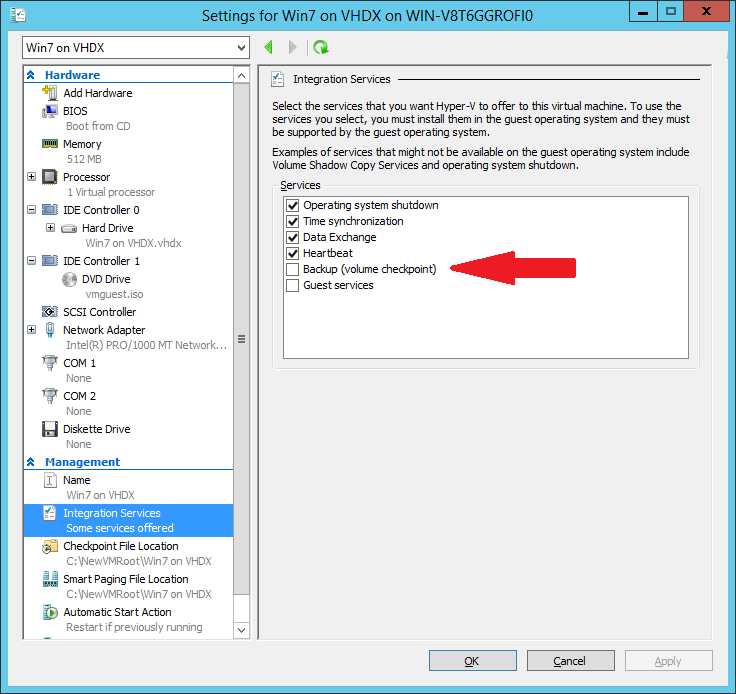Hello,
I currently have the problem that my DPM Backup of 2 of my VMs is not working.
The VM is a 2008 R2 and the Hyper-V is a 2012R2. The newest Integration tools are already installed.
DPM is a 2012 R2 and both VMs are SQL Server.
When DPM tries to backup the VM after about 2 Minutes I get the following error on the DPM:
The VSS application writer or the VSS provider is in a bad state. Either it was already in a bad state or it entered a bad state during the current operation. (ID 30111 Details: VssError:The writer experienced a non-transient error. If the backup process is retried, the error is likely to reoccur. (0x800423F4))
Within the VM itself I get the following error in the application log:
Level: Error
Source: vmicvss
EventID: 19
Description:
Not all the shadow volumes arrived in the guest operating system.
------------
Level: Error
Source: VSS
EventID: 12293
Description:
Volume Shadow Copy Service error: Error calling a routine on a Shadow Copy Provider {74600e39-7dc5-4567-a03b-f091d6c7b092}. Routine details PreFinalCommitSnapshots({36da5a5a-d516-4683-9cb7-c62fbdac9e1d}, 3) [hr = 0x800705b4, This operation returned because the timeout period expired.
].
Operation:
Executing Asynchronous Operation
Context:
Current State: DoSnapshotSet
------------
Level: Error
Source: SQLVDI
EventID: 1
Description:
SQLVDI: Loc=SignalAbort. Desc=Client initiates abort. ErrorCode=(0). Process=4132. Thread=7344. Client. Instance=. VD=Global\{5E902890-836C-4CFD-A83A-55F63BF7E628}1_SQLVDIMemoryName_0.
Could someone help me resolve this issue.
Thanks in advance
Paul